
How to delete the last blank page in word
Methods to delete the last blank page in Word include: by deleting carriage returns, adjusting page margins, deleting section breaks, or adjusting page break positions, you can easily remove the last blank page. According to your actual document situation, choose the method that suits you to make your document more beautiful and tidy. This topic provides you with various articles, downloads and courses related to how to delete the last blank page in Word.
 230
230
 5
5
How to delete the last blank page in word

Why can't I delete the last blank page in word?
The solutions to the problem that the last blank page in Word cannot be deleted are: 1. Delete the blank page by deleting the carriage return character; 2. Delete the blank page by adjusting the page margins; 3. Delete the blank page by deleting the section break; 4. Delete the blank page by adjusting the margins. Remove blank pages at page breaks.
Jul 24, 2023 am 10:30 AM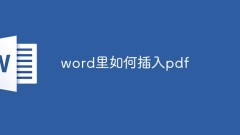
How to insert pdf in word
How to insert PDF in word: first click the "Insert" tab in the title bar and select the "Object" button; then select [Adobe..] and click OK; then insert the PDF page and click [Page Layout - Page Settings] ;Finally set the page margins to 0 for the top, bottom, left and right.
Feb 24, 2021 pm 04:05 PM
How to copy format in word
You can use Format Painter to quickly copy formatting in Word. How to use: Select the text you want to copy the format, then click "Format Painter", and then click the text you want to replace the format.
Mar 27, 2020 pm 12:05 PM
How to merge pages into pages in Word
Method: First open the word document that needs to be operated, select the "View" button at the top of the page, and click "Normal"; then position the mouse pointer on the line where the page break is located, and press the "Delete" key on the keyboard; finally select Click the "View" button at the top of the page.
May 02, 2021 pm 03:15 PM
How to set up word manuscript paper
How to set the manuscript paper in Word: first create a new page, switch to the "Page Layout" menu, and click "Manuscript Paper Settings"; then select the "Use manuscript paper method" check box, select the manuscript paper specifications, and select the grid as "Grid"; finally Just click "OK".
Feb 02, 2021 am 11:31 AM
Hot Article

Hot Tools

Kits AI
Transform your voice with AI artist voices. Create and train your own AI voice model.

SOUNDRAW - AI Music Generator
Create music easily for videos, films, and more with SOUNDRAW's AI music generator.

Web ChatGPT.ai
Free Chrome extension with OpenAI chatbot for efficient browsing.

Klyra AI
Your all-in-one creative AI suite for videos, music, voices, avatars, images, and more.

Lora
Advanced LoRA AI image generator for custom models and stunning visuals.






