
Removal method: 1. Use the "substr(variable,0,-1)" statement to cut off the last character of the English string in reverse order; 2. Use "mb_substr(variable,0,-1, "Character encoding ")" statement can delete the last character of the Chinese string; 3. Use the "rtrim(variable, "specified character")" statement.

The operating environment of this tutorial: windows7 system, PHP7.1 version, DELL G3 computer
Remove the variables in php The last character
Method 1: Use the substr() function
Use the substr() function to cut off the last character in reverse order ( This function cannot be used with Chinese characters).
substr($arr_str, 0, -1)
Example:
<?php $num = 12345; $str = substr($num, 0, -1) ; echo $num; var_dump($str); $str = "abcdef"; echo $str; $str = substr($str, 0, -1); var_dump($str); ?>
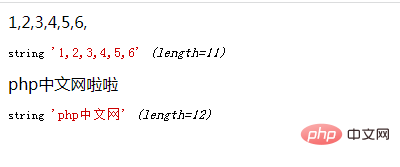
Method 2: Use mb_substr() function
mb_substr( ) function is used the same as the substr() function, just cut off the last character in reverse order; but this function can be used for Chinese characters.
<?php header('content-type:text/html;charset=utf-8'); $num = 12345; $str = mb_substr($num, 0, -1) ; echo $num; var_dump($str); $str = "php中文网啦啦"; echo $str; $str = mb_substr($str, 0, -1,"utf-8"); var_dump($str); ?>
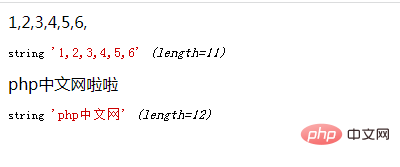
3. Use the rtrim() function
rtrim — delete the blank characters (or other characters) at the end of the string
rtrim($arr_str, "指定字符")
Example:
<?php header('content-type:text/html;charset=utf-8'); $num = "1,2,3,4,5,6,"; $str = rtrim($num, ",") ; echo $num; var_dump($str); $str = "php中文网啦啦"; echo $str; $str = rtrim($str,"啦"); var_dump($str); ?>
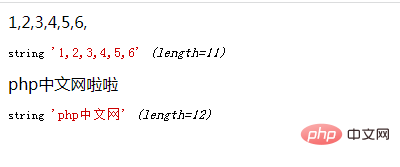
Explanation: The rtrim() function will delete consecutive characters on the right.
Recommended learning: "PHP Video Tutorial"
The above is the detailed content of How to remove the last character from variables in php. For more information, please follow other related articles on the PHP Chinese website!