
Methods to remove input borders: 1. Use the style attribute to set the "border: 0;" style; 2. Use the style attribute to set the "border-style: none;" style; 3. Use the style attribute to set the "border : transparent;" style.

The operating environment of this tutorial: Windows 7 system, CSS3&&HTML5 version, Dell G3 computer.
Here is an HTML document with two input input boxes
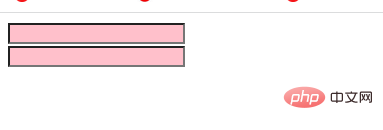
It can be seen that the input has a border, so if you want to remove the border of the input, How to do? Here are several methods.
Method 1: Use the style attribute in the input element to setborder: 0;Style
Method 2: In the input element Use the style attribute setting inborder-style: none;Style
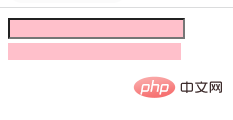
Method 3: Use the style attribute setting in the input elementborder: transparent;Style
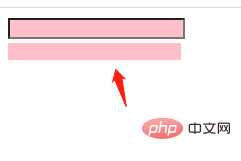
Recommended tutorial: "html video tutorial"
The above is the detailed content of How to remove input borders in html. For more information, please follow other related articles on the PHP Chinese website!