
This article will take you to understand CSS variables, introduce the usage of CSS variables, and see how to use CSS variables skillfully to make your CSS more exciting and your project more cool!

CSS variables is also called CSS custom properties. Why is this thing that few people use suddenly mentioned? Because I have been reconstructing my personal official website recently, I don’t know why I suddenly like to use CSS variables. Maybe its hidden charm makes me look at it with admiration.
Talking about why variables are used in CSS, here is an example. I think everyone will understand it at a glance.
/* 不使用CSS变量 */
.title {
background-color: red;
}
.desc {
background-color: red;
}
/* 使用CSS变量 */
:root {
--bg-color: red;
}
.title {
background-color: var(--bg-color);
}
.desc {
background-color: var(--bg-color);
}After reading this, you may feel that the amount of code using CSS variables is a little too much, but have you ever thought that one day the evil planning brother and the design girl said that they want to do a skin change? Function. According to the usual thinking, some students will probably add a corresponding New Color ThemeCSS file according to Default Color Theme. It would be troublesome to maintain several sets of theme colors at the same time every time there is a new requirement.
At this point CSS variables come in handy. Please specify the various colors that need to be changed with the design lady in advance and define them through CSS variables, through JS Just batch operate these defined CSS variables. This is also one of the solutions to Change theme color. The advantage is that you only need to write a set of CSS code.
["red", "blue", "green"].forEach(v => {
const btn = document.getElementById(`${v}-theme-btn`);
btn.addEventListener("click", () => document.body.style.setProperty("--bg-color", v));
});Here is a summary of the benefits of using variables in CSS:
<ul><li>Reduce the duplication of style code<li>Increase the scalability of style code<li> Improve the flexibility of style code<li>Add a communication method between CSS and JS<li>No need to traverse the DOM deeply to change a certain styleSome students may ask, Sass and Less have already implemented variables as a feature, so why bother? But if you think about it carefully, CSS variables has its advantages compared to Sass and Less variables.
<ul><li>The browser’s native features can be run directly without any translation<li>A member of the DOM object, which greatly facilitates the connection between CSS and JSI originally planned to use half of the article to describe the specifications and usage of CSS variables, but after searching a lot on the Internet, I felt it was unnecessary, so I posted it. Tutorial"CSS Variable Tutorial" written by teacher Ruan Yifeng. At the same time, the author also organizes the details of CSS variables to facilitate everyone’s memory.
<ul><li>Declaration:--Variable name<li>Reading: var(--Variable name, default value)<li>Type<ul><li>Normal: can only be used as attribute valuecannot be used asattribute name<li>Character: concatenated with string" Hello, "var(--name)<li>Value: Use calc() in conjunction with the numeric unitvar(--width) * 10px<li>Scope<ul><li>Scope: Valid under current element block scope and its child element block scope <li>Priority level:Inline style> ID selector> Class selector = Attribute selector = Pseudo class selector> Tag selector = Pseudo element selector Next, we will use several special scenes to show the charm of CSS variables. Again, if something has a usage scenario, it will naturally have its value, and more and more people will use it. Usage scenarios
have a particularly useful scenario, which is to use it in combination with a collection of List elements. If you don’t know what this is, please read on. 以下所有演示代码基于vue文件,但HTML、CSS和JS分开书写,为了简化CSS的书写而使用Sass进行预处理,方便代码演示
Bar loading barA bar loading bar usually consists of several lines, and each line corresponds to a different time The same animation is delayed and the same animation is run through the time difference to produce a loading effect. It is estimated that most students may write CSS code as follows.
<ul class="strip-loading flex-ct-x">
<li v-for="v in 6" :key="v"></li>
</ul>.loading {
width: 200px;
height: 200px;
li {
border-radius: 3px;
width: 6px;
height: 30px;
background-color: #f66;
animation: beat 1s ease-in-out infinite;
& + li {
margin-left: 5px;
}
&:nth-child(2) {
animation-delay: 200ms;
}
&:nth-child(3) {
animation-delay: 400ms;
}
&:nth-child(4) {
animation-delay: 600ms;
}
&:nth-child(5) {
animation-delay: 800ms;
}
&:nth-child(6) {
animation-delay: 1s;
}
}
}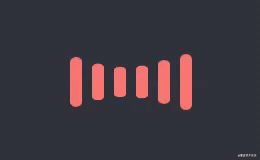 Analysis of the code found that each <li>
Analysis of the code found that each <li> only has a different animation-delay, while the rest of the code is completely Same thing, if you switch to other similar List element collection scenarios, wouldn't there be 10 <li> just write 10 :nth-child. Obviously this method is not flexible and easy to encapsulate into components. It would be even better if it could be encapsulated into a function like JS and output different style effects according to the parameters. Having said this, it is obviously to pave the way for the development skills of
. For the modification of the HTML part, let each
<li> have a 代码中的变量 这就是CSS变量的作用范围所致( 通过妙用CSS变量,也把CSS代码从 心形加载条 前段时间刷掘金看到 通过动图分析,发现每条线条的背景色和动画时延不一致,另外动画运行时的高度也不一致。细心的你可能还会发现,第1条和第9条的高度一致,第2条和第8条的高度一致,依次类推,得到 背景色使用了滤镜的色相旋转 一波操作后就有了下面的效果。和 标签导航栏 上面通过两个加载条演示了CSS变量在CSS中的运用以及一些妙用技巧,现在通过标签导航栏演示CSS变量在JS中的运用。 JS中主要有3个操作CSS变量的API,看上去简单易记,分别如下: 先上效果图,效果中主要是使用CSS变量标记每个Tab的背景色和切换Tab的显示状态。 在 另外在 当然,这个标签导航栏也可通过纯CSS实现,有兴趣的同学可看看笔者之前一篇文章里的纯CSS标签导航栏。 悬浮跟踪按钮 通过几个栗子实践了CSS变量在CSS和JS上的运用,相信大家已经掌握了其用法和技巧。之前在某个网站看过一个比较酷炫的鼠标悬浮特效,好像也是使用CSS变量实现的。笔者凭着记忆也使用CSS变量实现一番。 其实思路也比较简单,先对按钮进行布局和着色,然后使用伪元素标记鼠标的位置,定义 其实可结合鼠标事件来完成更多的酷炫效果,例如 之前在CodePen上还看到一个挺不错的栗子,一个悬浮视差按钮,具体代码涉及到一些3D变换的知识。看完源码后,按照其思路自己也实现一番,顺便对代码稍加改良并封装成Vue组件,存放到本课件示例代码中。感觉录制的GIF有点别扭,显示效果不太好,有兴趣的同学可下载本课件示例代码,自己运行看看效果。 对于现代浏览器来说,CSS变量的兼容性其实还是蛮好的,所以大家可放心使用。毕竟现在都是各大浏览器厂商快速迭代的时刻,产品对于用户体验来说是占了很大比重,因此在条件允许的情况下还是大胆尝新,不要被一些过去的所谓的规范所约束着。 试问现在还有多少人愿意去维护IE6~IE9的兼容性,如果一个产品的用户体验受限于远古浏览器的压制( 我们在完成一个产品的过程中,不仅仅是为了完成工作任务,如果在保证进度的同时能花点心思点缀一下,可能会有意外的收获。用心写好每一段代码,才是享受写代码的真谛。 本文通过循序渐进的方式探讨了CSS变量的运用和技巧,对于一个这么好用的特性,当然是不能放过啦。其实多多思考,就能把CSS变量用在很多场景上。 更多编程相关知识,请访问:编程入门!! The above is the detailed content of Use CSS variables skillfully to make your project cooler!. For more information, please follow other related articles on the PHP Chinese website!CSS variable under its own scope. For the modification of the CSS part, you need to analyze which attributes change regularly as index increases. Use the CSS variable expression to replace the regularly changing parts. <ul class="strip-loading flex-ct-x">
<li v-for="v in 6" :key="v" :style="`--line-index: ${v}`"></li>
</ul>.strip-loading {
width: 200px;
height: 200px;
li {
--time: calc((var(--line-index) - 1) * 200ms);
border-radius: 3px;
width: 6px;
height: 30px;
background-color: #f66;
animation: beat 1.5s ease-in-out var(--time) infinite;
& + li {
margin-left: 5px;
}
}
}--line-index和--time使每个<li>拥有一个属于自己的作用域。例如第2个<li>,--line-index的值为2,--time的计算值为200ms,换成第3个<li>后这两个值又会不同了。在当前元素块作用域及其子元素块作用域下有效),因此在.strip-loading的块作用域下调用--line-index是无效的。/* flex属性无效 */
.loading {
display: flex;
align-items: center;
flex: var(--line-index);
}29行缩减到15行,对于那些含有List元素集合越多的场景,效果就更明显。而且这样写也更加美观更加容易维护,某天说加载效果的时间差不明显,直接将calc((var(--line-index) - 1) * 200ms)里的200ms调整成400ms即可。就无需对每个:nth-child(n)进行修改了。陈大鱼头兄的心形加载条,觉得挺漂亮的,很带感觉。高度变换相同类的公式:对称index = 总数 + 1 - index。hue-rotate函数,目的是为了使颜色过渡得更加自然;动画时延的设置和上面条形加载条的设置一致。下面就用CSS变量根据看到的动图实现一番。<div class="heart-loading flex-ct-x">
<ul style="--line-count: 9;">
<li v-for="v in 9" :key="v" :class="`line-${v}`" :style="`--line-index: ${v}`"></li>
</ul>
</div>.heart-loading {
width: 200px;
height: 200px;
ul {
display: flex;
justify-content: space-between;
width: 150px;
height: 10px;
}
li {
--Θ: calc(var(--line-index) / var(--line-count) * .5turn);
--time: calc((var(--line-index) - 1) * 40ms);
border-radius: 5px;
width: 10px;
height: 10px;
background-color: #3c9;
filter: hue-rotate(var(--Θ));
animation-duration: 1s;
animation-delay: var(--time);
animation-iteration-count: infinite;
}
.line-1,
.line-9 {
animation-name: line-move-1;
}
.line-2,
.line-8 {
animation-name: line-move-2;
}
.line-3,
.line-7 {
animation-name: line-move-3;
}
.line-4,
.line-6 {
animation-name: line-move-4;
}
.line-5 {
animation-name: line-move-5;
}
}陈大鱼头兄的心形加载条对比一下,颜色、波动曲线和跳动频率有点不一样,在暖色调的蔓延和肾上腺素的飙升下,这是一种心动的感觉。想起自己曾经写的一首诗:我见犹怜,爱不释手,雅俗共赏,君子好逑。elem.style.getPropertyValue()<li>设置变量:elem.style.setProperty()<li>删除变量:elem.style.removeProperty()<div class="tab-navbar">
<nav>
<a v-for="(v, i) in list" :key="v" :class="{ active: index === i }" @click="select(i)">标题{{i + 1}}</a>
</nav>
<div>
<ul ref="tabs" :style="`--tab-count: ${list.length}`">
<li v-for="(v, i) in list" :key="v" :style="`--bg-color: ${v}`">内容{{i + 1}}</li>
</ul>
</div>
</div>.tab-navbar {
display: flex;
overflow: hidden;
flex-direction: column-reverse;
border-radius: 10px;
width: 300px;
height: 400px;
nav {
display: flex;
height: 40px;
background-color: #f0f0f0;
line-height: 40px;
text-align: center;
a {
flex: 1;
cursor: pointer;
transition: all 300ms;
&.active {
background-color: #66f;
font-weight: bold;
color: #fff;
}
}
}
div {
flex: 1;
ul {
--tab-index: 0;
--tab-width: calc(var(--tab-count) * 100%);
--tab-move: calc(var(--tab-index) / var(--tab-count) * -100%);
display: flex;
flex-wrap: nowrap;
width: var(--tab-width);
height: 100%;
transform: translate3d(var(--tab-move), 0, 0);
transition: all 300ms;
}
li {
display: flex;
justify-content: center;
align-items: center;
flex: 1;
background-color: var(--bg-color);
font-weight: bold;
font-size: 20px;
color: #fff;
}
}
}export default {
data() {
return {
index: 0,
list: ["#f66", "#09f", "#3c9"]
};
},
methods: {
select(i) {
this.index = i;
this.$refs.tabs.style.setProperty("--tab-index", i);
}
}
};<ul>上定义--tab-index表示Tab当前的索引,当点击按钮时重置--tab-index的值,就可实现不操作DOM来移动<ul>的位置显示指定的Tab。不操作DOM而可移动<ul>是因为定义了--tab-move,通过calc()计算--tab-index与--tab-move的关系,从而操控transform: translate3d()来移动<ul>。<li>上定义--bg-color表示Tab的背景色,也是一种比较简洁的模板赋值方式,总比写<li :style="backgroundColor: ${color}">要好看。如果多个CSS属性依赖一个变量赋值,那么使用CSS变量赋值到style上就更方便了,那些CSS属性可在CSS文件里进行计算与赋值,这样可帮助JS分担一些属性计算工作。--x和--y表示伪元素在按钮里的坐标,通过JS获取鼠标在按钮上的offsetLeft和offsetLeft分别赋值给--x和--y,再对伪元素添加径向渐变的背景色,大功告成,一个酷炫的鼠标悬浮跟踪特效就这样诞生了。<a class="track-btn pr tac" @mousemove="move">
<span>妙用CSS变量,让你的CSS变得更心动</span>
</a>.track-btn {
display: block;
overflow: hidden;
border-radius: 100px;
width: 400px;
height: 50px;
background-color: #66f;
line-height: 50px;
cursor: pointer;
font-weight: bold;
font-size: 18px;
color: #fff;
span {
position: relative;
}
&::before {
--size: 0;
position: absolute;
left: var(--x);
top: var(--y);
width: var(--size);
height: var(--size);
background-image: radial-gradient(circle closest-side, #09f, transparent);
content: "";
transform: translate3d(-50%, -50%, 0);
transition: all 200ms ease;
}
&:hover::before {
--size: 400px;
}
}export default {
name: "track-btn",
methods: {
move(e) {
const x = e.pageX - e.target.offsetLeft;
const y = e.pageY - e.target.offsetTop;
e.target.style.setProperty("--x", `${x}px`);
e.target.style.setProperty("--y", `${y}px`);
}
}
};动画关联、事件响应等操作。没有做不到,只有想不到,尽情发挥你的想象力啦。兼容
可能政务Web应用和金融Web应用除外吧),相信这个产品也不会走得很远。总结