
css3 supports adding multiple background images to web pages. In CSS, you can add multiple background images to a web page by directly specifying multiple background paths in the background-image attribute. The syntax format is "background-image: url (image address), url (image address)...;" .
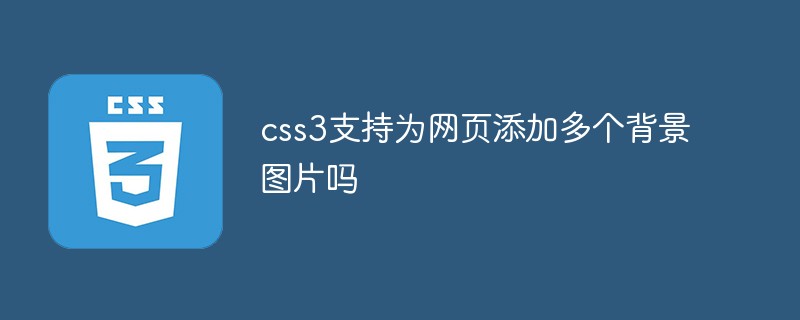
The operating environment of this tutorial: Windows 7 system, CSS3&&HTML5 version, Dell G3 computer.
Using multiple background images in CSS
What if you want to add more than one image to the background? Multiple background paths can be specified directly in CSS3, as shown below:
body {
background-image: url(https://image.flaticon.com/icons/svg/748/748122.svg), url(https://images.unsplash.com/photo-1478719059408-592965723cbc?ixlib=rb-1.2.1&auto=format&fit=crop&w=2212&q=80);
background-position: center, top;
background-repeat: repeat, no-repeat;
background-size: contain, cover;
}Rendering:

Full example address: https ://codepen.io/duomly/pen/eYpVoJR
(Learning video sharing: css video tutorial)
The above is the detailed content of Does css3 support adding multiple background images to web pages?. For more information, please follow other related articles on the PHP Chinese website!