Solution: First open the "Control Panel" and change the "View By" to "Large Icons"; then click the "Mouse" option to open the "Mouse Properties" window; finally check "Enable Click Lock" ”, click “Apply”-“OK”.
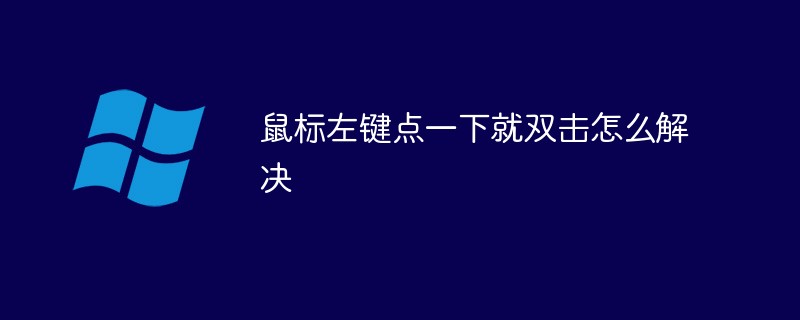
The operating environment of this tutorial: Windows 10 system, Dell G3 computer.
Solution:
Use win s to open the search function and enter the control panel

Change the viewing mode to large icons, then click the mouse
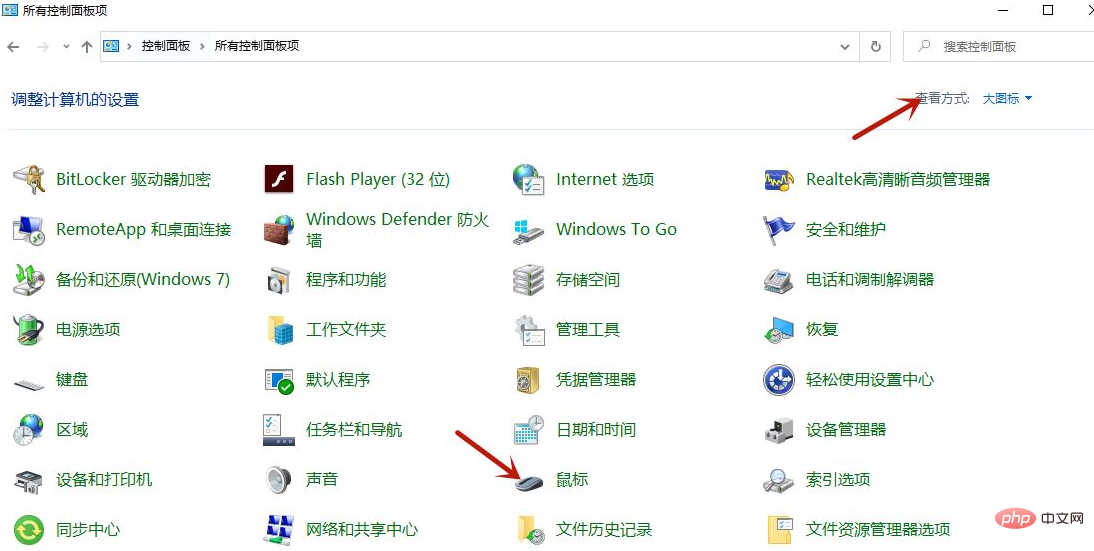
In the newly popped-up mouse properties, check Enable Click Lock, and then click Apply → OK.

Recommended tutorial: "windows tutorial"
The above is the detailed content of How to solve the problem of double-clicking after left-clicking the mouse button?. For more information, please follow other related articles on the PHP Chinese website!
 Computer is infected and cannot be turned on
Computer is infected and cannot be turned on How to prevent the computer from automatically installing software
How to prevent the computer from automatically installing software Summary of commonly used computer shortcut keys
Summary of commonly used computer shortcut keys Computer freeze screen stuck
Computer freeze screen stuck How to measure internet speed on computer
How to measure internet speed on computer How to set the computer to automatically connect to WiFi
How to set the computer to automatically connect to WiFi Computer 404 error page
Computer 404 error page How to set up computer virtual memory
How to set up computer virtual memory