How to close windows update: First open the run and enter [services.msc]; then find [windows update], right-click and select properties; finally enter the properties interface and select [stop].

#The operating environment of this article: Windows 7 system, Dell G3 computer.
How to close windows update:
1. First, we need to right-click the "Start" of the computer, then click "Run", and enter "services" in the run. .msc" and click OK.

2. Next we enter another page. In this page, we scroll down to find "windows update". After finding it, we right-click and select "Properties". ".
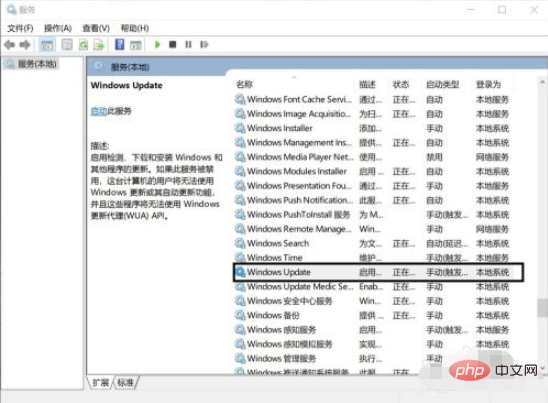
3. After entering the properties interface, we can see a "stop". At this time, we only need to click on the stop, and the system will close Windows update. .
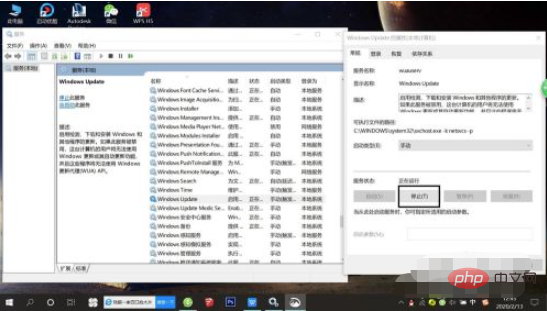
#4. Finally, we can click "OK". At this time, Windows Update has been completely closed. If you want to open it, you only need to perform the above process.
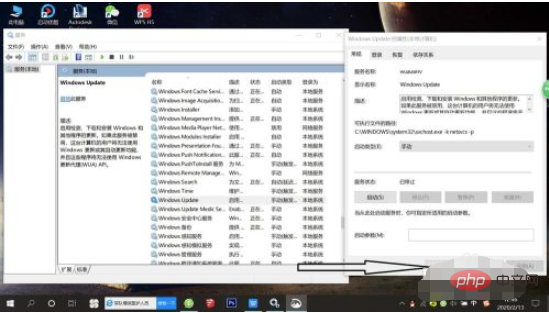
Related learning recommendations:windows server operation and maintenance tutorial
The above is the detailed content of How to close windows update. For more information, please follow other related articles on the PHP Chinese website!




