
PS color removal method: 1. Open the image to be processed in the PS software; 2. Use the shortcut key "Ctrl J" to copy the layer; 3. Select the layer and click "Image" on the menu bar. -"Adjust"-"Decolor", or use the shortcut key "ctrl shift u" to remove color.

The operating environment of this tutorial: Windows 7 system, Dell G3 computer, Adobe Photoshop CS6 software.
Recommendation: "PS Video Tutorial"
Decolorization refers to converting color images into grayscale images through operations (expressing the original image in black, white and gray). So how to remove color from pictures in Photoshop?
PS color removal method
Open the PS software, press the Ctrl O key at the same time to open the picture material or drag the picture directly into the software;
Press Ctrl J at the same time to copy the layer to get layer 1;
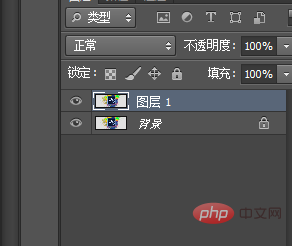
Or click "Layer"-" in the upper left corner of the menu bar Copy layer』;
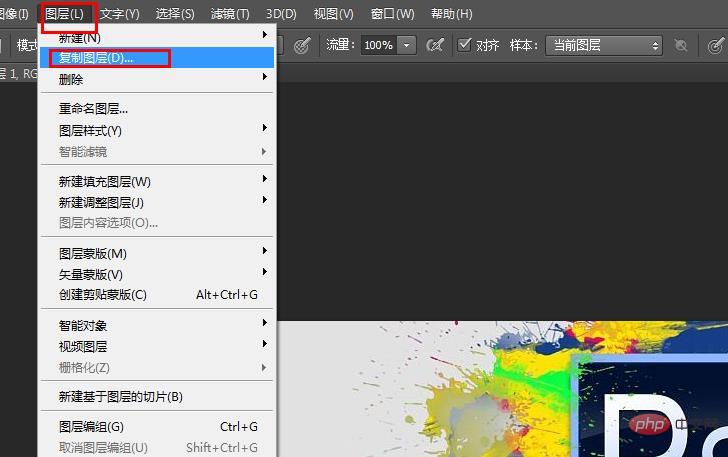
In the pop-up copy layer window, name it Layer 1, and then click "OK" in the upper right corner;
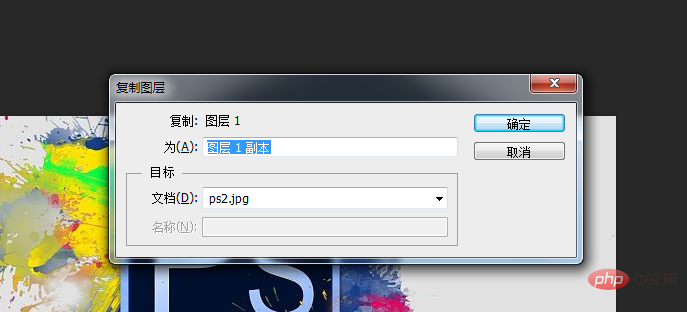
Click to select the background layer, then click [Image]-[Adjust]-[Decolor] in the menu bar;
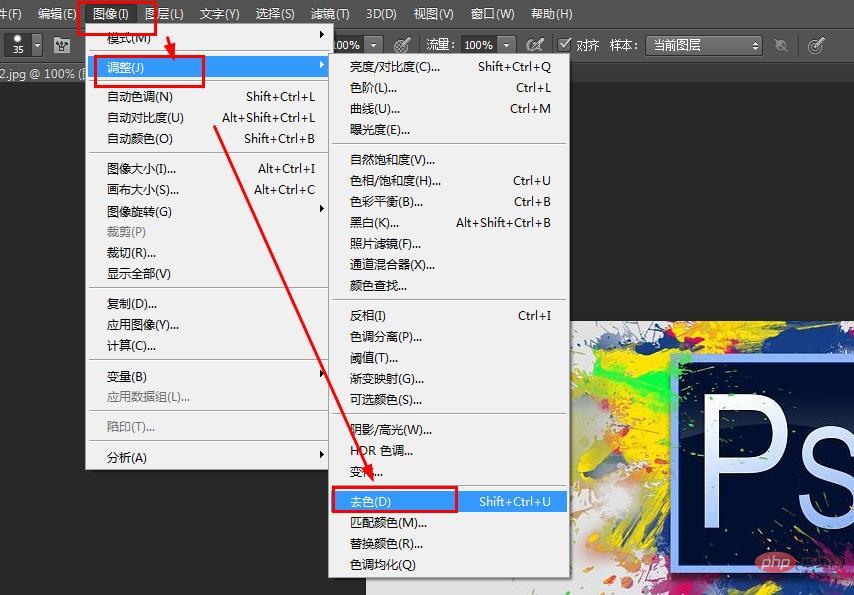
Also You can directly use the shortcut key "ctrl shift u"
to remove the color and get the following effect.
To read more related articles, please visitPHP Chinese website! !
The above is the detailed content of How to remove color in PS. For more information, please follow other related articles on the PHP Chinese website!