
psThe shortcut key for box selection is "M". How to use ps frame selection: 1. Click the rectangular selection tool with the mouse, or use the shortcut key "M"; 2. Move the mouse to the canvas, hold down the left mouse button, drag the mouse to a certain distance, and then release Left click to draw a rectangular selection frame.
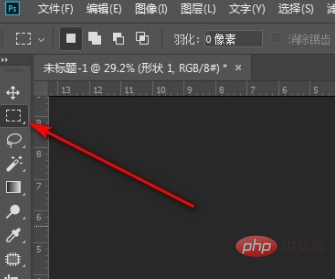
Recommended: "PS Video Tutorial"
There is a marquee function in ps, this function is made by us The most commonly used one is "M". Therefore, using shortcut keys to operate can greatly improve our work efficiency.
How to use:
Open PS, click the rectangular marquee tool, or use the shortcut key M
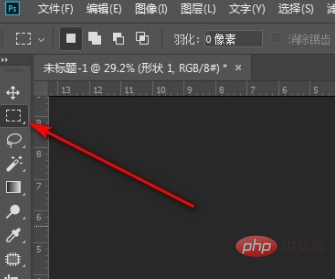
After clicking the marquee tool, you can draw the marquee
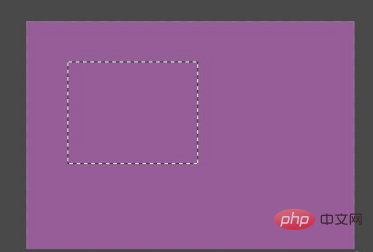
How to use the rectangular marquee tool in PS (shortcut key: M )
Requirement: Copy or delete part of the landscape image
1, open the landscape image that PS needs to process

2, left-click the layer




9. Cancel the display of the layer named layer 1 (click the eye in front of layer 1)

The above is the detailed content of What is the shortcut key for PS frame selection?. For more information, please follow other related articles on the PHP Chinese website!