
htmlHow to set the tilt effect of font text? The content of this article is to introduce how to set the tilt effect of text in HTML, so that everyone can understand the specific method of using HTML tilt tags: tags and tags to tilt fonts. It has certain reference value. Friends in need can refer to it. I hope it will be helpful to you.
Let’s use a simple code example to introduce how to use HTML’s tilt tags: tags and tags to achieve the font tilt effect!
#Tilt tag ofhtml code example to implement font tilt:
<!DOCTYPE html> <html> <head> <meta charset="UTF-8"> <title>字体倾斜</title> </head> <body> <div> <p>这是一段测试文字,php中文网<br /><br /> php中文网的网址为:<i>m.sbmmt.com</i> !<br /><br /> 这里使用html i标签来<i>倾斜字体</i> </p> </div> </body> </html>
Rendering:
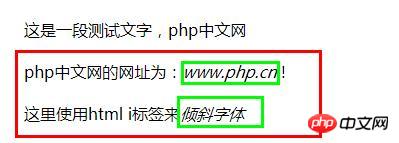
##html code example to implement font tilt:
<!DOCTYPE html> <html> <head> <meta charset="UTF-8"> <title>字体倾斜</title> </head> <body> <div> <p>这是一段测试文字,php中文网<br /><br /> php中文网的网址为:<em>m.sbmmt.com</em> !<br /><br /> 这里使用html em标签来<em>倾斜字体</em> </p> </div> </body> </html>
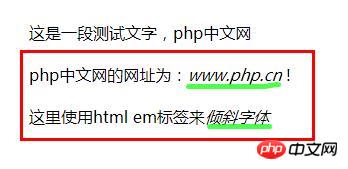
CSS basic video tutorial, HTML video tutorial, bootstrap video tutorial!
The above is the detailed content of How to set the tilt effect of font text in html? (detailed code explanation). For more information, please follow other related articles on the PHP Chinese website!