
This article introduces to you how to use CSS and D3 to achieve the dynamic effect of a spaceship. It has certain reference value. Friends in need can refer to it. I hope it will be helpful to you.
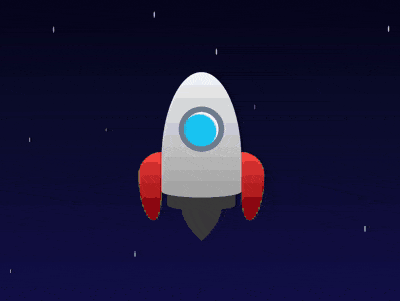
spacecraftrepresents the spacecraft, and the container contains 1 element representing the tailfins:
body { margin: 0; height: 100vh; display: flex; align-items: center; justify-content: center; background: linear-gradient(black, midnightblue); }
.spacecraft { width: 7em; height: 11em; font-size: 16px; background: linear-gradient(whitesmoke, darkgray); border-radius: 50% / 70% 70% 5% 5%; }
.spacecraft::before { content: ''; position: absolute; width: 6em; height: 2em; background-color: #444; border-radius: 20%; top: 10em; left: 0.5em; z-index: -1; } .spacecraft::after { content: ''; position: absolute; box-sizing: border-box; width: 4em; height: 4em; background: gold; top: 10em; left: 1.5em; border-radius: 80% 0 50% 45% / 50% 0 80% 45%; transform: rotate(135deg); border: 0.5em solid orange; z-index: -2; }
.fins::before, .fins::after { content: ''; position: absolute; width: 2em; height: 6em; background: linear-gradient(tomato, darkred); top: 7em; } .fins::before { left: -2em; border-radius: 3em 0 50% 100%; } .fins::after { right: -2em; border-radius: 0 3em 100% 50%; }
.spacecraft { background: radial-gradient( circle at 3.5em 5em, transparent 1.5em, lightslategray 1.5em, lightslategray 2em, transparent 2em ), radial-gradient( circle at 3.3em 5.2em, deepskyblue 1.4em, transparent 1.6em ), radial-gradient( circle at 3.5em 5em, white 1.5em, transparent 1.5em ), linear-gradient(whitesmoke, darkgray); }
.spacecraft::after { animation: flame-spout 0.3s infinite; } @keyframes flame-spout { 0%, 100% { filter: opacity(0.1); } 50% { filter: opacity(1); } }
Add the
starscontainer in the dom, which contains 4 sub-elements representing stars:
.stars span { position: absolute; width: 2px; height: 8px; border-radius: 50%; background-color: white; top: calc(50% - 7em); }
.stars span { left: calc(var(--left) * 1vw); } .stars span:nth-child(1) { --left: 20; } .stars span:nth-child(2) { --left: 40; } .stars span:nth-child(3) { --left: 60; } .stars span:nth-child(4) { --left: 80; }
.stars span { width: calc(var(--size) * 1px); height: calc(var(--size) * 4px); filter: opacity(var(--opacity)); } .stars span:nth-child(1) { --size: 0.8; --opacity: 0.5; } .stars span:nth-child(2) { --size: 1.25; --opacity: 0.6; } .stars span:nth-child(3) { --size: 1.5; --opacity: 0.7; } .stars span:nth-child(4) { --size: 2; --opacity: 0.8; }
.stars span { top: -5vh; animation: star-move linear infinite; } @keyframes star-move { to { top: 100vh; } }
.stars span { animation-duration: calc(var(--duration) * 1s); animation-delay: calc(var(--delay) * 1s); } .stars span:nth-child(1) { --duration: 1; --delay: -0.05; } .stars span:nth-child(2) { --duration: 1.5; --delay: -0.1; } .stars span:nth-child(3) { --duration: 2; --delay: -0.15; } .stars span:nth-child(4) { --duration: 2.5; --delay: -0.2; }
body { overflow: hidden; }
Introduce d3 library:
const COUNT_OF_STARS = 4; d3.select('.stars') .selectAll('span') .data(d3.range(COUNT_OF_STARS)) .enter() .append('span');
--left,-- size,--opacityassignment, the value range of--leftis 1 to 100, the value range of--sizeis 1 to 2.5, the value range of '--opacity' is 0.5 to 0.8:
d3.select('.stars') .selectAll('span') .data(d3.range(COUNT_OF_STARS)) .enter() .append('span') .style('--left', () => Math.ceil(Math.random() * 100)) .style('--size', () => Math.random() * 1.5 + 1) .style('--opacity', () => Math.random() * 0.3 + 0.5);
--durationand--delay,# The value range of ##--durationis 1 to 3, and the value of--delayis reduced by 0.05:d3.select('.stars') .selectAll('span') .data(d3.range(COUNT_OF_STARS)) .enter() .append('span') .style('--left', () => Math.ceil(Math.random() * 100)) .style('--size', () => Math.random() * 1.5 + 1) .style('--opacity', () => Math.random() * 0.3 + 0.5) .style('--duration', () => Math.random() * 2 + 1) .style('--delay', (d) => d * -0.05);
Finally, increase the number of stars to 30:
const COUNT_OF_STARS = 30;
You’re done!
Recommended related articles:
How to use pure CSS to achieve the effect of a Saturn How to use CSS and D3 to achieve endless six sides The effect of shape spaceThe above is the detailed content of How to use CSS and D3 to achieve dynamic effects of spaceships. For more information, please follow other related articles on the PHP Chinese website!




