圖片居中方法:1、利用「margin:0 auto」實現水平居中;2、利用「text-align:center」實現水平居中;3、利用line-height實現垂直居中;4、利用table實現垂直居中;5、利用position實現垂直居中。
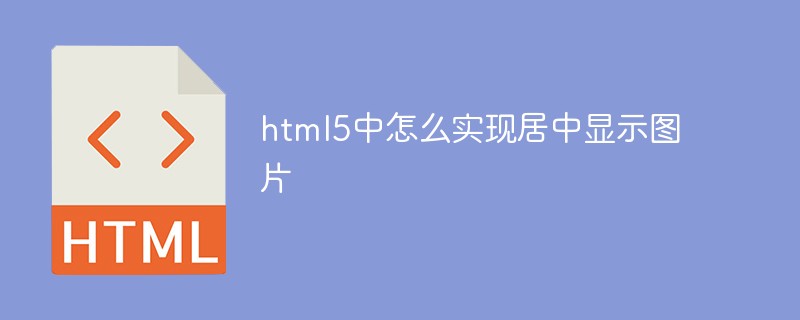
本教學操作環境:windows7系統、CSS3&&HTML5版、Dell G3電腦。
1、利用margin:0 auto實作圖片水平居中
html圖片水平居中代碼:
<div style="text-align:center;width:500px;border:greensolid1px;"> <img alt="" src="http://img0.imgtn.bdimg.com/it/u=1768770686,623173162&fm=26&gp=0.jpg" style="margin:0 auto;"/> </div>
2、利用文字的水平居中屬性text-align:center實作圖片水平居中
#html圖片水平居中代碼:
<div> <div style="text-align:center;width:500px;border:greensolid1px;"> <img alt="" src="http://img0.imgtn.bdimg.com/it/u=1768770686,623173162&fm=26&gp=0.jpg" style="display:inline-block;"/> </div>
1、利用line-height實作圖片垂直居中
html圖片垂直居中程式碼如下:
<div style="text-align:center;width:500px;height:200px;line-height:200px;border:greensolid1px;"> <img alt="" src="http://img0.imgtn.bdimg.com/it/u=1768770686,623173162&fm=26&gp=0.jpg" style="display:inline-block;vertical-align:middle;"/> </div>
注意:此種方法需要註明高度才可以使用。
2、利用table實作圖片垂直居中
html圖片垂直居中程式碼如下:
<div style="text-align:center;width:500px;height:200px;display:table;border:greensolid1px;"> <span style="display:table-cell;vertical-align:middle;"> <img alt="" src="http://img0.imgtn.bdimg.com/it/u=1768770686,623173162&fm=26&gp=0.jpg" style="display:inline-block;"/> </span> </div>
注意:此種方法是利用了table的垂直居中屬性
說明:這裡使用display:table;和display:table-cell ;來模擬table,這種方法並不相容IE6/IE7,IE67不支援display:table,如果你不需要支援IE67那就可以用
這種方法有一個缺點:當你設定了display:table;可能會改變你的原始佈局
3、利用position實作圖片垂直居中
html圖片垂直居中程式碼如下:
<div style="width:500px;height:200px;position:relative;border:greensolid1px;"> <img alt="" src="http://img0.imgtn.bdimg.com/it/u=1768770686,623173162&fm=26&gp=0.jpg" style="width:120px;height:40px;position:absolute;left:50%;top:50%;margin-left:-60px;margin-top:-20px;"/> </div>
說明:如果已知圖片的寬度和高度可以用這種方法。
推薦學習:html5影片教學
#以上是html5中怎麼實現居中顯示圖片的詳細內容。更多資訊請關注PHP中文網其他相關文章!


