Hand drawn key icon
All resources on this site are contributed by netizens or reprinted by major download sites. Please check the integrity of the software yourself! All resources on this site are for learning reference only. Please do not use them for commercial purposes. Otherwise, you will be responsible for all consequences! If there is any infringement, please contact us to delete it. Contact information: admin@php.cn
Related Article
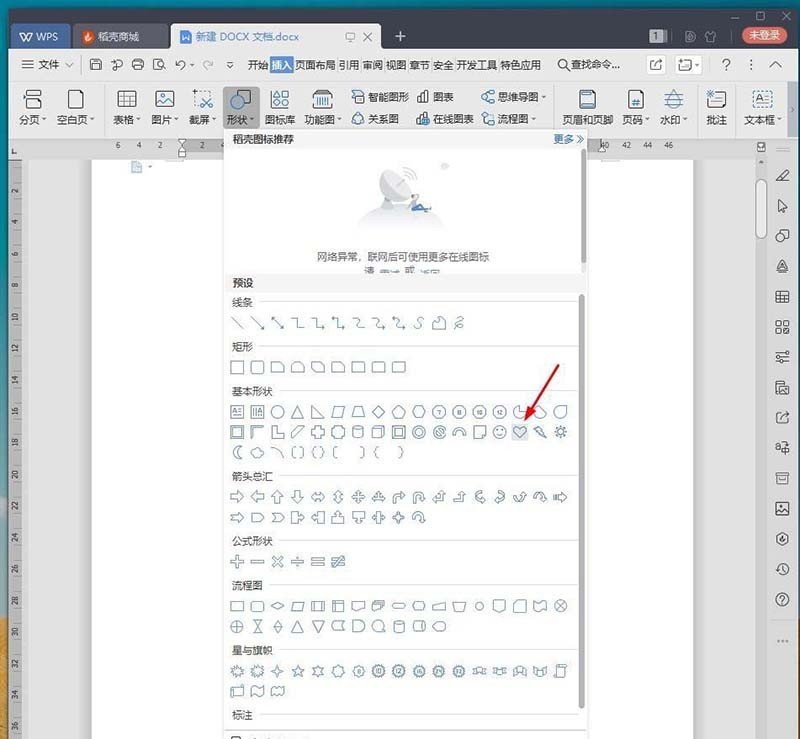 Operation process of wps hand-drawn heart-shaped badge icon
Operation process of wps hand-drawn heart-shaped badge icon
27 Mar 2024
1. Create a new wps document and click [Insert] [Shape] [Heart Shape]. 2. Draw the shape, set [Fill] to sky blue, and [Outline] to dark blue 6 points. 3. Copy one more heart shape and place it in the middle, set [Fill] to white and [Outline] to none. 4. Click [Insert] [Shape] [Swallowtail]. 5. Place it on both sides of the bottom of the heart shape, set [Fill] to white, and [Outline] to none. 6. Click [Insert] [Shape] [Rectangle]. 7. Add rectangular decoration, and save the final screenshot as a picture to appreciate the effect.
 Learn to use edge browser for hand-drawn settings on web pages
Learn to use edge browser for hand-drawn settings on web pages
29 Jan 2024
How to set up edge browser to draw by hand on web pages? If there is a place on the webpage that needs to be marked, we can use the browser's brush to draw it. When we use the edge browser to browse the web, we want to mark the web page. In this case, we can use the brush function in the browser. How should we set it up? The editor below has compiled the edge browser settings for hand-painting on the web page. If you don’t know the steps, read on below! Steps for setting up edge browser and drawing by hand on web pages 1. Click the ad-free browser edge icon on the taskbar. On the edge main page, click the [three commas] icon in the upper right corner, as shown in the figure. 2. Click the expand button on the right side of [More Tools], as shown in the figure. 3. Select [Add Note]
 How does wifi master key not display the status bar icon? List of methods for turning off status bar icon display with wifi master key
How does wifi master key not display the status bar icon? List of methods for turning off status bar icon display with wifi master key
12 Jul 2024
By displaying the wifi master key icon in the notification bar, users can quickly understand the status of the currently connected Wi-Fi hotspot, including signal strength, network speed and other information, so as to better manage and use network resources. If you want to turn off the status bar icon, don’t miss this tutorial! Why does the wifi master key not display the status bar icon? 1. Open the wifi master key and click on the avatar in the upper left corner. 2. Click Apply Settings. 3. Find the display status bar icon information and turn off the switch on the right.
 King of Glory custom icon material picture collection
King of Glory custom icon material picture collection
03 Jun 2024
King of Glory can customize game icons. Many users are looking for good-looking King of Glory custom icon materials. The replacement steps are relatively simple. Below, the editor provides you with a complete collection of King of Glory custom icon material pictures. If you like it, save it. Bar. King of Glory custom icon material picture collection 1, King of Glory custom icon material 2, King of Glory custom icon material 3, King of Glory custom icon material 4, King of Glory custom icon material 5, King of Glory custom icon material 6, King of Glory custom icon material 7, King of Glory custom icon material 8, King of Glory custom icon material 9, King of Glory custom icon material 10, King of Glory custom icon material 11, King of Glory custom icon material 12, King of Glory
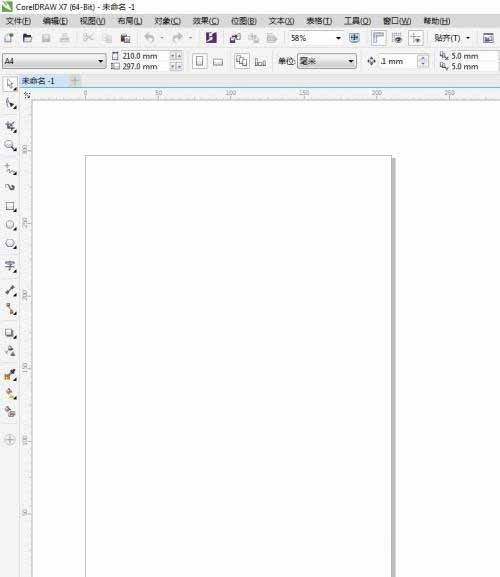 How to quickly close curves with hand-drawn lines in CorelDRAW How to quickly close curves with hand-drawn lines in CorelDRAW
How to quickly close curves with hand-drawn lines in CorelDRAW How to quickly close curves with hand-drawn lines in CorelDRAW
04 Jun 2024
1. Open the CorelDRAW software and enter the editing window. 2. Select the freehand tool in the left toolbar. 3. Drag the mouse on the canvas and click to draw a line. As shown in the picture, two straight lines share an endpoint. 4. Now we need to close it to make it a triangle. Just click the closed curve option in the property bar, and then fill it with the color as shown. 5. The closed curve command can connect the starting point and end point of any hand-drawn line in a straight line shape, as shown in the figure. It is very convenient to use when drawing patterns.
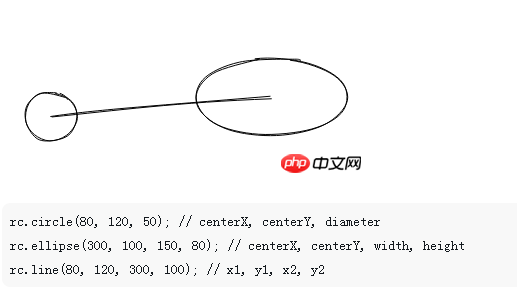 Rough.js, a hand-drawn style graphics library for Canvas
Rough.js, a hand-drawn style graphics library for Canvas
20 Mar 2018
This time I bring you Rough.js, the hand-drawn style graphics library of Canvas. What are the precautions for using Rough.js, the hand-drawn style graphics library of Canvas? The following is a practical case, let's take a look.


Hot Tools

APP applet icon icon library material
Applicable to: mobile phone page, app applet page element icon icon library material, multiple colors are optional, and the colors can be replaced independently.

Basic monochrome ico icon material
Basic monochrome ico icon material download

247 flag pictures of countries around the world
240 flag pictures_icon material_flag picture free download_icon material download_icon material library

Simple shaded PNG icon
Simple shaded PNG icon

Pencil drawing software PNG icon
Pencil drawing software PNG icon






