
What php editor Zimo brings to you today is how to set up hand-drawing using the Edge browser on a web page. With the continuous development of technology, we can now use the powerful functions of browsers to draw by hand on web pages. As the default browser of Windows 10, Edge browser provides users with a variety of practical functions and tools. In this article, we will introduce in detail how to set up the Edge browser so that you can easily draw by hand on the web and enjoy the joy of creation.

1. Click the ad-free browser edge icon on the taskbar. On the edge main page, click the [three commas] icon in the upper right corner, as shown in the figure. Show.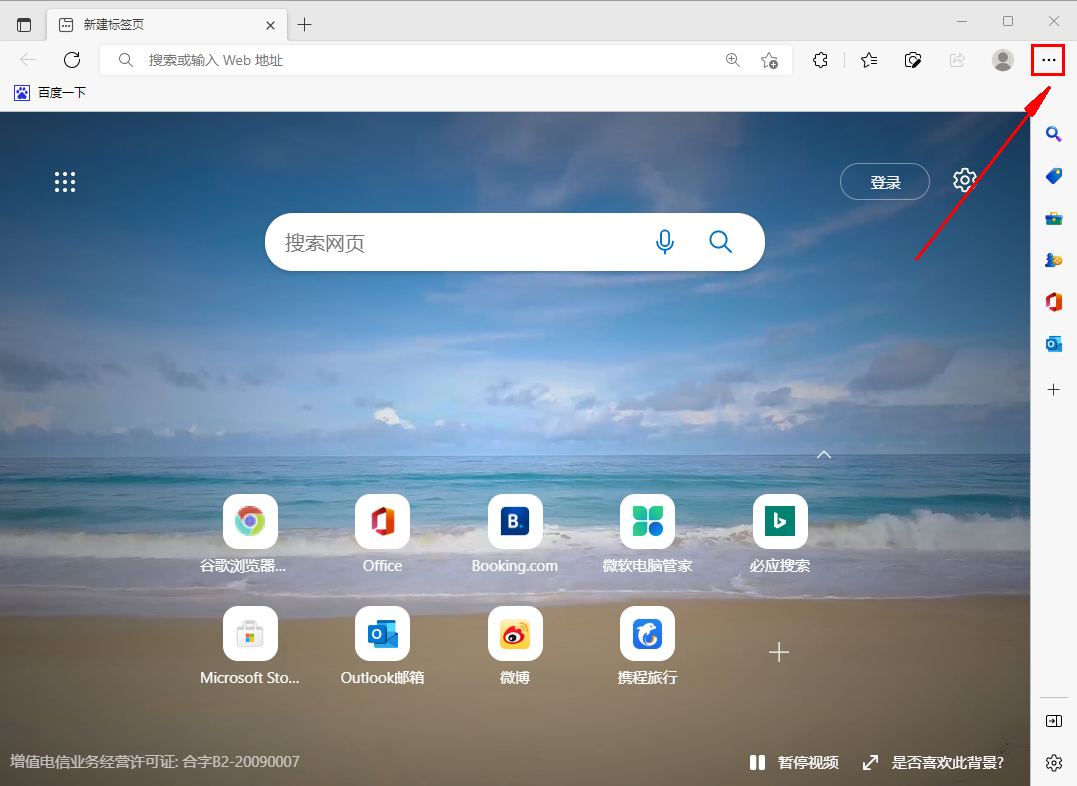
2. Click the expand button on the right side of [More Tools], as shown in the figure.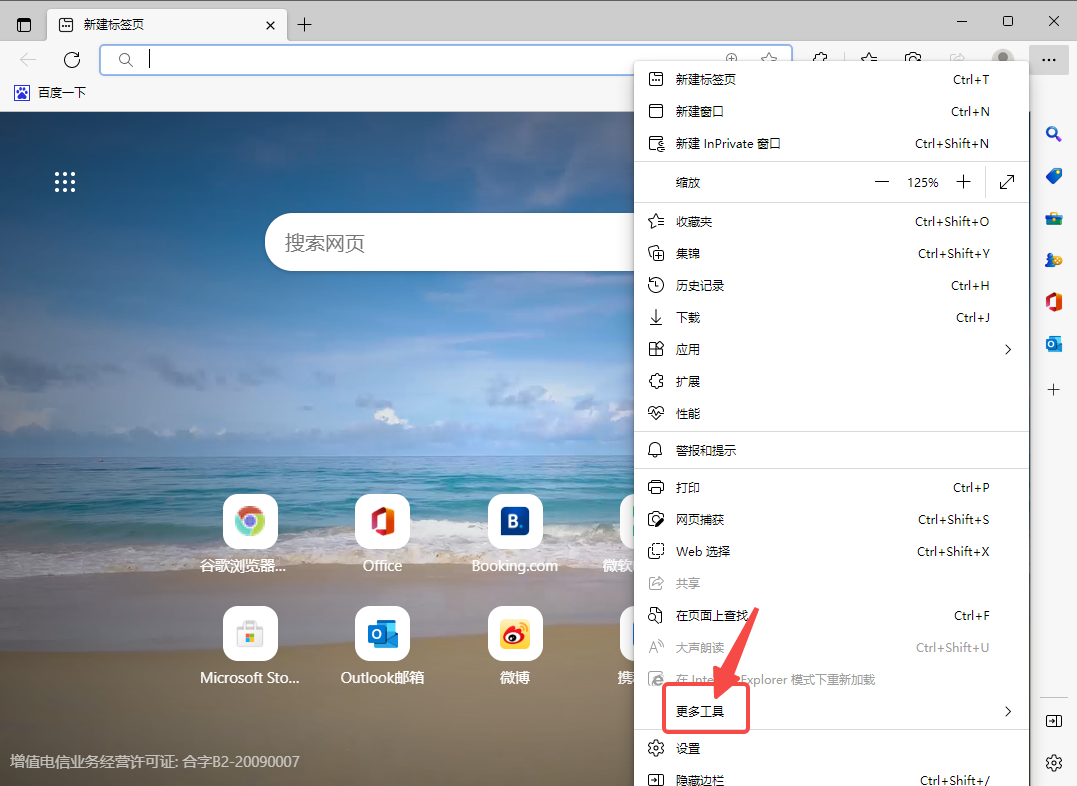
3. Select the [Add Note] option, as shown in the figure.

The above is the detailed content of Learn to use edge browser for hand-drawn settings on web pages. For more information, please follow other related articles on the PHP Chinese website!




