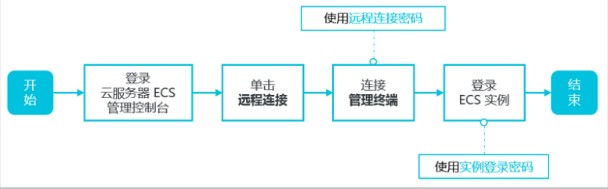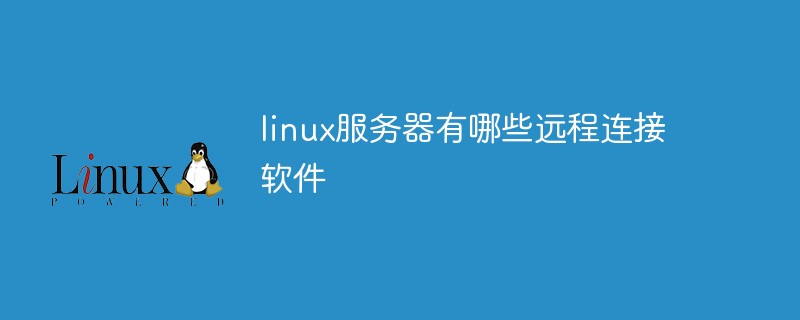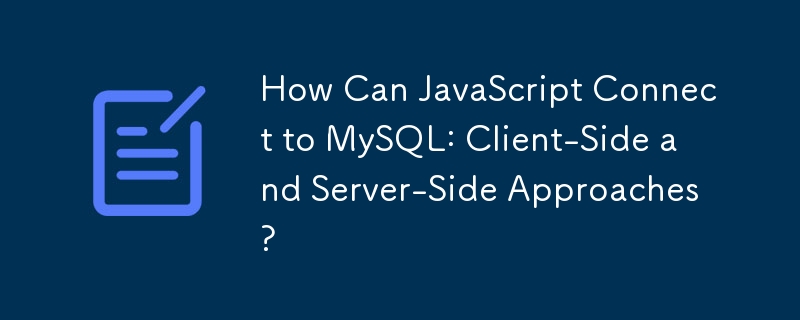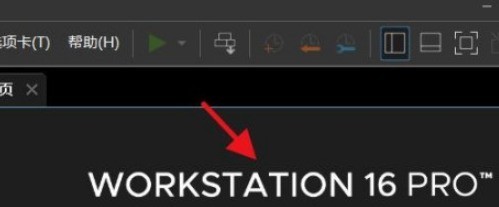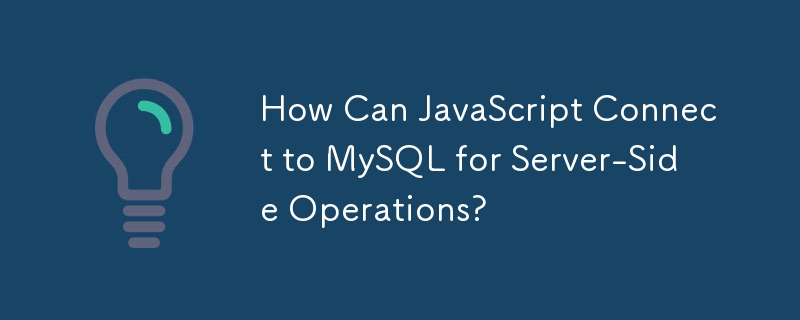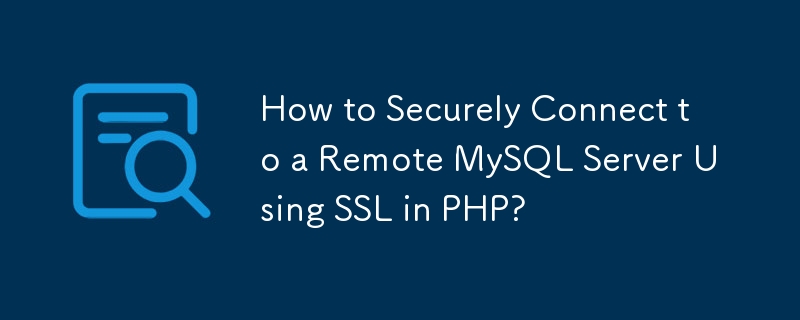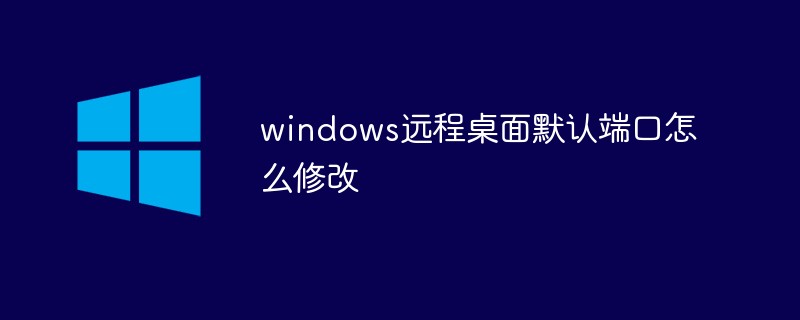Found a total of 10000 related content

How to remotely connect to linux server from windows terminal
Article Introduction:How to remotely connect to a Linux server from a windows terminal: 1. First open powershell; 2. Then run the command [ssh root@username server address]; 3. Finally, enter the password to connect successfully.
2020-02-14
comment 0
4994
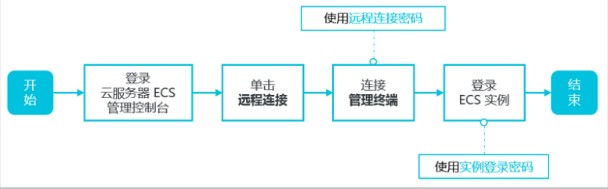
Connect to a Windows instance using the management terminal
Article Introduction:How to use the management terminal to connect to a Windows instance: 1. Log in to the ECS management console; 2. Click Instances and Images; 3. Select a region; 4. Click Remote Connection; 5. Connect to the management terminal; 6. Enter the user name and password to log in. ECS.
2019-11-07
comment 0
3087

Modify the default 3389 remote port of Windows server (server security protection)
Article Introduction:Methods to modify the default 3389 remote port of the Windows server: 1. Log in to Windows remotely; 2. Modify the value of the registry subkey PortNumeber; 3. Add a new port to the firewall and set it to allow connections; 4. Restart ECS; 5. Add a security group Rules; 6. Remote access to the server.
2019-11-07
comment 0
3867
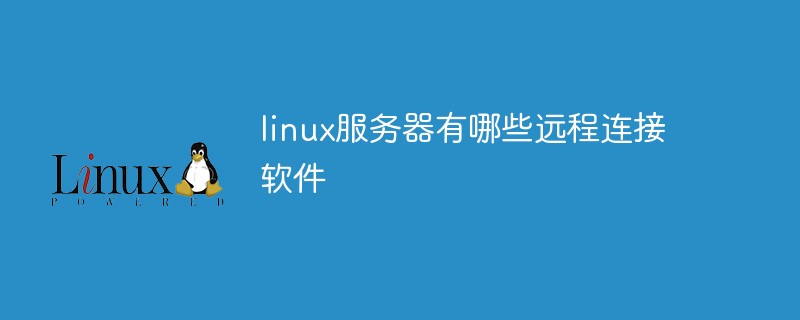

Learn how to use Xshell to connect to a Linux server remotely
Article Introduction:xshell is a powerful secure terminal simulation software that supports multiple security protocols. Users can use it to access remote servers under different systems under the Windows interface, thereby better achieving the purpose of remote control of the terminal. In addition, it also has rich appearance color schemes and style choices. However, many users have been asking recently, how does xshell connect to a Linux virtual machine? Therefore, the editor will bring you a tutorial on xshell remote connection to the Linux server this time. Friends in need should take a look! xshell remotely connects to linux server 1. First, we find the installed xshell on our computer and open it. 2. After opening xshell, find the first "
2024-01-14
comment 0
1625
Alibaba Cloud Server Mac connects to Alibaba Cloud Server
Article Introduction:Alibaba Cloud Server: Alibaba Cloud Server Mac Connect to Alibaba Cloud Server: 1. Connect to the Server through the command line and set up 1.1. Connect Server#: ssh root@hctec.topssh: Remote connection tool root: Remote server user name, here I use : root user hctec.top: is the domain name of the server. Of course you can use the IP directly. 1.2 Connect directly to the Server without a password (we use the ssh-copy-id tool to check the secret key) #: brew inst
2016-07-28
comment 0
1529

How to Connect to a Remote MySQL Server?
Article Introduction:Connecting to a Remote MySQL ServerIn order to connect to a MySQL server on another PC in your local network, you need to...
2024-11-21
comment 0
569

How to allow remote clients to connect to MySQL server
Article Introduction:When trying to connect to a remote mysql server from the client system, we often encounter the following problem. The remote client is not allowed to access this mysql server.
2019-03-18
comment 0
3051

Linux server cannot connect remotely
Article Introduction:The solution to the problem that the "linux" server cannot be connected remotely is: 1. Make sure the "SSH" service has been installed; 2. Make sure the "SSH" service is running; 3. Make sure port 22 is open; 4. Make sure "SSHD" is running on this server. Set the level to start at boot; 5. Use the remote connection tool to connect remotely.
2019-12-06
comment 0
5582


How to connect to a remote server using Docker
Article Introduction:How does Docker connect to the server? Docker is the most popular containerization technology today and is highly flexible and portable. Many developers and IT operations personnel are using Docker to simplify and optimize the deployment and operation of applications. However, for some Docker novices, how to connect to a remote server locally is a problem. This article will introduce how to use Docker to connect to a remote server. 1. Install Docker. Before connecting to the remote server, you first need to
2023-04-10
comment 0
3281
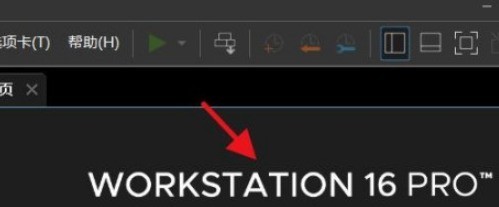

How to connect to a MySQL server remotely (steps)
Article Introduction:If you need to connect to the MySQL server remotely, you need to use the following steps: 1. Check the MySQL server configuration. Before continuing, you need to check that the MySQL server has been configured to allow remote connections. In the MySQL server configuration file, you need to make sure that the options to skip security checks (skip_networking and bind_address) are commented out. 2. Create a user on the MySQL server Create a new user on the MySQL server for remote connection. You can use the following
2023-04-17
comment 0
2357
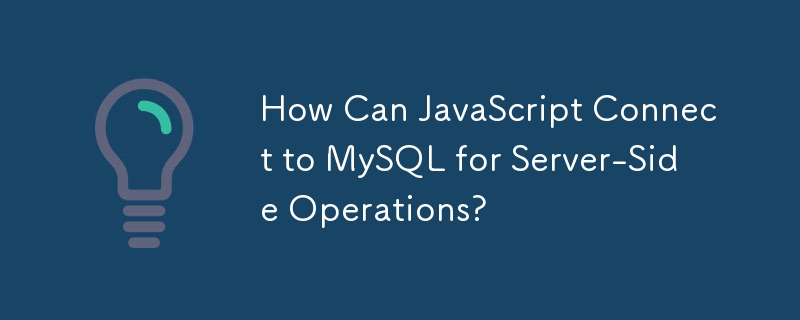

How to connect Alibaba Cloud server to navicat
Article Introduction:Open Navicat, connect to mysql, enter the connection information, and set the host to the IP address of Alibaba Cloud. ||Open the Alibaba Cloud management console, select "Cloud Server ECS", and set 3306 in the port range. ||Open the mysql control panel and modify the host. ||Just restart mysql in the service.
2019-08-05
comment 0
4816
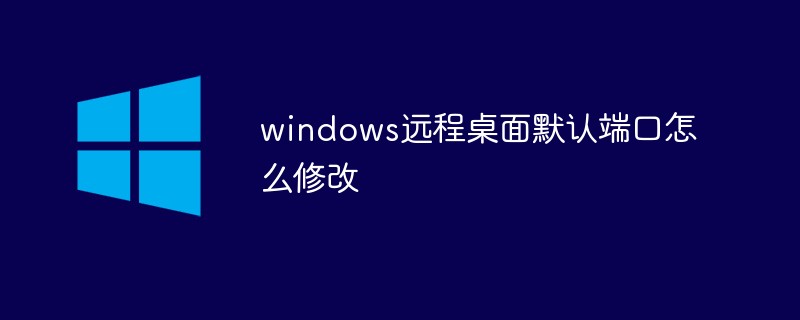
How to modify the default port of Windows Remote Desktop
Article Introduction:How to modify the default port of Windows Remote Desktop: first open the registry editor, find the tcp file; then find the PortNumber option, modify the numerical data to the new port number; finally find the RDP-TCP file, open the PortNumber option, modify the numerical data to the new port number Just number.
2021-04-23
comment 0
23636