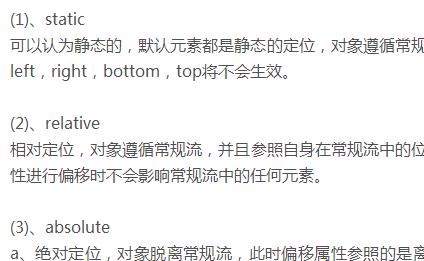Found a total of 10000 related content

Positioning model in CSS3--position attribute
Article Introduction:1. Introduction to the position element The position attribute specifies the positioning type of the element. Through positioning, the position where the element should appear relative to its normal position can be accurately defined, or the position relative to the parent element, another element, the browser window, etc. . The position attribute contains 5 attribute values, namely static, relative, absolute, fixed and inherit. The specific attribute value description is shown in the following table: Attribute value description category static default value, element
2017-06-19
comment 0
2077
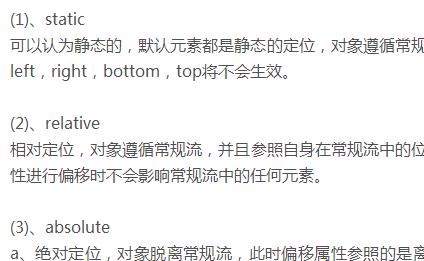
CSS position attribute
Article Introduction:This article mainly shares with you an article about the position attribute of CSS. It has a good reference value and I hope it will be helpful to everyone. Let’s follow the editor to have a look.
2018-03-28
comment 0
1714

HTML layout tips: How to use the position attribute for element positioning
Article Introduction:HTML layout skills: How to use the position attribute to position elements. In the process of web design and layout, we often need to position elements to achieve different layout effects. Among them, the position attribute is a key attribute in CSS, which can be used to specify the positioning method, position and relationship of elements relative to other elements. This article will introduce how to use the position attribute to position elements and provide specific code examples. The position attribute has four values: static
2023-10-19
comment 0
905

How to use css position attribute
Article Introduction:The position attribute defines the positioning mechanism used to establish the layout of the element. Any element can be positioned, but absolute or fixed elements generate a block-level box, regardless of the type of the element itself. A relatively positioned element is offset from its default position in normal flow.
2019-05-26
comment 0
6708
About the position attribute in css
Article Introduction:Preface Today, I want to talk about the position attribute in CSS. That is, the element positioning attribute. The purpose is to sort out the experience accumulated in my study and work. Standards According to the MDN documentation, the CSS property position is used to specify how an element is positioned within the document. In addition, offset attributes are needed...
2017-12-06
comment 0
2186

HTML layout tips: How to use the position attribute to control cascading elements
Article Introduction:HTML layout skills: How to use the position attribute to control stacked elements. In web design, in order to achieve complex layout effects, we often need to use the position attribute to control the position and stacking relationship of elements. This article will introduce three commonly used position attribute values, namely relative, absolute and fixed, and give corresponding code examples. 1. Relative (relative positioning) Relative positioning is moving relative to the original position of the element. It will not
2023-10-20
comment 0
635
In CSS position attribute: how to use fixed
Article Introduction:The position attribute specifies the positioning type of the element, that is, the positioning mechanism used to establish the layout of the element. Any element can be positioned, but absolutely or fixedly positioned elements generate a block-level box, regardless of the type of the element itself. A relatively positioned element is offset from its default position in normal flow.
2017-06-22
comment 0
6829

HTML layout tips: How to use the position attribute for absolutely positioned layout
Article Introduction:HTML layout tips: How to use the position attribute for absolute positioning layout In web design, layout is a crucial aspect. Through appropriate layout, we can make the web page look clearer and more orderly, and improve the user experience. Among them, using the position attribute for absolute positioning layout is a common method. 1. Introduction to the position attribute Position is an attribute in CSS that is used to define the positioning method of an element. It has the following values to choose from: stat
2023-10-25
comment 0
1104

HTML layout tips: How to use the position attribute for floating element control
Article Introduction:HTML layout skills: How to use the position attribute to control floating elements In web design, layout is a very important part. Through reasonable layout, web pages can be made more beautiful and easy to read, and user experience can be improved. In the process of implementing layout, the control of floating elements is one of the key points. HTML provides the position attribute, through which we can control floating elements. This article will introduce how to use the position attribute to layout floating elements and provide some specific code
2023-10-21
comment 0
1323
In css position attribute: the difference between absolute and relative
Article Introduction:If you use position to lay out the page, the position attribute of the parent element must be relative. For elements positioned at a certain position inside the parent, it is best to use absolute, because it is not affected by the padding attribute of the parent element. Of course, you You can also use position, but don't forget the value of padding when calculating. "
2017-06-22
comment 0
1978
Fix the position of a layer by setting the position attribute in CSS_javascript tips
Article Introduction:The position attribute specifies the positioning type of the element. This attribute defines the positioning mechanism used to establish the layout of the element. This article will introduce to you how to fix the position of the layer by setting the position attribute in CSS. Friends who are interested can learn together.
2016-05-16
comment 0
1358

HTML layout tips: How to use the position attribute for cascading layout
Article Introduction:HTML layout tips: How to use the position attribute for cascading layout In web design, layout is a very important task. Among them, cascading layout is a common and practical layout method. By using the position attribute, we can achieve precise positioning and overlapping effects of elements. This article will introduce the four values of position and their application scenarios, and provide specific code examples. The value of position (1) static: the default value, the element is in the HTML document according to its
2023-10-18
comment 0
738

How to clear position
Article Introduction:Position can be cleared using the position attribute set to static, the position attribute set to inherit, the position attribute set to unset, the position attribute set to initial, the position attribute set to revert and the position attribute set to unset!important.
2023-10-07
comment 0
1492

Methods and techniques for implementing multi-column layout using position attribute
Article Introduction:How to use the position attribute to implement multi-column layout In web development, implementing multi-column layout is a very common requirement. This can be easily achieved using the position attribute. This article will introduce how to use the position attribute to implement multi-column layout and provide specific code examples. Before we begin, let's first understand the position attribute. The position attribute is used to define the positioning method of the element. Common values are relative, absolute, and fixe.
2023-12-26
comment 0
1106

How to clear position in css
Article Introduction:How to clear position in css: 1. Use the static attribute, which can be set to static to clear the position attribute; 2. Use the inherit attribute to clear the position attribute of the element and inherit the position attribute of the parent element; 3. Use the unset attribute, Restore the attributes to their default values and clear the position attribute of the element; 4. Use the !important rule, which will override other style rules and clear the position attribute, etc.
2023-10-07
comment 0
1812

How to use css positioning attribute (detailed explanation with examples)
Article Introduction:This article brings you relevant knowledge about the position positioning attribute in CSS. Position is used to specify the positioning type of an element. Different attribute values have different positioning styles. I hope it will be helpful to everyone.
2021-12-20
comment 0
3123

Flexible application skills of position attribute in H5
Article Introduction:How to flexibly use the position attribute in H5. In H5 development, the positioning and layout of elements are often involved. At this time, the CSS position property will come into play. The position attribute can control the positioning of elements on the page, including relative positioning, absolute positioning, fixed positioning and sticky positioning. This article will introduce in detail how to flexibly use the position attribute in H5 development.
2023-12-27
comment 0
870