
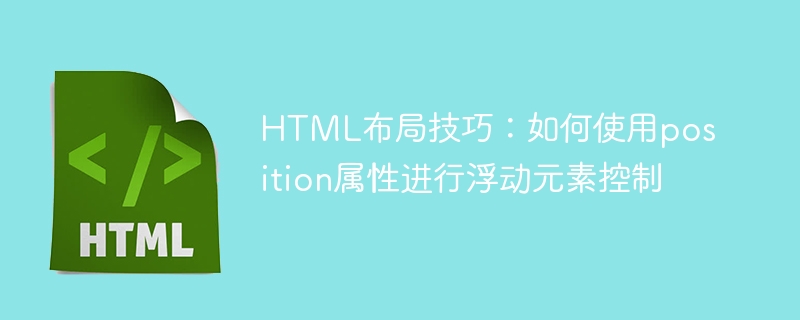
HTML layout skills: How to use the position attribute to control floating elements
In web design, layout is a very important part. Through reasonable layout, web pages can be made more beautiful and easy to read, and user experience can be improved. In the process of implementing layout, the control of floating elements is one of the key points. HTML provides the position attribute, through which we can control floating elements. This article will introduce how to use the position attribute to layout floating elements and provide some specific code examples.
The position attribute has several optional attribute values, including relative, absolute, fixed and sticky. Below we introduce the functions and usage of these attribute values one by one.
relative relative positioning is positioned relative to the original position of the element itself. We can fine-tune the position of elements by setting attribute values such as left, top, right, and bottom. The specific code is as follows:
<div style="position: relative; left: 50px; top: 50px;">
这是一个相对定位的元素
</div>In this example, the div element will move 50 pixels to the right and 50 pixels down relative to its original position.
Absolute absolute positioning is positioned relative to its parent element or the closest positioned ancestor element. We can precisely control the position of elements by setting attribute values such as left, top, right, and bottom. The specific code is as follows:
<div style="position: relative;">
<div style="position: absolute; left: 50px; top: 50px;">
这是一个绝对定位的元素
</div>
</div>In this example, the inner div element will move 50 pixels to the right and 50 pixels downward relative to the upper left corner of the outer div element.
fixed fixed positioning is positioned relative to the browser window, and the position of the element will not change even if the web page is scrolled. We can also control the position of elements by setting attribute values such as left, top, right, and bottom. The specific code is as follows:
<div style="position: fixed; top: 50px;">
这是一个固定定位的元素
</div>In this example, the div element will move 50 pixels downward relative to the top of the browser window.
sticky sticky positioning is positioned relative to the parent element or the nearest scrolling ancestor element. When scrolling the web page, the element will start to be sticky positioned at the specified position, and will not return to the normal layout until the specified position is scrolled. We can control the position of elements by setting attribute values such as left, top, right, and bottom. The specific code is as follows:
<div style="position: sticky; top: 50px;">
这是一个粘性定位的元素
</div>In this example, the div element will move 50 pixels downward relative to the top of its parent element or the nearest scrolling ancestor element.
By using the position attribute and its individual attribute values, we can achieve precise control of floating elements to achieve the desired layout effect. Of course, in order to better adapt to different devices and browsers, we can use CSS media queries in combination to achieve responsive layout.
To summarize, this article introduces how to use the position attribute to control floating elements. By setting different attribute values, we can achieve relative positioning, absolute positioning, fixed positioning and sticky positioning. In practical applications, the appropriate layout method can be selected according to specific needs. At the same time, we also provide some specific code examples, hoping to help readers better master these techniques. Finally, I hope readers can flexibly use these layout techniques in practice to achieve better web design.
The above is the detailed content of HTML layout tips: How to use the position attribute for floating element control. For more information, please follow other related articles on the PHP Chinese website!
 There are several ways to position CSS position
There are several ways to position CSS position
 What plugin is composer?
What plugin is composer?
 What does Jingdong plus mean?
What does Jingdong plus mean?
 Ripple trading platform
Ripple trading platform
 How to unlock the password lock on your Apple phone if you forget it
How to unlock the password lock on your Apple phone if you forget it
 Detailed explanation of oracle substr function usage
Detailed explanation of oracle substr function usage
 Dogecoin price today
Dogecoin price today
 Garbled characters starting with ^quxjg$c
Garbled characters starting with ^quxjg$c




