
Course Intermediate 11388
Course Introduction:"Self-study IT Network Linux Load Balancing Video Tutorial" mainly implements Linux load balancing by performing script operations on web, lvs and Linux under nagin.

Course Advanced 17699
Course Introduction:"Shangxuetang MySQL Video Tutorial" introduces you to the process from installing to using the MySQL database, and introduces the specific operations of each link in detail.

Course Advanced 11397
Course Introduction:"Brothers Band Front-end Example Display Video Tutorial" introduces examples of HTML5 and CSS3 technologies to everyone, so that everyone can become more proficient in using HTML5 and CSS3.
Ways to fix issue 2003 (HY000): Unable to connect to MySQL server 'db_mysql:3306' (111)
2023-09-05 11:18:47 0 1 889
Experiment with sorting after query limit
2023-09-05 14:46:42 0 1 774
CSS Grid: Create new row when child content overflows column width
2023-09-05 15:18:28 0 1 652
PHP full text search functionality using AND, OR and NOT operators
2023-09-05 15:06:32 0 1 621
Shortest way to convert all PHP types to string
2023-09-05 15:34:44 0 1 1039

Course Introduction:1. Introduction to the position element The position attribute specifies the positioning type of the element. Through positioning, the position where the element should appear relative to its normal position can be accurately defined, or the position relative to the parent element, another element, the browser window, etc. . The position attribute contains 5 attribute values, namely static, relative, absolute, fixed and inherit. The specific attribute value description is shown in the following table: Attribute value description category static default value, element
2017-06-19 comment 0 2065
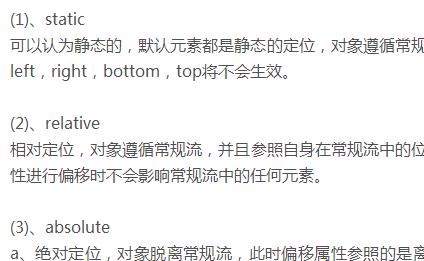
Course Introduction:This article mainly shares with you an article about the position attribute of CSS. It has a good reference value and I hope it will be helpful to everyone. Let’s follow the editor to have a look.
2018-03-28 comment 0 1704

Course Introduction:HTML layout skills: How to use the position attribute to position elements. In the process of web design and layout, we often need to position elements to achieve different layout effects. Among them, the position attribute is a key attribute in CSS, which can be used to specify the positioning method, position and relationship of elements relative to other elements. This article will introduce how to use the position attribute to position elements and provide specific code examples. The position attribute has four values: static
2023-10-19 comment 0 888

Course Introduction:The position attribute defines the positioning mechanism used to establish the layout of the element. Any element can be positioned, but absolute or fixed elements generate a block-level box, regardless of the type of the element itself. A relatively positioned element is offset from its default position in normal flow.
2019-05-26 comment 0 6689
Course Introduction:Preface Today, I want to talk about the position attribute in CSS. That is, the element positioning attribute. The purpose is to sort out the experience accumulated in my study and work. Standards According to the MDN documentation, the CSS property position is used to specify how an element is positioned within the document. In addition, offset attributes are needed...
2017-12-06 comment 0 2182