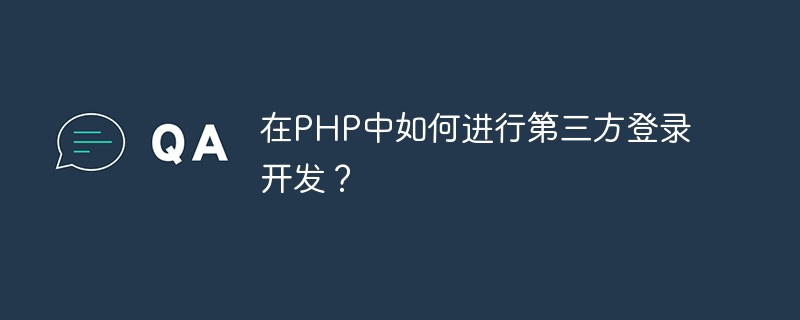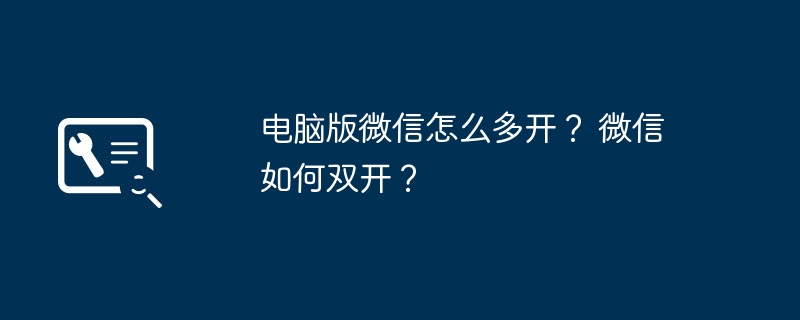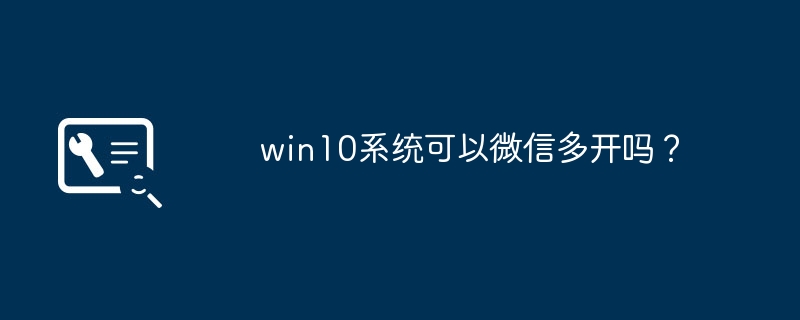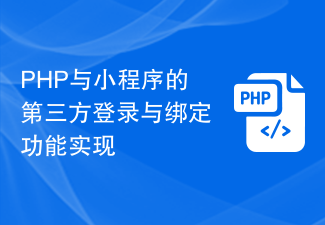Found a total of 10000 related content

How to implement WeChat payment and third-party login in uniapp
Article Introduction:Title: A comprehensive guide to implementing WeChat payment and third-party login in Uniapp Introduction: With the popularity of mobile payment and third-party login, using these functions can provide users with more convenient payment and login methods. In Uniapp, we can implement these functions by integrating WeChat payment and third-party login SDK. This article will introduce in detail how to implement WeChat payment and third-party login in Uniapp, and provide specific code examples. 1. Implement WeChat payment WeChat payment is a popular mobile payment method. Users can
2023-10-16
comment 0
1297

ThinkPHP6 third-party login integration: realize one-click login function
Article Introduction:ThinkPHP6 third-party login integration: realizing one-click login function In modern Internet applications, users can log in to the application through a third-party platform, which greatly facilitates the user's registration and login process. ThinkPHP is a well-known PHP framework, and the integration of third-party login is relatively simple. This article will introduce how to use the ThinkPHP6 framework to implement the one-click login function. To create a third-party application, first, we need to register an application on the target third-party platform to obtain the AppID and AppSe of the application
2023-08-12
comment 0
1929
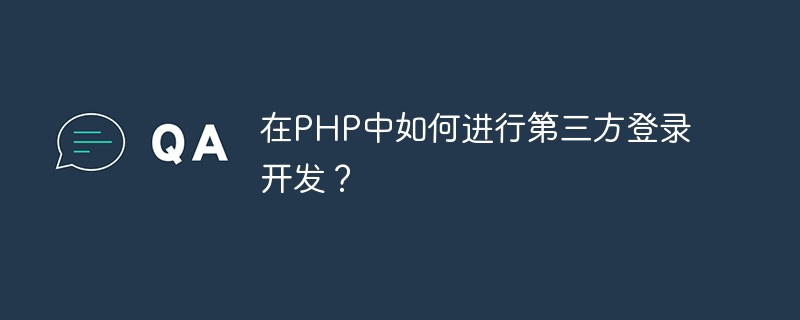
How to develop third-party login in PHP?
Article Introduction:How to develop third-party login in PHP? With the rise of Web 2.0, the demand for third-party login is also increasing, such as WeChat/QQ/Weibo and other login methods, which avoid users’ cumbersome registration process and improve users’ registration conversion rate. This article will develop and implement third-party login for PHP language. 1. Obtaining third-party login authorization The implementation of third-party login must rely on the authorization system. For example, there are three WeChat authorization methods: the first is the WeChat webpage authorization mode, and the second is to obtain the user ope through the WeChat official account menu.
2023-05-12
comment 0
816

PHP and OAuth: Implementing WeChat login integration
Article Introduction:PHP and OAuth: Implementing WeChat login integration Introduction: With the popularity of social media, many websites have integrated third-party login functions to simplify the user registration and login process and improve user experience. As one of China's largest social platforms, WeChat's login integration has also become an important feature of many websites. This article will introduce how to use PHP and OAuth to implement WeChat login integration and provide corresponding code examples. 1. Introduction to OAuth: OAuth is an open standard used to authorize third-party applications to access user data stored in another
2023-07-28
comment 0
1592

PHP and OAuth: Implementing Weibo login integration
Article Introduction:PHP and OAuth: Implementing Weibo login integration In recent years, with the popularity and development of social media, third-party login has become one of the common functions of many websites. Among them, Weibo login is a very popular option. In this article, we will learn how to implement Weibo login integration using PHP and OAuth library. OAuth is an open standard for authorization that allows users to share their information with third-party applications without revealing their passwords to the third party. Weibo provides OAuth2.0
2023-07-29
comment 0
1490

Why can't Douyin obtain WeChat login permissions? How to operate if Douyin cannot obtain WeChat login permissions?
Article Introduction:In order to provide a more convenient social experience, Douyin allows users to associate their WeChat account with their Douyin account to achieve one-click login and interoperability with some social functions. During the use process, various login problems will be encountered. Follow us to see Take a look. Douyin cannot obtain the WeChat login permission. Method 1: Confirm the WeChat login permission on the Douyin login page and make sure Douyin has been allowed to log in using WeChat. You can check the permission settings of Douyin to ensure that the WeChat login permission is turned on. Method 2: Update Douyin and WeChat versions Make sure you are using the latest versions of Douyin and WeChat applications. Sometimes older versions may have compatibility issues, and updating to the latest version may fix the issue. Method Three: Reinstall Douyin and WeChat Try uninstalling and reinstalling the Douyin and WeChat apps. This may
2024-06-10
comment 0
1184

PHP and OAuth: Implementing Microsoft Login Integration
Article Introduction:PHP and OAuth: Implementing Microsoft login integration With the development of the Internet, more and more websites and applications need to support users to log in using third-party accounts to provide a convenient registration and login experience. Microsoft account is one of the widely used accounts around the world, and many users want to use Microsoft account to log in to websites and applications. In order to achieve Microsoft login integration, we can use the OAuth (Open Authorization) protocol to achieve it. OAuth is an open-standard authorization protocol that allows users to authorize third-party applications to act on their behalf
2023-07-28
comment 0
959

Sharing the implementation method of WeChat code scanning login function in PHP
Article Introduction:Sharing how to implement the WeChat code scanning login function in PHP With the rapid development of the mobile Internet, WeChat, as a widely used social software, has become an indispensable part of people's lives. In order to facilitate users to quickly log in to the website, many websites have introduced the WeChat code scanning login function. This article will introduce how to implement the WeChat code scanning login function in PHP and provide specific code examples. 1. Preparation work Before implementing the WeChat code scanning login function, we need to do some preparation work first. First, you need a WeChat open platform
2024-03-04
comment 0
715

Teach you how to use PHP to connect to the QQ interface and implement user information query
Article Introduction:Teach you how to use PHP to connect to the QQ interface and implement user information query. With the rapid development of the Internet, third-party login has become one of the essential functions in various websites and applications. Users can quickly log in through a third-party account, saving registration time and effort. As one of the largest instant messaging tools in China, QQ login has also become the first choice for many websites and applications. In order to implement the QQ login function, we can connect through the QQ interface. In PHP, we can use some open source libraries and classes to implement the docking function.
2023-07-06
comment 0
2040

Guide to using Apple 14 WeChat avatar
Article Introduction:The Apple iPhone 14 with iOS17 operating system currently cannot directly enable the WeChat dual-open function through this system, and must use a third-party application to achieve this. Guide to using Apple 14 WeChat avatar A: Guide to using third-party programs: 1. I regret to tell you that Apple has not yet provided relevant functions in this version of the operating system. 2. Due to work or study reasons, a considerable number of Apple users need to use two WeChat accounts at the same time. 3. In this context, we recommend that you only use third-party applications to achieve multi-account login on WeChat. 4. You can log in to the AppStore to find the software called "WeChat Clone" and download it. 5. After the installation is complete, follow the application instructions to add another WeChat account.
2024-03-26
comment 0
1229
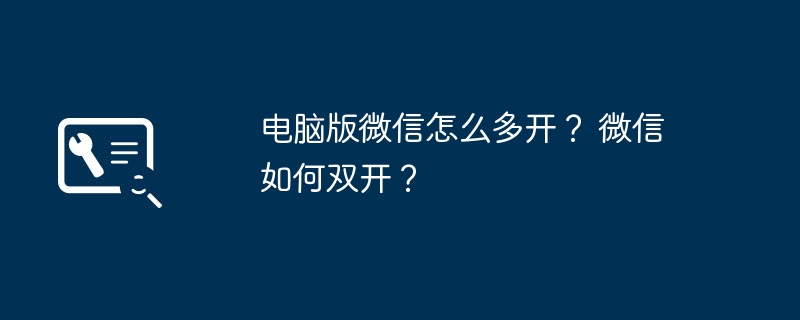
How to open multiple WeChat accounts on PC? How to double-open WeChat?
Article Introduction:How to open multiple WeChat accounts on PC? Using the computer keyboard 1. We first move the mouse pointer to the WeChat icon and click it. Click the left mouse button to select it. Here you need to hold down the left button of the mouse; 2. Then we press the Enter key on the computer keyboard. Just press Enter as many times as you need to log in to several WeChat accounts; 3. In the multiple WeChat login windows that pop up, just scan to log in to multiple accounts. How to double-open WeChat? Thank you for reading! How to dual-activate WeChat? What everyone is more concerned about is how to dual-activate iPhone? Is there any other way to achieve this besides jailbreaking? In fact, it really isn't. Now in addition to jailbreaking, iPhone WeChat can still be dual-opened. iPhone dual-opening method We know that iPhone has a special feature, this special
2024-01-13
comment 0
1280

Complete step-by-step analysis of writing PHP to implement WeChat code scanning login
Article Introduction:Analysis of the complete steps of writing PHP to implement WeChat code scanning login 1. Introduction WeChat code scanning login is a convenient user authentication method. Users can quickly log in through WeChat's code scanning function. In this article, we will introduce how to use PHP to write the complete steps to implement WeChat scan code login, including obtaining the WeChat scan code login QR code, processing the callback after the user scans the code, obtaining user information, etc. 2. Preparation work Before starting, we need to prepare the following work: a WeChat developer account to create applications and obtain relevant configuration information
2024-03-04
comment 0
480

Java develops third-party login function in takeout system
Article Introduction:Third-party login function in Java development of takeout system With the popularity of mobile applications and the development of Internet technology, the takeout industry has risen rapidly, and takeout platforms have become an indispensable part of people's lives. In order to provide a more convenient and secure user login experience, many food delivery platforms use third-party login functions, such as WeChat login, QQ login, etc. In developing a takeout system in Java, to implement this function, the following steps are required. First, the corresponding third-party login SDK needs to be integrated into the system. Generally speaking, different third-party logins
2023-11-01
comment 0
845
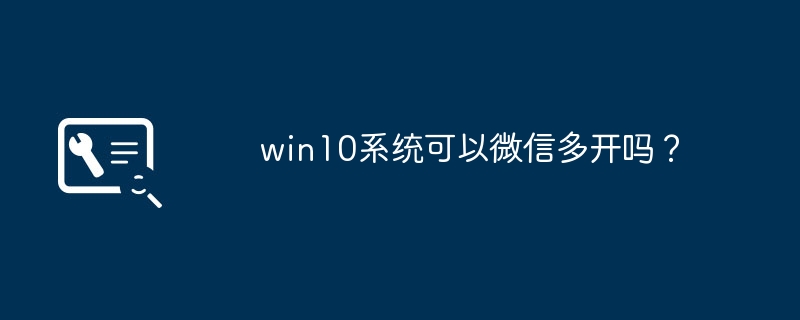
Does the Win10 operating system support the WeChat multi-open function?
Article Introduction:Can WeChat be opened in Win10 system? On Windows 10 system, it is possible to open multiple WeChat accounts. There are several ways to help you achieve this goal: 1. **Use the web version of WeChat**: You can log in to the computer version and the web version of WeChat at the same time, so that you can use two different WeChat accounts at the same time. 2. **Continuous mouse clicks**: Double-click the WeChat icon to open a WeChat window, and then quickly double-click the WeChat icon again, so that you can open multiple WeChat windows. 3. **Double-click the Enter key**: Find the WeChat shortcut on the desktop, hold down the Enter key and double-click the WeChat icon. This can also enable dual or multi-open WeChat. 4.**Install Universal Platform Version (UWP) WeChat**: Windows 10 allows users to install Universal
2024-01-12
comment 0
1718

OAuth in PHP: Integrating third-party login functionality
Article Introduction:OAuth in PHP: Integrating third-party login functions With the rapid development of social media, more and more websites and applications provide third-party login functions, such as logging in using the user's Facebook, Google or WeChat account. This method is convenient for users and also improves the conversion rate of user registration and login. In PHP, we can implement this function through the OAuth protocol. In this article, we will explore how to leverage OAuth in PHP to integrate third-party login functionality. OAuth
2023-07-28
comment 0
799

How to use Hyperf framework for third-party login
Article Introduction:How to use the Hyperf framework for third-party login Introduction: With the development of the Internet, third-party login has become a standard feature of many websites and applications. Through third-party login, users can use their existing account information on the third-party platform to log in to other websites or applications, avoiding the cumbersome registration process and greatly improving the user experience. This article will introduce how to use the Hyperf framework to implement third-party login functionality, with specific code examples. 1. Preparation work Before starting to implement third-party login, I
2023-10-25
comment 0
1183
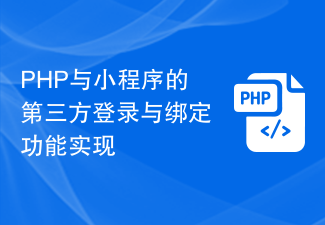
Implementation of third-party login and binding functions in PHP and mini-programs
Article Introduction:Implementation of third-party login and binding functions between PHP and mini programs. With the development of the Internet and the popularity of smartphones, mini programs have become a popular choice for mobile application development. Mini programs not only provide an excellent user experience, but also have various powerful functions. Among them, third-party login and binding are one of the common functions in mini programs. This article will introduce how to use PHP and mini programs to implement third-party login and binding functions, and provide readers with code examples. Third-party login means that users can use account information from other platforms to log in to the target platform, and
2023-07-04
comment 0
1384

Detailed tutorial on implementing WeChat code scanning login function in PHP
Article Introduction:Detailed tutorial on implementing WeChat code scanning login function in PHP With the rapid development of mobile Internet, WeChat, as one of the most popular instant messaging tools, provides a wealth of open interfaces and provides developers with rich functional expansion capabilities. Among them, the WeChat code scanning login function greatly facilitates the user login process and improves the user experience. This article will introduce in detail how to implement the WeChat code scanning login function through PHP and provide specific code examples. 1. Preparation work Before starting to implement the WeChat code scanning login function, the following preparations need to be carried out
2024-03-04
comment 0
1058

How to use middleware for WeChat login authorization in Laravel
Article Introduction:How to use middleware for WeChat login authorization in Laravel With the rapid development of the mobile Internet, third-party login has become a popular way for users to quickly register and log in. Among them, WeChat login is one of the most popular. For developers, how to use WeChat login for authorization in their own websites or applications is a common need. This article will introduce how to use middleware in the Laravel framework to implement the WeChat login authorization function, and provide specific code examples. First, we need to download and install Larav
2023-11-03
comment 0
1524

How to easily open WeChat on your computer
Article Introduction:Sometimes, some people need to log in to two WeChat accounts on the computer at the same time to facilitate work communication. However, many people don't know how to implement this function on their computers. To this end, the editor has compiled several simple methods so that everyone can easily open WeChat. The specific operation methods have been compiled in the following article. If you need it, you can refer to it. How to log in to two WeChat on the computer Simple method Method 1. 1. When WeChat is not logged in, select the WeChat icon on the computer desktop and continuously press the "Enter" key on the keyboard to easily log in on the computer. With 2 WeChat IDs, you can open several login pages with just a few clicks. Method 2: 1. Create a new txt file on the desktop; 2. Enter "start+microsoft" in the file.
2024-01-12
comment 0
1190