
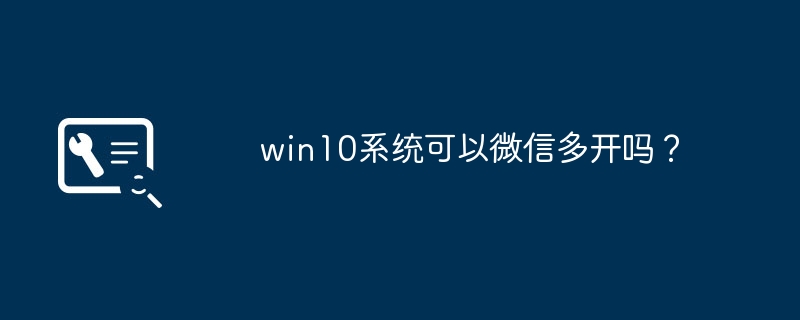
On Windows 10 system, it is possible to open multiple WeChat accounts. There are several ways to help you achieve this goal:
1. **Use the web version of WeChat**: You can log in to the computer version and the web version of WeChat at the same time, so that you can use two different WeChat accounts at the same time .
2. **Continuous mouse clicks**: Double-click the WeChat icon to open a WeChat window, and then quickly double-click the WeChat icon again, so that you can open multiple WeChat windows.
3. **Double-click the Enter key**: Find the WeChat shortcut on the desktop, hold down the Enter key and double-click the WeChat icon. This can also enable dual or multi-open WeChat.
4. **Install Universal Platform Version (UWP) WeChat**: Windows 10 allows users to install universal platform applications, so you can try to install the UWP version of WeChat to achieve multiple openings.
5. **Modify WeChat shortcut properties**: Right-click on the desktop WeChat shortcut, select Properties, and copy the path in the target. Then create a new notepad on the desktop, paste the path you just copied into the notepad, and modify the path accordingly.
Specific steps:
1. Open the browser and search for WeChat and select the official website to enter.
2. Select the windows version on the official website and then choose to download the correct version.
3. After downloading, start installing WeChat.
Note: The general method of using WeChat installed on the computer and WeChat on the mobile phone is the same, and you can choose whether to connect the history records in the message. We can also directly view our messages on the computer. There are functions such as the official account of Moments, but there are also certain functions that the PC version of WeChat cannot do, such as payment and other functions.
Summary:
1. Open the browser and search for WeChat and select the official website to enter.
2. Select the windows version on the official website and choose to download the correct version.
3. After downloading, start installing WeChat.
1. First left-click the WeChat software. At this time, you cannot open it with a left-click, but the selected software will change color.
2. At this time, you can quickly press the enter key on the computer keyboard. It also needs to be fast, so that if you press it once, a login box will pop up, if you press it twice, you will get two, and if you press it three times, there will be three. analogy.
3. Note that the WeChat messages are overlapped when opened, just pull them down to open them. In this way, you can log in to WeChat more on your computer.
Mouse over the file. Right click. A dialog box comes up. Click Open (O) and the WeChat file will be opened. Or place the mouse on the file and double-click it to open it.
1. First enter the phone settings function, then find Security and click to enter.
2. After entering the security settings, click Apply Permissions to enter.
3. Then click Permissions, find Use Camera in the following functions and click to enter.
4. Then find WeChat from the application software and click to enter.
5. Then click "Allow" to enable WeChat's camera permissions and the setting is successful.
1. First download and install the WeChat PC version.
2. Then click to select the WeChat shortcut icon on the desktop, press and hold the Enter key on the keyboard at the same time, wait a few seconds and then let go.
3. If there are only two, you can close the two WeChat messages and then use the left mouse button (rapidly tap) and press Enter (press and hold) to open WeChat.
4. Every subsequent WeChat login window can be used normally.
The above is the detailed content of Does the Win10 operating system support the WeChat multi-open function?. For more information, please follow other related articles on the PHP Chinese website!
 How to check for plagiarism on CNKI Detailed steps for checking for plagiarism on CNKI
How to check for plagiarism on CNKI Detailed steps for checking for plagiarism on CNKI
 How to open php file
How to open php file
 Check friends' online status on TikTok
Check friends' online status on TikTok
 NTSD command usage
NTSD command usage
 How to solve the problem that mysql link reports 10060
How to solve the problem that mysql link reports 10060
 WeChat restore chat history
WeChat restore chat history
 The difference between anchoring and aiming
The difference between anchoring and aiming
 What is the difference between Douyin and Douyin Express Edition?
What is the difference between Douyin and Douyin Express Edition?




