
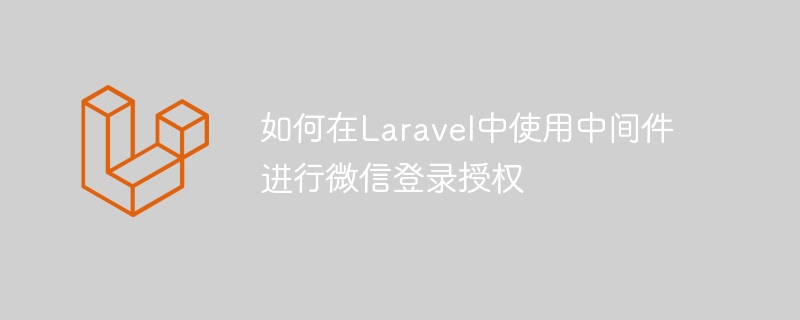
How to use middleware in Laravel for WeChat login authorization
With the rapid development of mobile Internet, third-party login has become a way for users to quickly register and log in. Popular way. Among them, WeChat login is one of the most popular. For developers, how to use WeChat login for authorization in their own websites or applications is a common need. This article will introduce how to use middleware in the Laravel framework to implement the WeChat login authorization function, and provide specific code examples.
First, we need to download and install the Laravel framework. Open the terminal and execute the following command:
composer global require "laravel/installer"
Then, enter your project directory in the terminal and execute the following command to create a new Laravel project:
laravel new wechat-login
After completing the creation of the project, we Some necessary dependencies need to be installed. Enter the project directory in the terminal and execute the following command:
cd wechat-login composer require overtrue/laravel-wechat
Next, we need to configure the Laravel framework to log in using WeChat. Open the.envfile in the terminal and fill in the following content:
WECHAT_APPID=your_app_id WECHAT_SECRET=your_app_secret WECHAT_REDIRECT_URI=http://your_callback_url
Among them,your_app_idandyour_app_secretneed to be replaced with your own WeChat opening The platform's application ID and key.your_callback_urlis the callback URL after user authorization, which needs to be connected with your application.
Then, we need to create a middleware to handle WeChat login authorization logic. Execute the following command in the terminal:
php artisan make:middleware WeChatAuthMiddleware
After running the above command, Laravel will generate aWeChatAuthMiddleware.phpfile in theapp/Http/Middlewaredirectory. Open the file and add the following code to thehandlemethod:
has('code')) { $app = Factory::officialAccount(config('wechat')); $oauth = $app->oauth; $user = $oauth->user(); // 保存用户信息或进行其他处理逻辑 } else { $app = Factory::officialAccount(config('wechat')); $oauth = $app->oauth; return $oauth->redirect(); } return $next($request); } }
In the above code, we use the EasyWeChat open source library to handle the WeChat login logic. In the middleware, we determine whether the request contains thecodeparameter. If it exists, it means that the user has been authorized, and we can obtain the user's information through this parameter. If thecodeparameter does not exist, it means that the user has not been authorized and we need to jump to WeChat login authorization.
Next, we need to register the middleware into the Laravel framework. Open theapp/Http/Kernel.phpfile and add the following code to the$routeMiddlewarearray:
'wechat.auth' => AppHttpMiddlewareWeChatAuthMiddleware::class,
Then, we need to give a route or routing group Apply this middleware. In theroutes/web.phpfile, add the following code to the routing closure:
Route::group(['middleware' => ['wechat.auth']], function () { // 添加需要微信登录授权的路由 });
Now, we have completed the configuration of using middleware to implement WeChat login authorization in Laravel . When the user access is defined as a route that requires WeChat login authorization, the system will first check the WeChat login authorization. If the user has not been authorized, it will jump to the WeChat login page for authorization. After the authorization is successful, it will return to the WeChat login page we defined. The callback URL contains thecodeparameter through which we can obtain user information.
The above is an introduction and code example on how to use middleware for WeChat login authorization in Laravel. I hope this article can be helpful to the WeChat login authorization issues you encounter during development.
The above is the detailed content of How to use middleware for WeChat login authorization in Laravel. For more information, please follow other related articles on the PHP Chinese website!




