
Sometimes, some people need to log in to two WeChat accounts at the same time on the computer to facilitate work communication. However, many people don't know how to implement this function on their computers. To this end, the editor has compiled several simple methods so that everyone can easily open WeChat. The specific operation methods have been compiled in the following article. If you need it, you can refer to it.

Method 1.
1. When WeChat is not logged in, select By clicking the WeChat icon on the computer desktop and continuously pressing the "Enter" key on the keyboard at the same time, you can easily log in to 2 WeChat IDs on your computer, and you can open several login pages with a few clicks.
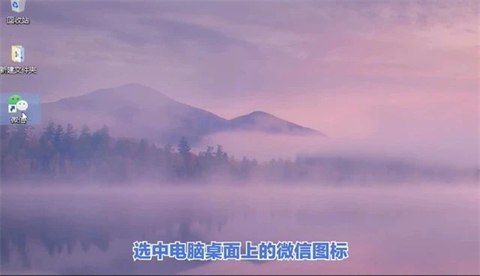

Method 2,
1. Create a new txt file on the desktop;
2. Enter "start WeChat software path" in the file, such as the author's start C:\"Program Files (x86)"\Tencent\WeChat\WeChat.exe, and then copy a few more, preferably three to five;

3. Save this TXT file as, select an all formats, and define it as a .bat extension, such as WeChat.bat, etc. Then, click to open it to automatically open multiple WeChats (note that this only works when all WeChats are not open).
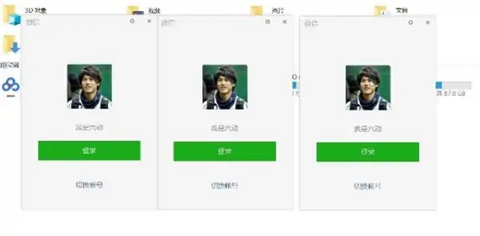
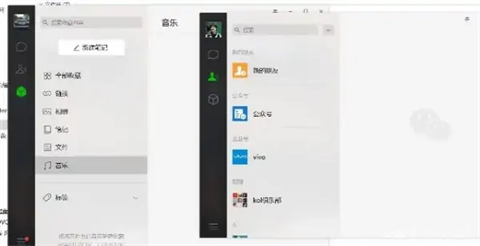
Method Three,
1. The third method is to use professional WeChat multi-open software. The editor here recommends Jinzhou Duoliao software;
 Jinzhou Duoliao software
Jinzhou Duoliao software
Jinzhou Duoliao software is a WeChat multi-open assistant developed by Jiangxia Information Technology Co., Ltd., supporting multiple Log in to multiple WeChat accounts at the same time, which facilitates communication and is very efficient to switch. Users who need to log in to multiple WeChat accounts at the same time can quickly receive and send messages. Friends in need can come to our software park to download and install Jinzhou Duochao for free. The official version of the software.
2. The method of use is very simple, just click "Login";
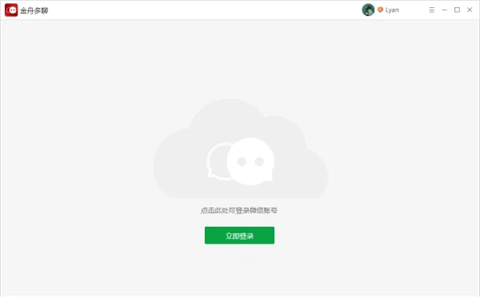
3. If you have a history record, you can Choose to batch log in to multiple accounts with one click and confirm on the mobile phone without scanning the QR code one by one;

4. When replying to a message, just click on the left It is very convenient to switch the chat window with the avatar.
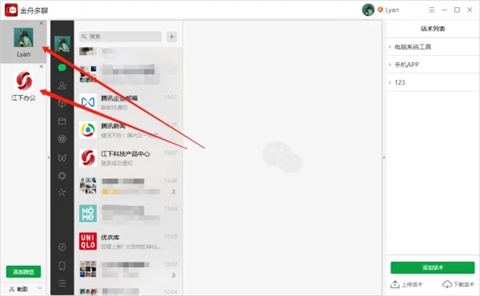
The above is the detailed content of How to easily open WeChat on your computer. For more information, please follow other related articles on the PHP Chinese website!




