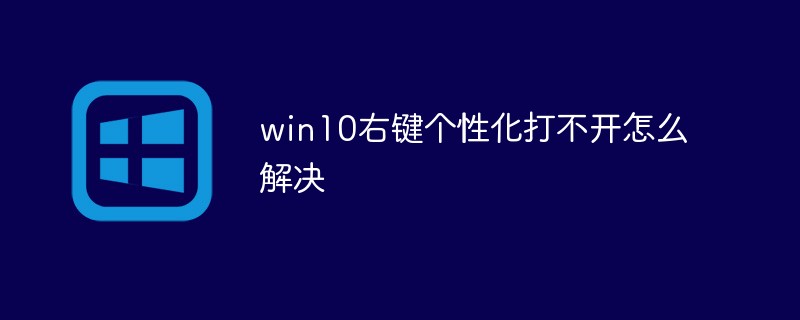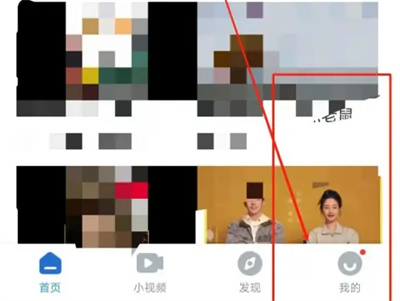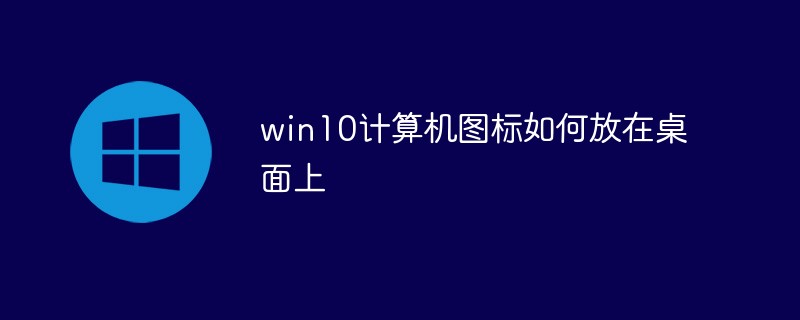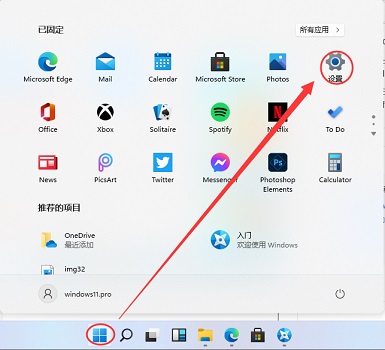Found a total of 10000 related content

How to implement distributed recommendations and personalization in PHP microservices
Article Introduction:How to implement distributed recommendation and personalization in PHP microservices With the development of the Internet, people's demand for personalized recommendations is getting higher and higher. In order to meet the personalized needs of users, recommendation systems have become increasingly important in Internet applications. In the process of transforming from stand-alone applications to distributed services, how to implement distributed recommendation and personalization in PHP microservices has become a key issue. This article will introduce how to use PHP language and related technologies to implement distributed recommendation and personalization, while providing specific code examples. 1. Overview of distributed recommendation and
2023-09-24
comment 0
740

How to set up Xunlei personalization-How to set up Xunlei personalization
Article Introduction:The article I brought to you today is about Xunlei. Do you know how to set up Xunlei personalization? Below, the editor will tell you how to set up Xunlei personalization. Let us take a look below. Select System Settings. General settings. Download settings. Appearance settings. Task default property monitoring settings. BT settings. EMULE settings. Proxy settings. Download settings. message notification. Subtitle settings.
2024-03-05
comment 0
509

Windows 7 personalization is gone
Article Introduction:Solution to missing win7 personalization: 1. Right-click the computer icon and select properties to open; 2. Confirm that your system is win7 ultimate or professional version; 3. Return to the desktop to create a text file and write the registry code; 4. , change the suffix name to .reg; 5. Double-click to import the registry file.
2019-10-23
comment 0
7989

Unable to open personalization in Windows 10 system
Article Introduction:The win10 system cannot open personalization. Recently, when using the win10 system, I found that the personalization settings could not be opened, resulting in the inability to change the desktop background, theme and other personalization settings. This troubles me a lot and I don't know how to solve this problem. I hope experienced friends can give guidance and suggestions. Solution: 1. Check system updates: First, we need to ensure that the system is the latest version. Sometimes system updates may fix some bugs, including the problem that personalization settings cannot be opened. Open Settings-Update & Security-Check for Updates to make sure the system is up to date. 2. Restart the computer: Sometimes simply restarting the computer can solve some problems. Try restarting your computer and trying opening personalization again. 3. Check
2024-03-13
comment 0
495

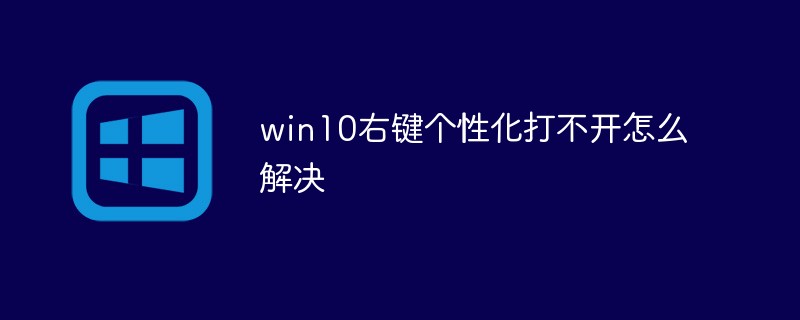
How to solve the problem that Windows 10 right-click personalization cannot be opened
Article Introduction:Solution to the problem that right-click personalization cannot be opened in Windows 10: First open the Local Group Policy Editor and find Computer Configuration; then double-click to open [User Account Control: Administrator Approval Mode for built-in administrator accounts]; finally check [Enabled] 】 option and restart the computer.
2021-05-10
comment 0
11285

One-stop solution guide to the problem that Windows 10 system cannot open personalization
Article Introduction:In the Windows 10 operating system, users may encounter a problem, that is, when right-clicking on the personalization settings, the system cannot open the personalization settings interface normally, so how to solve it? Let’s take a look below! 1. Check for system updates: First, we need to ensure that the system is the latest version. Sometimes system updates may fix some bugs, including the problem that personalization settings cannot be opened. Open Settings-Update & Security-Check for Updates and make sure the system is up to date. 2. Restart the computer: Sometimes simply restarting the computer can solve some problems. Try restarting your computer and trying opening personalization again. 3. Check the integrity of system files: Run the system file check tool to check whether the system files are complete. open command
2024-06-12
comment 0
1076

Personalization and the future of smart cities
Article Introduction:Personalized technology is an important component in creating successful smart cities of the future. By leveraging technology, cities can become more efficient, connected and sustainable. How personalized technology is reshaping the future of smart cities In recent years, the development of smart cities has received increasing attention as technological advancements have made cities more efficient and connected than ever before. Smart cities are cities that use technology to improve the quality of life of their citizens, enabling better access to services, increased safety, and greater sustainability. One of the most important aspects of smart cities is personalization technology, which enables cities to tailor their products to meet the specific needs of citizens. This technology can be used to tailor services and information to an individual's preferences and needs. For example, cities could use personalization technology to tailor public transportation
2023-03-31
comment 0
1260

Win11 notebook resolution personalization guide
Article Introduction:The resolution of the computer is very important for the display effect. If we feel that the laptop screen is uncomfortable, we can try adjusting the resolution. So how to customize the resolution of the laptop win11. Laptop win11 custom resolution tutorial: 1. First click the "Start Menu" at the bottom of win11 2. Then open the "Settings" 3. Then enter the "Display" settings on the right. 4. Then click on "Display Resolution" 5. Finally, select the resolution you want.
2024-01-09
comment 0
1132

How to turn off personalization in Diantao. How to turn off personalized recommendations.
Article Introduction:Many netizens don't know how to turn off personalized recommendations in "Diantao". How to turn off personalized recommendations specifically? Let's follow us to find out. After opening the Diantao APP, enter My and click the (three icons) option. Enter the pop-up drop-down and click the (Settings) option. Go to Settings and click on the (Privacy Settings) option. Enter the privacy settings and click the button on the right side of (Personalized Recommendations) to close.
2024-06-10
comment 0
508

How to set computer standby picture?
Article Introduction:1. How to set the computer standby picture? Step 1: Open the "Personalization" tab. How to set the computer standby picture and computer standby picture wallpaper. First, you need to enter the "Personalization" tab of the computer. You can enter it by right-clicking a blank space on the desktop and selecting the "Personalization" option, or through the "Personalization" option in the control panel. In the "Personalization" tab, you can set desktop background, window color, sound, screen saver and other options. Step 2: Select the standby picture. In the "Personalization" tab, select the "Screen Saver" option. In the "Screen saver" option, you can select a standby picture. Click the "Settings" button, select the "Photos" option, then click the "Browse" button to select your favorite picture. After selecting the image, click
2024-08-19
comment 0
1059

Win7 system does not display network icon
Article Introduction:The solution to the problem that the network icon is not displayed in win7 system is: 1. First, open the Control Panel; 2. Then, open [Appearance and Personalization], [Personalization], and [Change Desktop Icons]; 3. Finally, check Network option.
2020-03-03
comment 0
5509

Where is the win10 font library?
Article Introduction:The win10 font library is in "Fonts" in "Personalization" in "Control Panel". Steps to open the font library: 1. On the win10 system desktop, right-click the Start menu and click Control Panel; 2. Click "Appearance and Personalization" and then click "Fonts".
2020-07-01
comment 0
15300
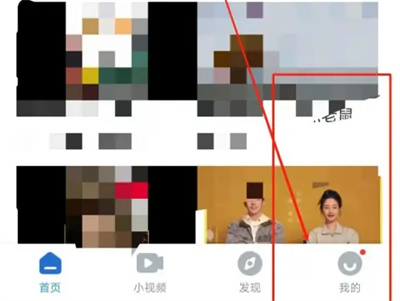
How to turn off personalization in Movie and TV Directory
Article Introduction:Many friends use film and television encyclopedia software to catch up on dramas. How do I set up personalized recommendation content that turns off the software? The following will introduce you to the specific operation method. 1. First click to open the Movies and TV Collection APP on your mobile phone to enter, then click the "My" item in the lower right corner of the page to switch to enter. 2. Find the "Settings" function in the lower part of my page and click to open it. 3. Next, after entering the settings page, there is a "Personalized Recommendation" in the options under "Playback". Behind it, click the slider on the switch button to set it to gray-white. 4. At this time, a prompt window will pop up on the page, click "Confirm to Close" in it, and the personalized recommendation function of the software will be successfully closed.
2024-03-02
comment 0
682
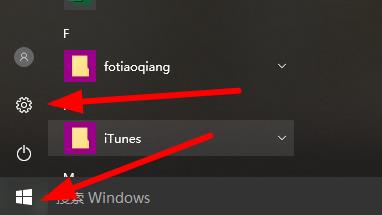
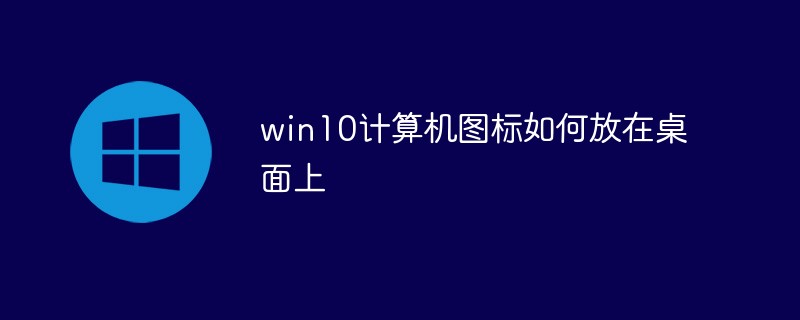
How to place win10 computer icons on the desktop
Article Introduction:Method: 1. Right-click a blank space on the computer desktop, and then click the "Personalization" option; 2. In the "Personalization" interface, click "Theme", and then click the "Desktop Icon Settings" button; 4. In the "Desktop Icons" In the "Settings" interface, check the "Computer" icon and click "OK".
2020-12-30
comment 0
32918
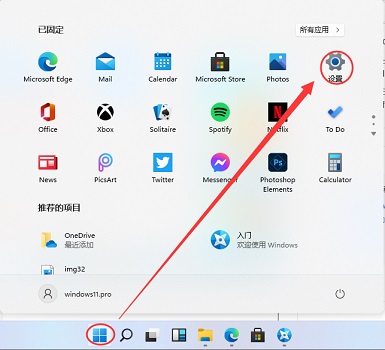
How to set frosted glass background in win11 system
Article Introduction:In the win11 system, Microsoft has added a new frosted glass special effect, which can make our interface window transparent and more beautiful. However, many users may not know how to set the frosted glass background. In fact, you only need to set it in personalization. , let’s take a look below. How to set the frosted glass background in win11 system 1. First, we click the windows button below, and then find "Settings" 2. Open the settings interface and select "Personalization" as shown in the figure 3. In the left column of Personalization Find and select "Color" 4. After clicking the color option, find "More Options" on the right and turn on "Transparency Effect".
2024-01-03
comment 0
1537

Custom Action Buttons: Explore Personalization on iPhone 15 Pro
Article Introduction:Apple's iPhone 15 Pro and iPhone 15 Pro Max introduce a new programmable action button that replaces the traditional ring/silent switch above the volume buttons. Read on to learn what the Action button does and how to customize it. A new action button on Apple iPhone 15 Pro models replaces the traditional iPhone switch that activates Ring and Silent. By default, the new button will still activate both functions with a long press, but you can also have a long press perform a range of other functions, including quick access to the camera or flashlight, activating voice memos, focus mode, translation, and accessibility features like magnifier . You can also associate it with a single shortcut, opening up a ton of other possibilities
2023-09-24
comment 0
2196

How to add font files in ps
Article Introduction:How to add font files in PS: First download a font file and view the font name; then open the [Control Panel], find [Appearance and Personalization] and click on it; then enter the [Appearance and Personalization] interface and find [Fonts] And click; finally copy the font file to the [Fonts] folder to add it successfully.
2019-10-26
comment 0
10533