
php Xiaoxin Film and Television Collection is an APP that provides massive film and television resources, but some users may not like personalized recommendations and want to turn off this feature. Turning off personalized recommendations allows users to more freely choose their favorite film and television content, improving the viewing experience. This article will introduce how to turn off the personalized recommendation function of the Movie and TV Directory to help users better use this APP.
1. First, click to open the Movies and TV Collection APP on your mobile phone to enter, then click on the "My" item in the lower right corner of the page to switch to enter.
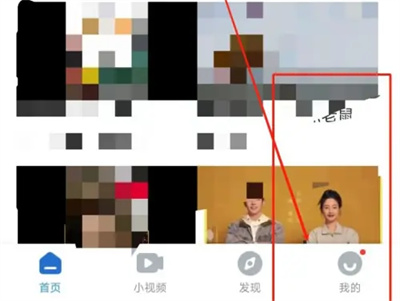
#2. Find the "Settings" function in the lower part of my page and click to open it.

3. Next, after entering the settings page, there is a "Personalized Recommendation" in the options under "Playback", click the switch button behind it The slider sets it to off-white.
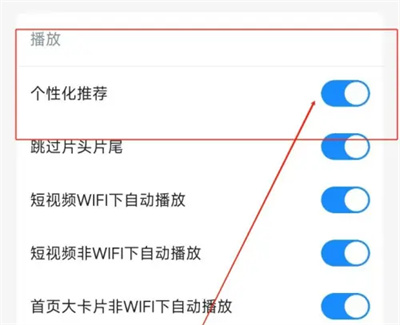
#4. At this time, a prompt window will pop up on the page, click "Confirm to Close" in it, and the personalized recommendation function of the software will be successfully closed.
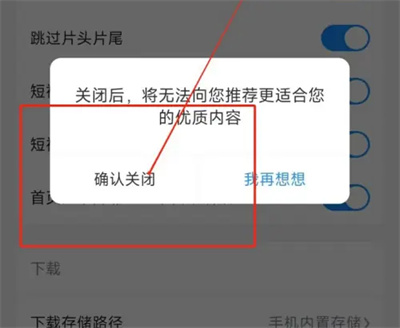
The above is the detailed content of How to turn off personalization in Movie and TV Directory. For more information, please follow other related articles on the PHP Chinese website!




