

#psHow to add font files?
First prepare the fonts to be imported into ps:
Recommended: "ps Tutorial"
For example, download [Mini Simplified Chinese Kaikai] font, then unzip the file;
Open the folder [Mini Simplified Chinese Kaihua], there is a font file and font picture, as shown in the picture:
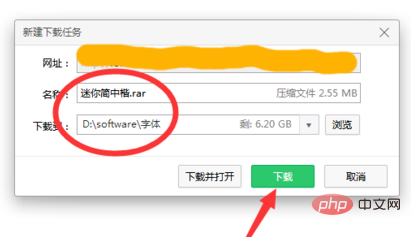
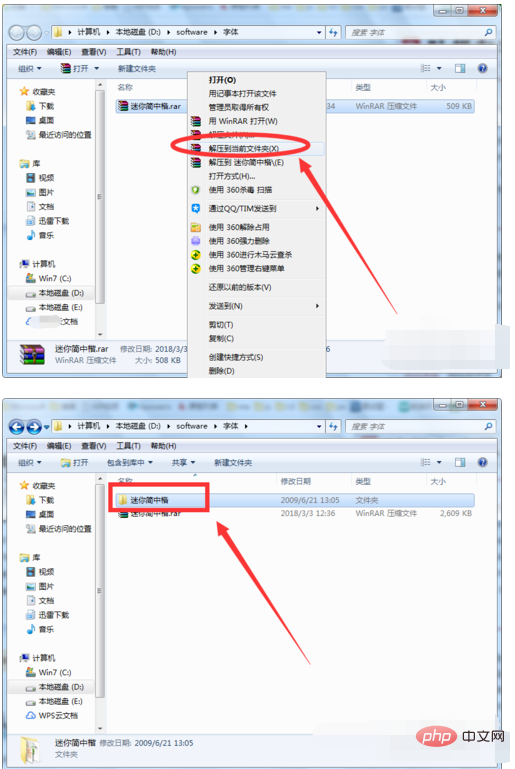
Then open the font file and view the font name, as shown in the figure:
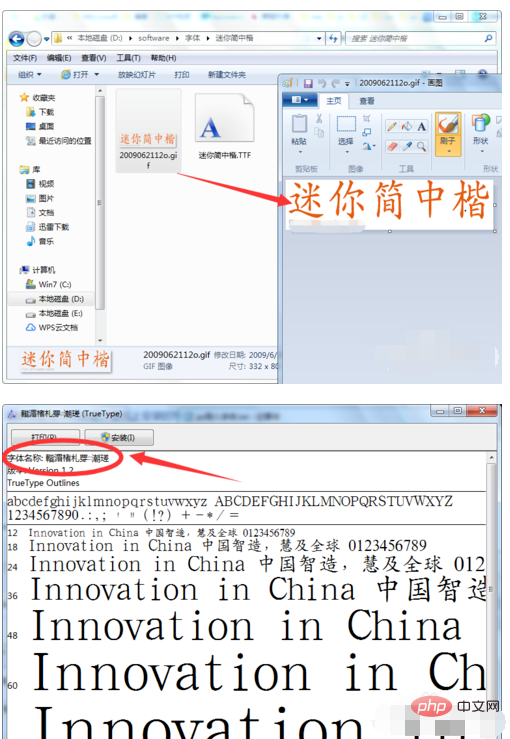
Open [Control Panel] and find [Appearance and Personalize] and click, as shown in the picture:

Enter the [Appearance and Personalization] interface, find [Font] and click, as shown in the picture:
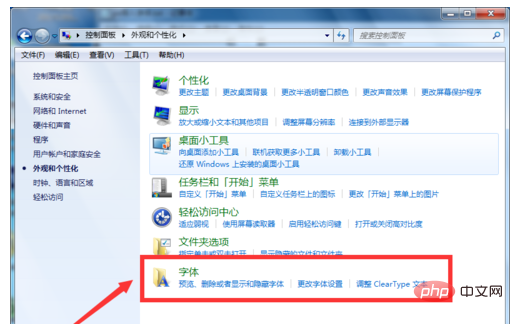
Enter the font folder [Fonts] of the computer, and then copy the prepared font file to the [Fonts] folder, and the font will be successfully installed on the computer, as shown in the figure:
Note: Before installing fonts, you must first close the ps software.
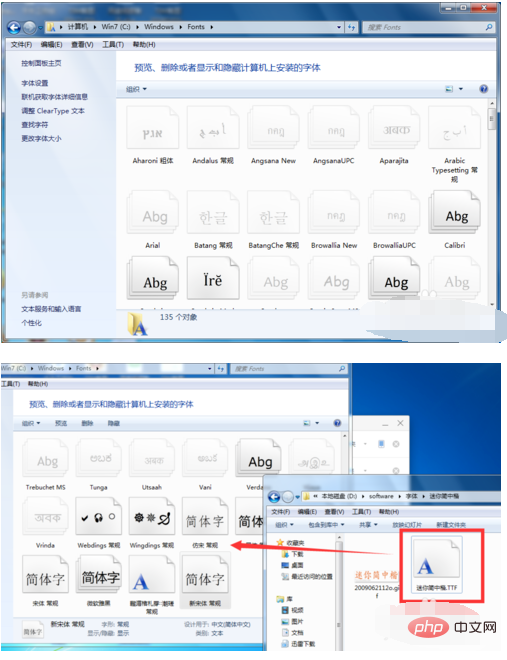

Then open Photoshop software, select [Text Tool], then find the name of the successfully installed font above in the font settings, and then enter the text [Mini Simplified Chinese Kai], compare the downloaded font pictures to see if they are the same font, as shown in the picture:

The above is the detailed content of How to add font files in ps. For more information, please follow other related articles on the PHP Chinese website!