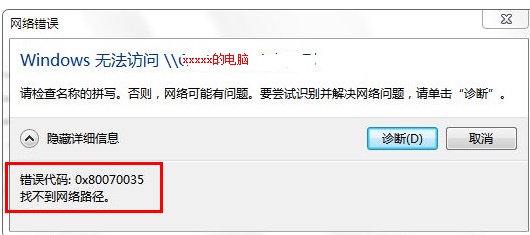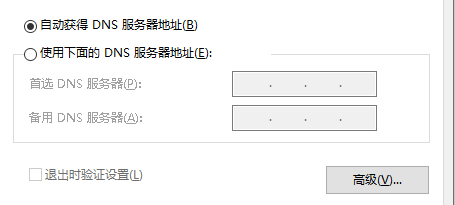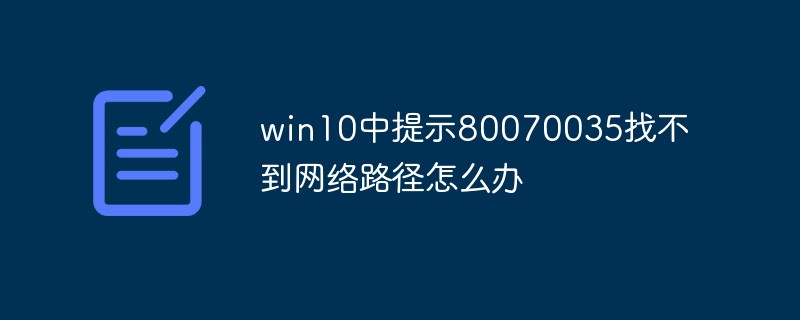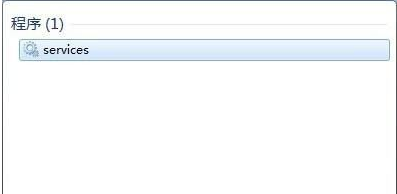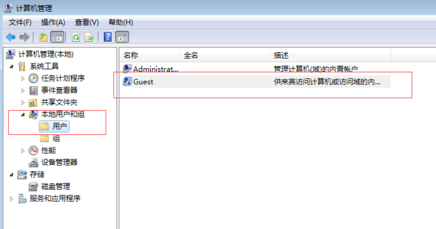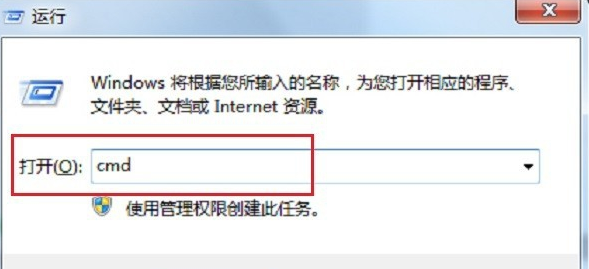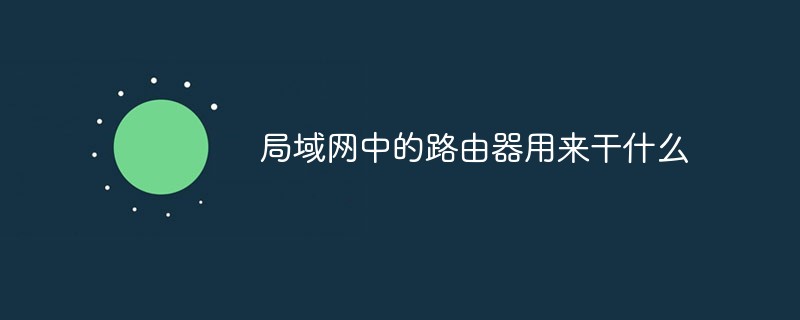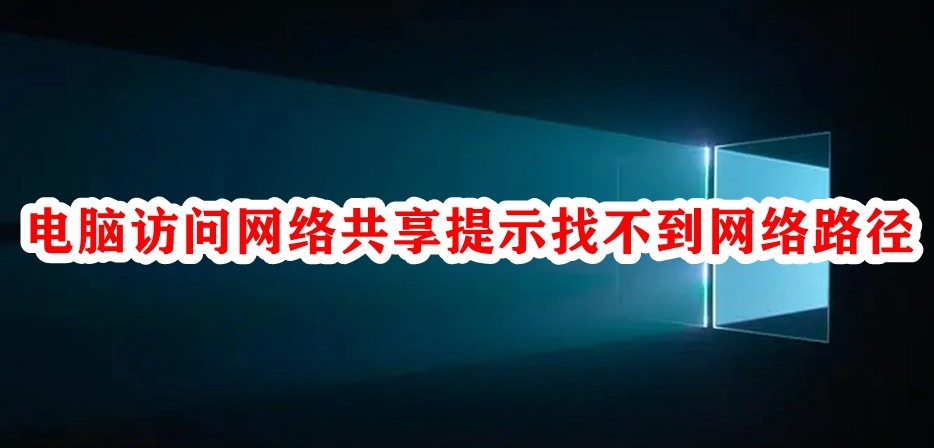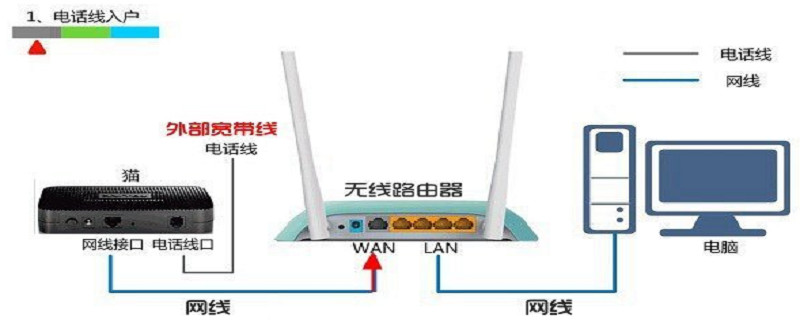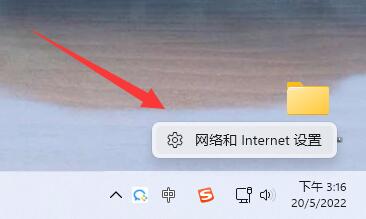Found a total of 10000 related content

What to do if Win11 cannot find the network path
Article Introduction:What should I do if Win11 cannot find the network path? In our daily use of computers, we will more or less encounter some computer problems. Recently, friends who are using Win11 have reported that they cannot find the network path when performing network sharing. What should we do? Many friends don’t know how to operate in detail. The editor has compiled the solution below - Win11 computer cannot find the network path. If you are interested, follow the editor to take a look below! Solution to the problem that Win11 computer cannot find the network path 1. First, right-click the network icon at the bottom and open the network and internet settings. 2. Then open the advanced network settings. 3. Then open more network adapter options below. 4. Then right-click to connect
2023-06-29
comment 0
2967

How to solve the problem of Win11 not being able to find the network path? How to solve the problem of Win11 not being able to find the network path.
Article Introduction:My friends encountered a situation where they were prompted that the network path cannot be found when using Win11 network sharing. So how to solve the problem that Win11 cannot find the network path? Don’t worry, now the editor will give you a detailed introduction to the solution for Win11 cannot find the network path. Friends in need can come and take a look! 1. Right-click the network icon in the taskbar in the lower right corner and select "Network and Internet Settings" to open it. 2. After entering the new window interface, click the "Advanced Network Settings" option. 3. Then click "More Network Adapter Options" in "Related Settings". 4. Then select "Ethernet&q"
2024-09-02
comment 0
294
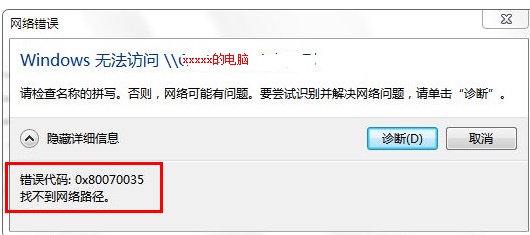
How to solve 0x80070035 network path not found
Article Introduction:Many friends cannot access the LAN when connecting to the computer network. The system prompts 0x80070035 that the network path cannot be found. What is going on? In fact, for computer network problems, you can generally try restarting the computer. This is the simplest method. If it doesn't work, let's take a look at the following solutions. Method 1 to solve 0x80070035 network path not found: 1. We first click "Network", "Open Network and Internet Settings" 2. Then we select "Network and Sharing Center" 3. Then we select "Change Advanced Sharing" Settings" 4. Then we check "Enable sharing so that users with network access can read files in the public folder" 5. When we get to the "Network and Sharing Center", we directly click "Broadband"
2024-02-21
comment 0
1383

Solve the problem of 0x80070035 network path cannot be found
Article Introduction:Computer users often access LANs to share and share LAN resources. A user reported that when using the LAN sharing function on his computer, he encountered the phenomenon that he could not access it normally, and the error code was prompted: 0x80070035. What was going on? Below, the editor brings you pictures and texts of 0x80070035 network path cannot be found. In the LAN, we can connect games and perform file transfer and other operations. Most of the time, we will use it to complete work. Some users encountered 0x80070035, the network path cannot be found. This error occurs due to the system default It is caused by the high security protection performance of the settings. Below, the editor will introduce to you the processing steps of 0x80070035 cannot find the network path.
2024-01-13
comment 0
3654

Resolving 0x80070035 error - Network path not found
Article Introduction:Many users have encountered the error code 0x80070035 when using shared folders on their computers. It doesn't matter. Today I will bring you the solution to 0x80070035 network path not found. Let's take a look. What to do if 0x80070035 cannot find the network path: 1. First, click "Network" in the lower right corner of the computer. 2. Then click "Open Network and Internet Settings". 3. Then click "Network and Sharing Center". 4. Then select "Change advanced sharing settings" on the left. 5. Finally, check "Enable sharing so that users with network access can read files in public files".
2023-12-31
comment 0
5220

Solve the problem of win10 0x80070035 network path does not exist
Article Introduction:When we use the LAN to perform some operations through the win10 system, if the network path cannot be found, the same network share cannot be accessed, and the error code 0x80070035 is prompted, don't panic. The editor believes that this problem can be solved through advanced settings in the Network Sharing Center in the Control Panel. Or just modify the relevant files in the registry. Let’s take a look at the detailed steps~ What to do if win100x80070035 cannot find the network path? The first method: +, click Enter and press Enter. The second method: 1. First enable network discovery and printer sharing: open, click: ------In the current network environment, open and. 2. Check system services: press + key to enter
2024-01-03
comment 0
2345

How to solve the problem that win10 LAN cannot access the network path
Article Introduction:Many friends cannot access the LAN when connecting to the win10 computer network. The system prompts 0x80070035 that the network path cannot be found. What is going on? In fact, if there is a computer network problem, you can generally try restarting the computer. This is the simplest method. If No, we can change the network settings and take a look at the following solutions. Win10 LAN cannot find the network path solution 1. To access the LAN computer in Win10, you can directly enter the computer IP address, or you can search for the shared computer in the network and click to open it. But the window for entering username and password did not pop up. 2. In addition to entering Windows Credential Management in the Control Panel, I can also map network drives for account and password access.
2023-12-28
comment 0
1894
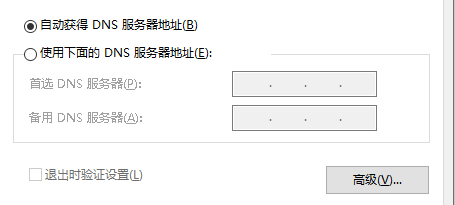
How to solve the problem that the network path cannot be found when joining a domain in Windows 10
Article Introduction:In order to facilitate the management of computers and decompression of resources, many Win10 users choose to form multiple computers into a domain. However, many people want to join the domain but cannot find the network path to enter. Today, the editor will bring you the solution for joining a domain in Win10. Unable to find network path solution. How to solve the problem that the network path cannot be found when joining a domain in win10 1. First, you need to check whether the service is started normally. If the two main services have been started, you only need to start the messenger and alerter. The main inspection services are computerbrower, remoteprocedure (RPC), tcp/ipnetbioshelper, windowsmanagementin
2024-02-23
comment 0
558
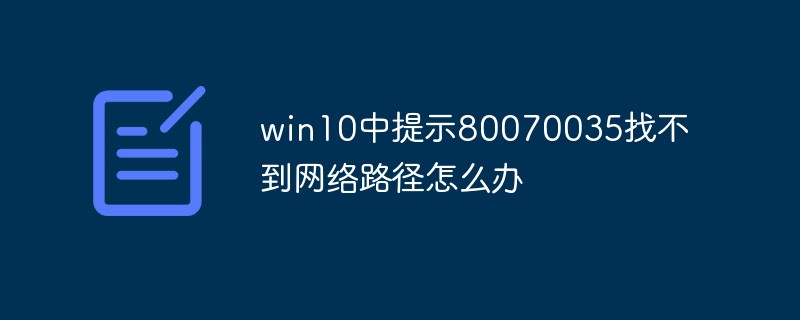
What should I do if it prompts 80070035 that the network path cannot be found in win10?
Article Introduction:Solution to the prompt 80070035 Network path not found in win10: 1. Click "Network", "Open Network and Internet Settings", select "Network and Sharing Center" and then select "Change advanced sharing settings", and then check " Enable sharing so that users with network access can read files in public folders"; 2. Return to "Network and Sharing Center", click "Broadband Connection" and select "Properties", click "Network", check "Microsoft Network Client" Just click "end".
2023-05-12
comment 0
16487
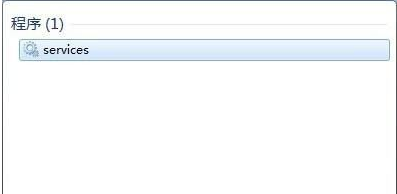
Solve the problem that win7 cannot locate the network path
Article Introduction:Many friends cannot access the LAN when connecting to the win7 computer network. The system prompts 0x80070035 that the network path cannot be found. What is going on? In fact, if there is a computer network problem, you can generally try restarting the computer. This is the simplest method. If No, we can change the network settings and take a look at the following solutions. Win7 cannot find the network path solution. 1. First go to the service manager to check the status of the service. Enter services.msc in the run box. You will see that the TCP/IPNetBIOSHelper service is not turned on. 2. We right-click the TCP Select the /IPNetBIOSHelper service to start, 3. Then return to step 1 and re-add the domain.
2023-12-23
comment 0
1248
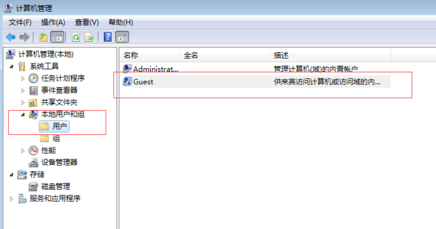
The network path is lost and the shared printer cannot be connected.
Article Introduction:When two computers need to use a printer, they can use the shared printer function. So how to solve the problem that the shared printer cannot find the network path when sharing? The editor below will bring you a solution, come and take a look. Solution 1. Right-click "My Computer"-Manage-Local Users and Groups-Users-Enable Guests (Note: The effect of enabling guests here is the same as enabling guests in Control Panel-User Accounts. The difference is that enabling guests here The guest in the back panel still shows that it is not enabled, and if you enable the guest in the panel, it will be enabled here.) 2. Enter secpol.msc in the run to start "Local Security Policy" - "User Rights Assignment" - change "Deny from "Network access this computer"
2024-01-30
comment 0
937

How to set thinkphp website path
Article Introduction:1. What is the network path? The network path refers to the virtual path on the Web server, which is different from the file system path. When setting the network path, we need to consider the current system's environment variables, operating system and other factors to ensure the correctness of the program's operation. 2. The role of the network path The network path plays an important role in the ThinkPHP framework. We can implement access control to web applications, website data management and other functions by setting the network path. 3. How to set the ThinkPHP website path 1. The first method is to add the following code in the config.php file: 'domain'=>['www.
2023-05-27
comment 0
1632
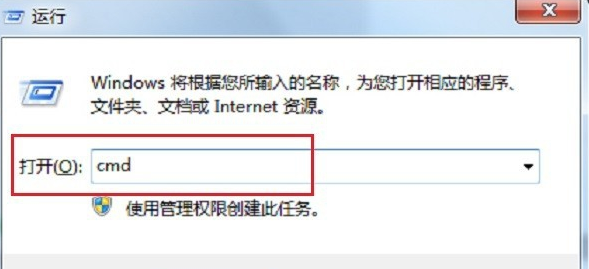
How to solve the problem of missing network share path
Article Introduction:Many friends find that the network path cannot be found when using network sharing. What is going on? It may be that the firewall is not turned off, causing automatic blocking. This is the simplest method. If not, we can change the network settings, let’s take a look at the solutions below. Solution to the problem that the network path cannot be found for network sharing 1. Press the "win+R" keys to open Run, enter "cmd" in Run, and click "OK". 2. Enter "pingip..." in the command prompt and press Enter. button. If the interface as shown below appears, it means that the network connection is not normal. Reconnect to the network. If detailed information appears, it means it is normal. 3. Click the Start menu, select "Control Panel", and after entering, click "System and Security" , 4. Go in
2024-01-15
comment 0
1836
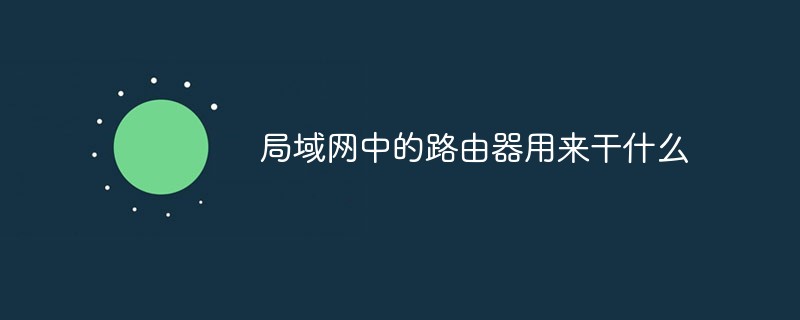
What is the router used for in the LAN?
Article Introduction:The router in the local area network is used to select the network path; the router is a hardware device that connects two or more networks. It acts as a gateway between the networks. It is a dedicated intelligence that reads the address in each data packet and then decides how to transmit it. Internet equipment.
2020-12-07
comment 0
9429
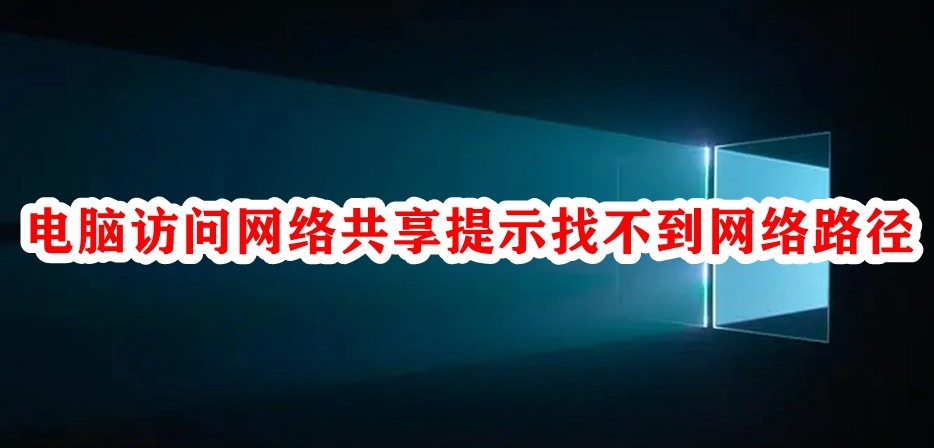
Computer access problem where the network share path cannot be found
Article Introduction:The computer prompts "Network path not found" when accessing network sharing. When encountering this situation, it is usually because the firewall is not turned off and is automatically blocked. If turning off the firewall does not solve the problem, the user can also change the network settings and enable network discovery and sharing. . Check the server to ensure that the ComputerBrowser service, Server service, Workstation service, and TCP/IPNETBIOSHELP service are turned on. The computer prompts that the network path cannot be found when accessing network sharing. 1. Press the "win+R" keys to open Run, enter "cmd" in Run, and click "OK". 2. Enter "pingip..." in the command prompt and press Enter. key, if the interface as shown below appears, it means that the network connection is not
2024-01-29
comment 0
1488
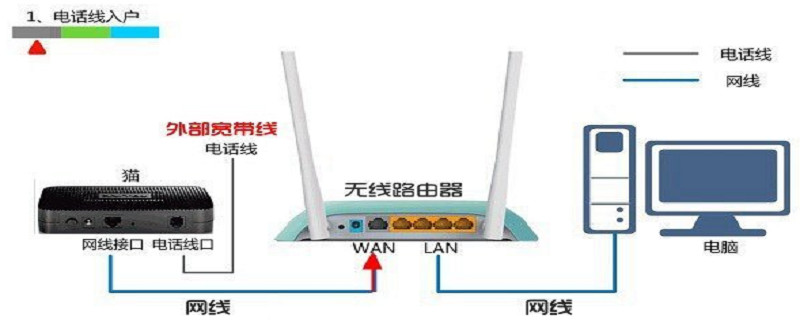
What is a switch?
Article Introduction:A switch is a device that converts electrical signals into network signals. A switch is a kind of hardware address recognition based on a network card. It mainly establishes a networking path between the originator and the developer. It can connect to any two network nodes and provide an exclusive electrical signal path.
2018-12-21
comment 0
42245

What is the difference between forward slash and backslash
Article Introduction:The browser address bar URL uses /; the windows file browser uses \; the path that appears in the htm url() attribute, the specified path is a network path, so you must use /; if it represents a windows file path, use / It is the same as \; if it represents a network file path, / must be used, etc.
2019-07-20
comment 0
20736

Detailed explanation of the use of uni-app components
Article Introduction:The uni-app development tutorial column introduces the usage of components. 1. The picker list data does not display the range format error. 2. The icon icon is not supported on the h5 end or adaptation solution 1: uni-app also supports font icons or Note: If using network path fonts Icon, network path must...
2020-12-04
comment 0
9120
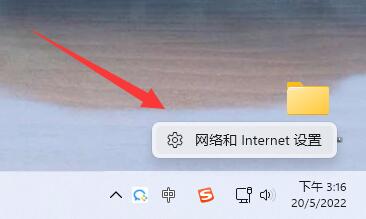
Solution to Win11 unable to connect to the network
Article Introduction:When we perform network sharing, we may encounter the problem that win11 cannot find the network path, but we don't know how to solve it. In fact, we only need to open the network adapter and install the corresponding device. How to solve the problem that win11 cannot find the network path: 1. First, right-click the network icon at the bottom and open "Network and Internet Settings" 2. Then open "Advanced Network Settings" 3. Then open the "More Network Adapter Options" below 4. Then right-click For the connected network, open "Properties" 5. After opening, check all the options below. 6. If the options are not complete, click "Install" in the lower left corner. 7. Finally, select the client and service and "Add".
2024-01-05
comment 0
1816