
Course Intermediate 11357
Course Introduction:"Self-study IT Network Linux Load Balancing Video Tutorial" mainly implements Linux load balancing by performing script operations on web, lvs and Linux under nagin.

Course Advanced 17659
Course Introduction:"Shangxuetang MySQL Video Tutorial" introduces you to the process from installing to using the MySQL database, and introduces the specific operations of each link in detail.

Course Advanced 11371
Course Introduction:"Brothers Band Front-end Example Display Video Tutorial" introduces examples of HTML5 and CSS3 technologies to everyone, so that everyone can become more proficient in using HTML5 and CSS3.
Ways to fix issue 2003 (HY000): Unable to connect to MySQL server 'db_mysql:3306' (111)
2023-09-05 11:18:47 0 1 848
Experiment with sorting after query limit
2023-09-05 14:46:42 0 1 738
CSS Grid: Create new row when child content overflows column width
2023-09-05 15:18:28 0 1 630
PHP full text search functionality using AND, OR and NOT operators
2023-09-05 15:06:32 0 1 600
Shortest way to convert all PHP types to string
2023-09-05 15:34:44 0 1 1018

Course Introduction:C# identifies whether url is a network path
2016-11-10 comment 0 1695

Course Introduction:What should I do if Win11 cannot find the network path? In our daily use of computers, we will more or less encounter some computer problems. Recently, friends who are using Win11 have reported that they cannot find the network path when performing network sharing. What should we do? Many friends don’t know how to operate in detail. The editor has compiled the solution below - Win11 computer cannot find the network path. If you are interested, follow the editor to take a look below! Solution to the problem that Win11 computer cannot find the network path 1. First, right-click the network icon at the bottom and open the network and internet settings. 2. Then open the advanced network settings. 3. Then open more network adapter options below. 4. Then right-click to connect
2023-06-29 comment 0 2939

Course Introduction:My friends encountered a situation where they were prompted that the network path cannot be found when using Win11 network sharing. So how to solve the problem that Win11 cannot find the network path? Don’t worry, now the editor will give you a detailed introduction to the solution for Win11 cannot find the network path. Friends in need can come and take a look! 1. Right-click the network icon in the taskbar in the lower right corner and select "Network and Internet Settings" to open it. 2. After entering the new window interface, click the "Advanced Network Settings" option. 3. Then click "More Network Adapter Options" in "Related Settings". 4. Then select "Ethernet&q"
2024-09-02 comment 0 279
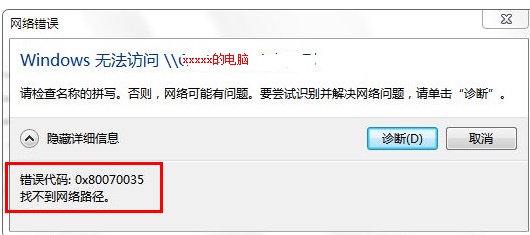
Course Introduction:Many friends cannot access the LAN when connecting to the computer network. The system prompts 0x80070035 that the network path cannot be found. What is going on? In fact, for computer network problems, you can generally try restarting the computer. This is the simplest method. If it doesn't work, let's take a look at the following solutions. Method 1 to solve 0x80070035 network path not found: 1. We first click "Network", "Open Network and Internet Settings" 2. Then we select "Network and Sharing Center" 3. Then we select "Change Advanced Sharing" Settings" 4. Then we check "Enable sharing so that users with network access can read files in the public folder" 5. When we get to the "Network and Sharing Center", we directly click "Broadband"
2024-02-21 comment 0 1333

Course Introduction:Computer users often access LANs to share and share LAN resources. A user reported that when using the LAN sharing function on his computer, he encountered the phenomenon that he could not access it normally, and the error code was prompted: 0x80070035. What was going on? Below, the editor brings you pictures and texts of 0x80070035 network path cannot be found. In the LAN, we can connect games and perform file transfer and other operations. Most of the time, we will use it to complete work. Some users encountered 0x80070035, the network path cannot be found. This error occurs due to the system default It is caused by the high security protection performance of the settings. Below, the editor will introduce to you the processing steps of 0x80070035 cannot find the network path.
2024-01-13 comment 0 3626