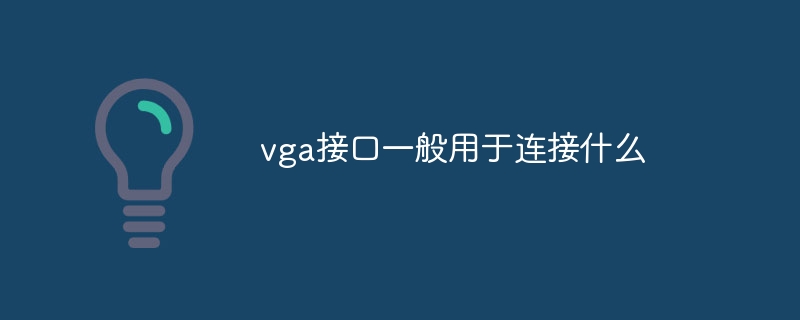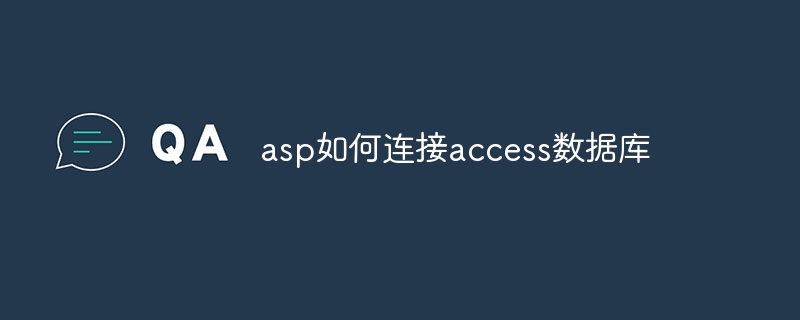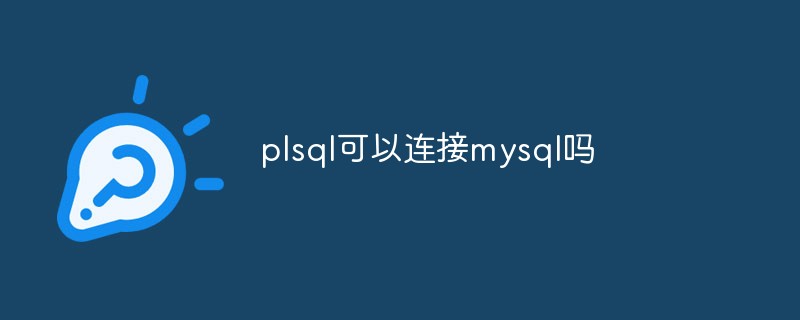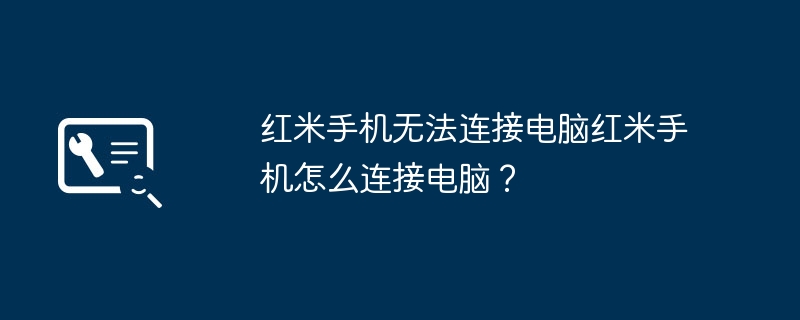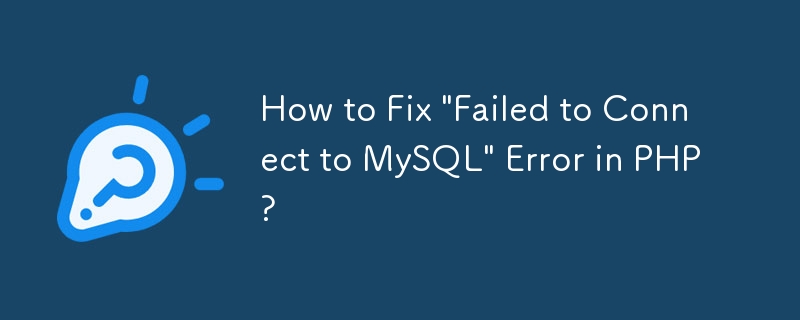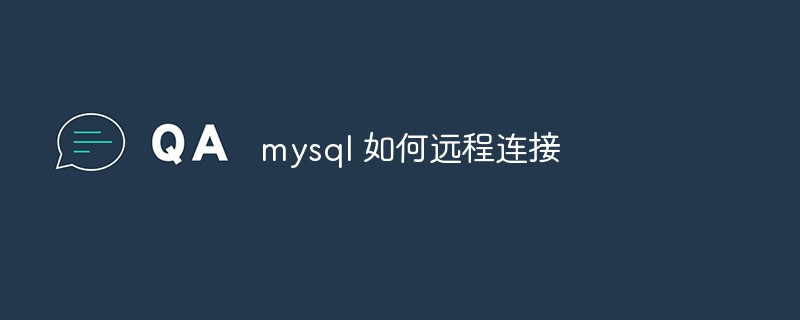Found a total of 10000 related content
How to connect to vps server
Article Introduction:Methods to connect to the vps server: 1. Use the SSH protocol to connect to the VPS server; 2. Use the Remote Desktop Protocol RDP protocol to connect; 3. Use the Remote Desktop Protocol VNC to connect; 4. You can log in and manage the VPS server through a browser.
2023-10-16
comment 0
2159

How to connect win7 computer to wifi. Detailed introduction of how to connect win7 computer to wifi.
Article Introduction:How to connect win7 computer to wifi is a problem encountered by many laptop users using win7. Generally, win7 laptops are supported to connect to wifi, so they can directly access the Internet through wifi network without wired connection. However, some new users are first I don’t know how to connect when using win7 for the first time. The following steps will teach you how to connect to wifi based on how to connect to wifi on a win7 computer. How to connect to WiFi on win7 computer 1. Click the "Network Icon" on the lower right side of the computer, click "Wireless Name", and click "Connect" to successfully connect to WiFi. 2. Click the "gradual logo" on the lower left side of the computer, click "Operation Panel", click "Internet and int"
2023-07-14
comment 0
15651

How to connect to wifi in windows 10 Detailed introduction to how to connect to wifi in windows 10
Article Introduction:Many users are more concerned about how to connect to wifi in windows 10. Users who use win10 for the first time are very confused about the problem of connecting to wifi, so they don’t know how to connect to wifi. In fact, the process of connecting to wifi in windows 10 is not too difficult, but it is what users need You can connect only if you know the wifi password. Of course, there are public wifi that do not require passwords. Then I will give you a detailed introduction to how to connect to wifi in Windows 10. How to connect to wifi in Windows 101. Right-click the network icon on the lower right side of the taskbar icon. Among the two items that are opened, select to open Network and Internet Settings; 2. Internet and Internet
2023-07-08
comment 0
22037
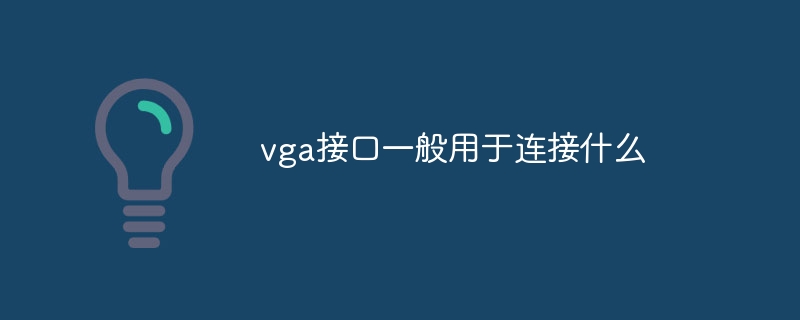
What is the vga interface generally used to connect?
Article Introduction:The VGA connector is an analog video connector primarily used to connect older computers and display devices. Its uses include: Connecting to older computers and laptops Connecting to monitors and projectors Connecting to video converters and video splitters Connecting to KVM switches Connecting to medical and industrial equipment
2024-04-25
comment 0
1166
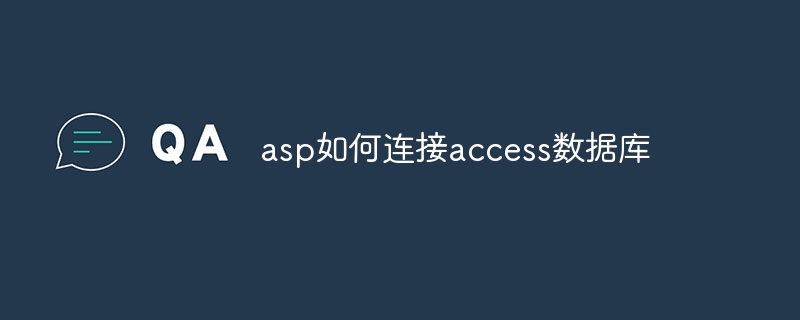
How to connect asp to access database
Article Introduction:Connection method: 1. Use ADO to connect to the database; 2. Use DSN to connect to the database; 3. Use the connection string to connect to the database.
2023-10-18
comment 0
1756
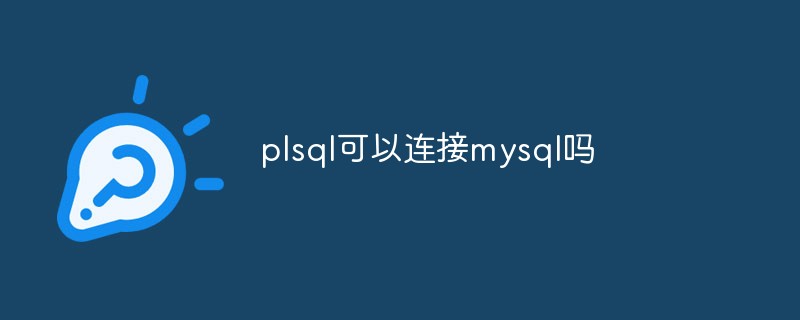
Can plsql connect to mysql?
Article Introduction:plsql cannot connect to mysql; "PL/SQL Developer" is an integrated development environment specifically designed for the development of Oracle database stored program units, so it cannot connect to the mysql database.
2022-01-20
comment 0
8516

what does it mean to connect to windows
Article Introduction:"Connecting to Windows" means connecting from one computer to another computer running the Microsoft Windows operating system to enable remote control and access through the Remote Access Protocol. This connection allows the user to operate the remote computer from the local computer as if they were sitting directly in front of the remote computer. By connecting to Windows, users can remotely manage servers, provide technical support, work remotely, or learn remotely.
2024-03-19
comment 0
1114

Can navicat connect to redis?
Article Introduction:Yes, Navicat can connect to Redis, which allows users to manage keys, view values, execute commands, monitor activity, and diagnose problems. To connect to Redis, select the "Redis" connection type in Navicat and enter the server details.
2024-04-23
comment 0
512

How to Connect to a Remote MySQL Server?
Article Introduction:Connecting to a Remote MySQL ServerIn order to connect to a MySQL server on another PC in your local network, you need to...
2024-11-21
comment 0
560

iPhone5 cannot connect to WiFi, but other phones can connect to the network
Article Introduction:My iPhone5 shows that it cannot join the network when connecting to WiFi. Other phones can connect to Apple WiFi but cannot connect. Solution 1: Join the network. Please confirm that you have enabled wireless LAN and have successfully connected to a wireless network. If you need to set it up, click the "Settings" button on the screen and select the "Wireless LAN" option. If your Wi-Fi is currently off, tap the On/Off icon on the screen to turn it on. Under "Choose a network..." you'll see a list of available wireless networks. Please find and tap the wireless network you want to join. Solution 2 for Apple WiFi not connecting: Verify password. Some wireless LAN networks require passwords to connect. These networks will display a
2024-01-23
comment 0
866

Why Can't I Connect to My MySQL Hosts?
Article Introduction:Unable to Connect to MySQL HostsWhen attempting to connect to MySQL using C# code, you might encounter the error "Unable to connect to any of the...
2024-11-22
comment 0
917
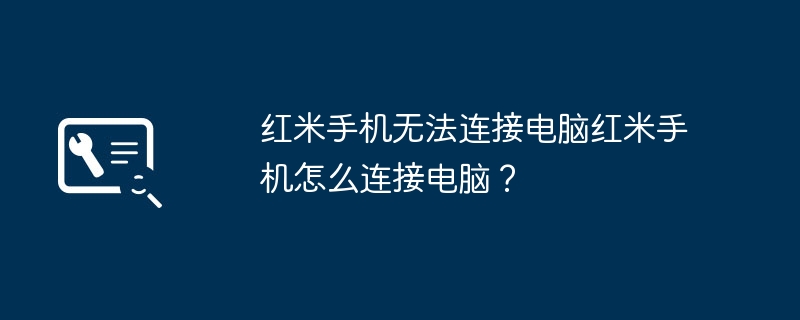
Redmi phone cannot connect to computer. How to connect Redmi phone to computer?
Article Introduction:1. Redmi phone cannot connect to computer. How to connect Redmi phone to computer? If your Redmi phone cannot connect to the computer, you can try the following methods: 1. Check whether the USB data cable is normal: Sometimes there may be problems with the USB data cable, resulting in the inability to connect to the computer. You can replace the USB data cable with a new one, or try plugging the data cable into a different USB interface. 2. Check whether the USB interface of the computer is normal: Sometimes there may be problems with the USB interface of the computer, resulting in the inability to connect to the mobile phone. You can try plugging the data cable into a different USB port, or try connecting the phone to another computer. 3. Check whether the USB debugging mode of the phone is turned on: Open the "Settings" application on the Redmi phone, find "Developer Options" and ensure "USB debugging"
2024-08-13
comment 0
312

How to splice videos using cut-outs. How to splice videos using cut-outs.
Article Introduction:How to splice video from cut to screen (method to splice video from cut to screen), how to operate it specifically, follow the editor to see. Step one: Open the clipping app and click to start creating. Step 2: Enter the two videos you want to splice and click on the white bar between the two videos. Step 3: After entering the transition settings, set a transition effect to splice the two videos together.
2024-06-14
comment 0
1025
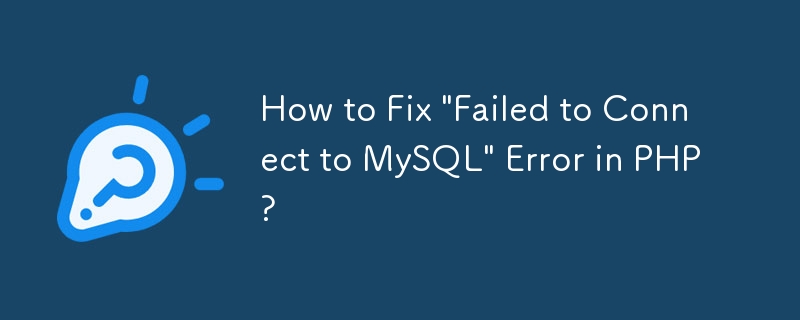

mysql cannot connect
Article Introduction:MySQL is one of the most popular relational database management systems today and is widely used in all walks of life. However, when using MySQL, users may encounter connection problems, such as being unable to connect to the MySQL server or being unable to perform effective data operations. In this article, we will discuss some common problems and solutions to help users troubleshoot MySQL connection problems. Problem 1: Unable to connect to the MySQL server If you cannot connect to the MySQL server, the possible reasons are as follows: 1. Wrong username or password when you try to use
2023-05-14
comment 0
7052

Process steps to connect to router
Article Introduction:Steps in the process of connecting to a router With the popularity of the Internet, people's demand for the Internet is becoming stronger and stronger. Routers in homes and offices have become one of the important devices for us to connect to the Internet. So, what is the process of connecting to the router? This article will walk you through the steps to connect your router. Step One: Buy the Right Router The first step in connecting to a router is buying the right router. When purchasing a router, you need to consider factors such as the router's performance, coverage, and price based on your own needs. It is best to choose one with stable signal and high speed
2024-02-23
comment 0
641

How to connect with javascript
Article Introduction:JavaScript is a scripting language that can be used for web front-end development, web applications, and server-side development. As a high-level programming language, it has many important and practical features. One of them is connecting to other software and services. In this article, we'll take a closer look at how JavaScript connects to other software and services. ## Basics Before we talk about how to connect to other software and services, we need to understand some basics. ### HTTP protocol HTTP (Hypertext Transfer Protocol) is a
2023-05-05
comment 0
855
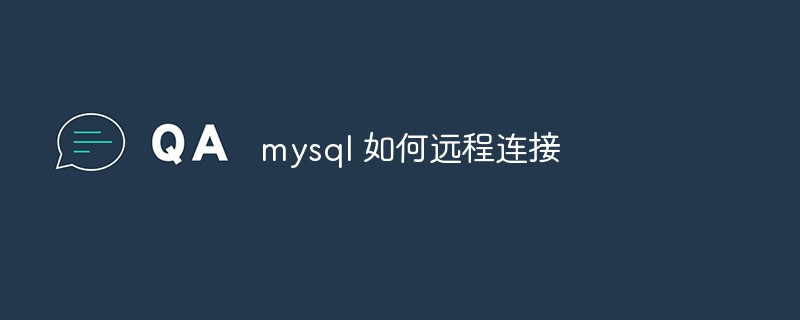
How to connect remotely with mysql
Article Introduction:MySQL is a popular relational database management system that is widely used in many applications. When sharing data between multiple applications, it is necessary to use different MySQL clients to connect to different MySQL servers. If you want to use the MySQL client on one computer to connect to the MySQL server running on another computer, you need to connect through the network, which is called a remote connection. In this article, we will discuss how to connect remotely using MySQL. ## Configure the MySQL server to allow remote connections
2023-04-20
comment 0
12490

Why Can't I Connect to MySQL via Unix Socket?
Article Introduction:Can't Connect to MySQL via Unix Socket: Can't Connect to MySQL via Socket 'MySQL' (2)When connecting to MySQL using PHP's mysqli class and...
2024-12-16
comment 0
851

Error connecting to rethinkDB from golang
Article Introduction:I run a docker container using rethinkdb and then run gofile to connect to the database, but I get an error when connecting. Hello everyone. I need help with rethinkdb, I ran the docker container: dockerrun --namerth-p8100:8080-drethinkdb and then accessed http://localhost:8100 and there was rethinkdb's home page, so everythink was fine. But when I try to connect to the database from golang, I get some errors: packagemainim
2024-02-12
comment 0
591