
Course Intermediate 11332
Course Introduction:"Self-study IT Network Linux Load Balancing Video Tutorial" mainly implements Linux load balancing by performing script operations on web, lvs and Linux under nagin.

Course Advanced 17635
Course Introduction:"Shangxuetang MySQL Video Tutorial" introduces you to the process from installing to using the MySQL database, and introduces the specific operations of each link in detail.

Course Advanced 11348
Course Introduction:"Brothers Band Front-end Example Display Video Tutorial" introduces examples of HTML5 and CSS3 technologies to everyone, so that everyone can become more proficient in using HTML5 and CSS3.
Is the account and password correct? Why can't I connect?
2018-11-12 10:14:53 0 1 1635
python2.7 - django cannot connect to redis
2017-05-16 13:18:54 0 2 692
linux - xshell and xftp cannot connect to windows server
xshell and xftp cannot connect to Windows server? Can't connect via ftp or sftp
2017-05-16 13:17:17 0 3 1216
phpstudy cannot connect to the database remotely
2017-09-02 16:08:07 0 1 4314
centos7 - centos 7 apache cannot connect to the LAN after adding virtual IP
2017-05-16 16:58:12 0 3 976
Course Introduction:Methods to connect to the vps server: 1. Use the SSH protocol to connect to the VPS server; 2. Use the Remote Desktop Protocol RDP protocol to connect; 3. Use the Remote Desktop Protocol VNC to connect; 4. You can log in and manage the VPS server through a browser.
2023-10-16 comment 0 2159

Course Introduction:How to connect win7 computer to wifi is a problem encountered by many laptop users using win7. Generally, win7 laptops are supported to connect to wifi, so they can directly access the Internet through wifi network without wired connection. However, some new users are first I don’t know how to connect when using win7 for the first time. The following steps will teach you how to connect to wifi based on how to connect to wifi on a win7 computer. How to connect to WiFi on win7 computer 1. Click the "Network Icon" on the lower right side of the computer, click "Wireless Name", and click "Connect" to successfully connect to WiFi. 2. Click the "gradual logo" on the lower left side of the computer, click "Operation Panel", click "Internet and int"
2023-07-14 comment 0 15650

Course Introduction:Many users are more concerned about how to connect to wifi in windows 10. Users who use win10 for the first time are very confused about the problem of connecting to wifi, so they don’t know how to connect to wifi. In fact, the process of connecting to wifi in windows 10 is not too difficult, but it is what users need You can connect only if you know the wifi password. Of course, there are public wifi that do not require passwords. Then I will give you a detailed introduction to how to connect to wifi in Windows 10. How to connect to wifi in Windows 101. Right-click the network icon on the lower right side of the taskbar icon. Among the two items that are opened, select to open Network and Internet Settings; 2. Internet and Internet
2023-07-08 comment 0 22036
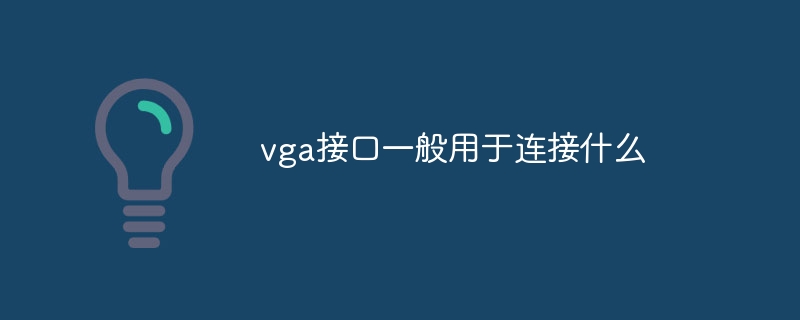
Course Introduction:The VGA connector is an analog video connector primarily used to connect older computers and display devices. Its uses include: Connecting to older computers and laptops Connecting to monitors and projectors Connecting to video converters and video splitters Connecting to KVM switches Connecting to medical and industrial equipment
2024-04-25 comment 0 1166
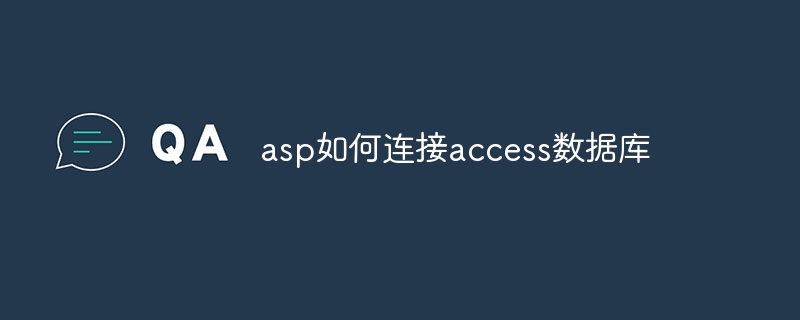
Course Introduction:Connection method: 1. Use ADO to connect to the database; 2. Use DSN to connect to the database; 3. Use the connection string to connect to the database.
2023-10-18 comment 0 1756