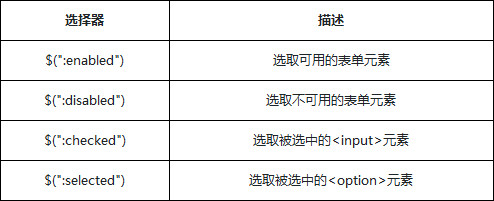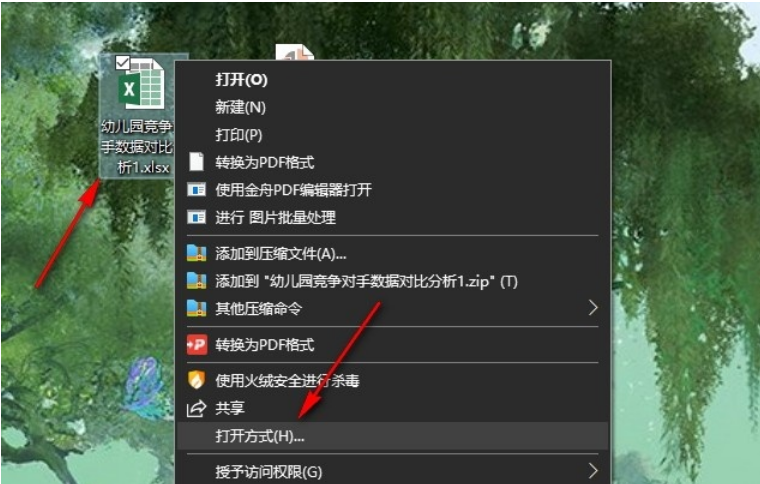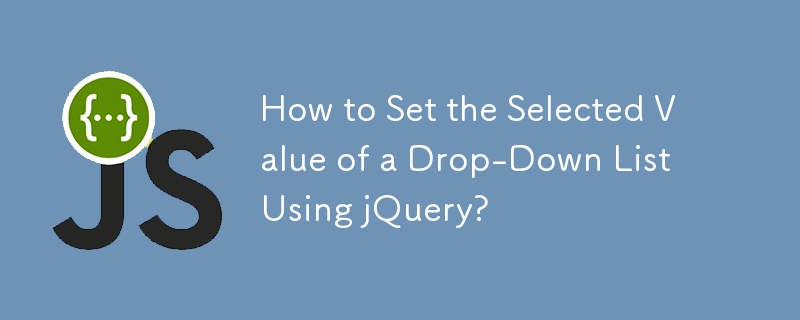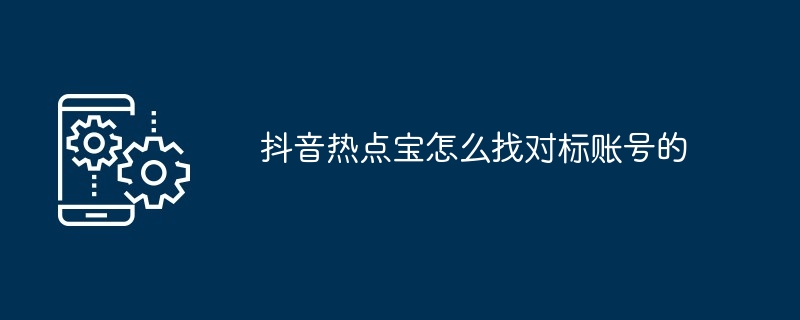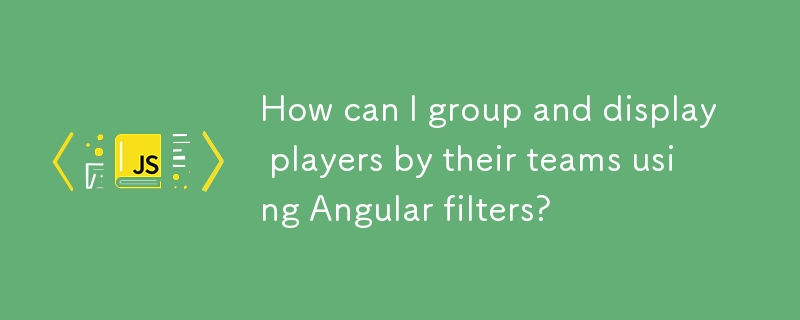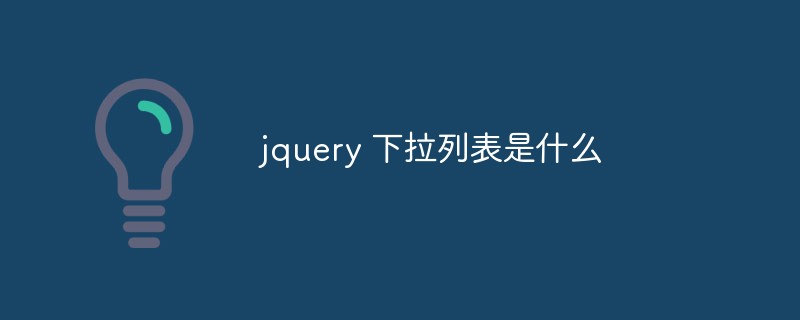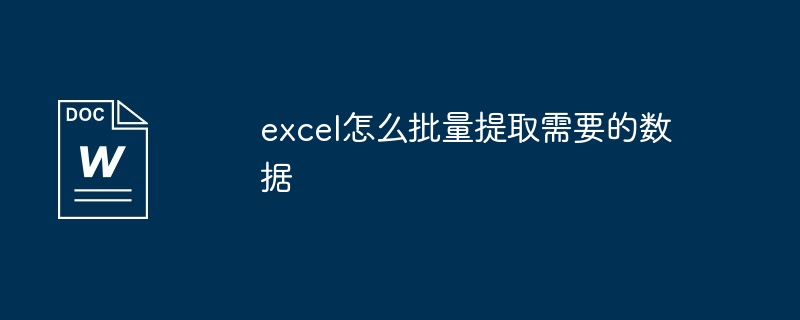Found a total of 10000 related content

PHP left category list display menu
Article Introduction::This article mainly introduces the category list display menu on the left side of PHP. Students who are interested in PHP tutorials can refer to it.
2016-07-29
comment 0
1806
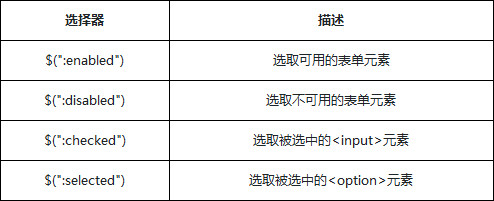
Detailed example of jQuery form object attribute filter selector
Article Introduction:This article mainly brings you an example of jQuery selector's form object attribute filtering selector. The editor thinks it’s pretty good, so I’ll share it with you now and give it as a reference. Let’s follow the editor to take a look, I hope it can help everyone.
2018-05-26
comment 0
1647

How to use ps plug-in
Article Introduction:The method to use the ps plug-in is: 1. Click the [Window] option in the top menu bar; 2. Select the [Extended Functions] option in the pop-up option list; 3. Select according to your own needs in the pop-up plug-in list, so You can use the plug-in.
2020-06-10
comment 0
11311

What should I do if Excel table documents cannot be filtered by color?
Article Introduction:Excel tables are loved by many users. Many of them want to filter by color during the editing process, but they cannot use it. So what should they do? Let this site give users a detailed introduction to what to do if Excel spreadsheet documents cannot be used when filtered by color. What should I do if Excel spreadsheet documents cannot be filtered by color? 1. In the first step, we right-click the table document, then click the Open with option in the menu list, and then select the Excel option in the submenu list or pop-up box. 2. In the second step, after opening the table document with the Excel program, we click the filter icon on the table document page, and then select sort by color and a cell color you need in the drop-down list. 3.
2024-08-20
comment 0
691
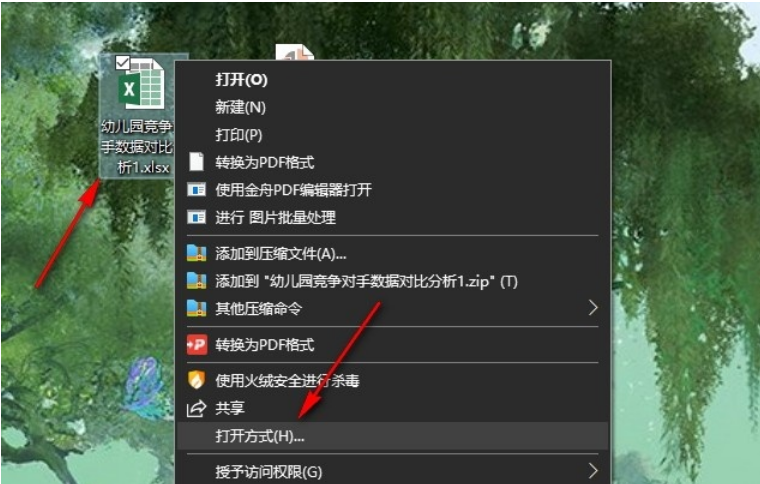
How to solve the problem that Excel table documents cannot be filtered by color?
Article Introduction:Excel is a table editing software where users can operate and filter their own data. However, many users are asking how to solve the problem that Excel table documents cannot be filtered by color. Let this site carefully introduce the specific solutions for users. How to solve the problem that Excel table documents cannot be filtered by color? 1. In the first step, we right-click the table document, then click the "Open with" option in the menu list, and then select the Excel option in the submenu list or pop-up box. 2. In the second step, after opening the table document with the Excel program, we click the filter icon on the table document page, and then select in the drop-down list
2024-07-02
comment 0
996

How to solve the problem that Excel table documents cannot be filtered by color?
Article Introduction:Excel is a table editing software where users can operate and filter their own data. However, many users are asking how to solve the problem that Excel table documents cannot be filtered by color. Let this site carefully introduce the specific solutions for users. How to solve the problem that Excel table documents cannot be filtered by color? 1. In the first step, we right-click the table document, then click the "Open with" option in the menu list, and then select the Excel option in the submenu list or pop-up box. 2. In the second step, after opening the table document with the Excel program, we click the filter icon on the table document page, and then select in the drop-down list
2024-07-02
comment 0
978
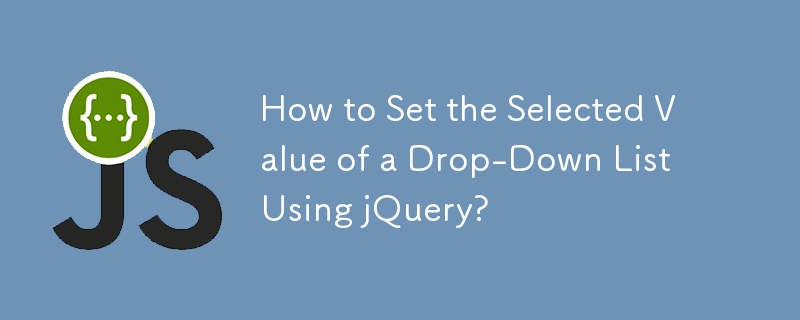
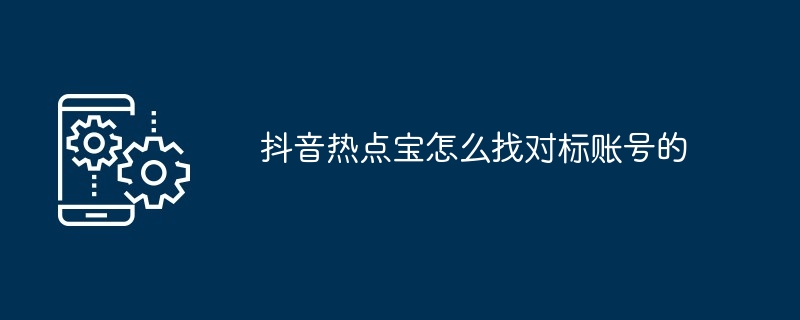
How to find matching accounts on Douyin Hotspot
Article Introduction:Douyin Hotspot uses the following steps to find matching accounts: log in to the official Douyin Hotspot website and select an industry. Click "Benchmark Account" to set filter conditions. Based on the filter conditions, view the list of benchmark accounts. Analyze benchmarking account data, such as fan portraits, video performance, etc.
2024-03-28
comment 0
885

How to use advanced filtering features in word
Article Introduction:The method to use the advanced filtering function in word is: 1. First open the test data, click the [Data] tab, and open [Advanced]; 2. Then select [Original area to display results], and then select [The actual data list is located Cell], [Cell where the condition is located]; 3. Finally, click [OK] to complete the advanced filtering.
2020-01-15
comment 0
15514
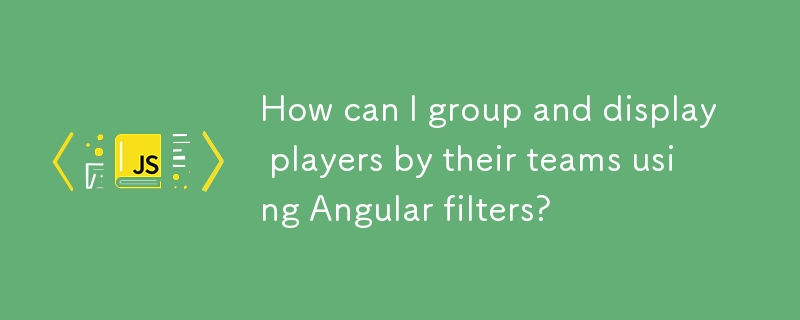
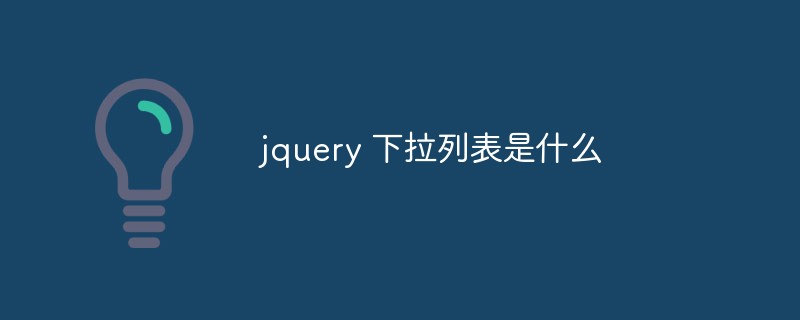
What is jquery drop-down list
Article Introduction:jquery is a widely used JavaScript library used to simplify the interaction between HTML documents and dynamic web page events. jQuery provides a large number of features and plug-ins, including dropdown lists. A drop-down list is an interface element where the user can select an option from a predefined list of options. It is usually displayed as a box. When the user clicks on the box, an options box pops up from it. The user can select an option from it to replace the content in the box.
2023-05-25
comment 0
660

How to solve the problem that flash cannot play videos in WIN8 system
Article Introduction:1. Click the settings button on the IE browser (the small gear icon in the upper right corner), select Security, and check [ActiveX Filtering] in the expanded submenu, then restart IE to test whether flash can be played; 2. If it still doesn't work , continue to click the settings button, select [Manage Add-ons], find [flash plug-in, enable] in the add-on list; 3. If you still cannot play flash after following the above settings, click [Compatibility] on the settings menu View] button; 4. After opening Compatibility View, check the [Use Microsoft Compatibility List] option.
2024-04-02
comment 0
725

How to design a gradient circle in wps_The operation process of designing a gradient circle in wps
Article Introduction:1. Click the [Insert] option on the upper toolbar. 2. Click the inverted triangle next to the [Shape] tool in the [Insert] tool list. 3. Click the [Ellipse] option in the pop-up menu list. 4. Drag a circle in the slide document. 5. Click the [Drawing Tools] option on the upper toolbar. 6. Click the inverted triangle next to the [Fill] tool in the [Drawing Tools] tool list. 7. Click the [Gradient] option in the pop-up menu list. 8. Click the [Gradient Fill] option in [Shape Options]. 9. Click on each color block in the [Angle] color bar below. 10. Color-code each color block. 11. The final result is as shown in the figure.
2024-03-27
comment 0
992
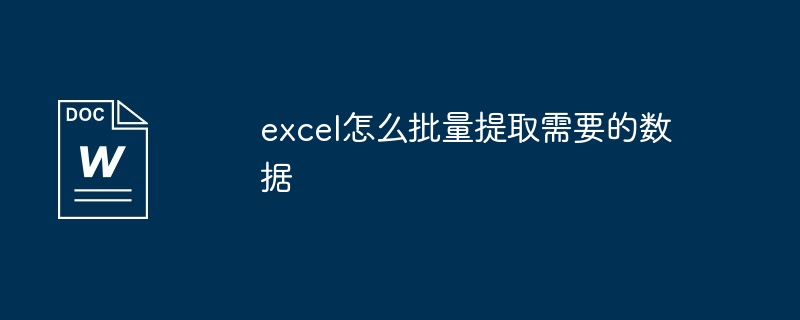
How to extract required data in batches in excel
Article Introduction:Methods to extract Excel data in batches include: Filter function: Select a range and select the required conditions to filter. Advanced filtering function: Create a new table, specify the list range and output range, and enter filter conditions. Formulas: Use functions such as INDEX, MATCH, IFERROR, etc. for complex data extraction. VBA code: Automate large data sets or complex extraction tasks.
2024-03-29
comment 0
563

How to use word email function
Article Introduction:To use the word mail function: first create an information table, enter the information and save it, open Word, click "Select Recipients" in the mail menu of the menu bar, select "Use Existing List", select the newly created table, and click "Insert" Merge Fields", select the location and data to insert in the table, click "Finish and Merge", and select "Send Email".
2019-06-19
comment 0
20824