
php editor Youzi will explain to you how to solve the problem that flash cannot play videos in WIN8 system. If you encounter the problem of being unable to play Flash videos on the WIN8 system, it may be that the Flash Player plug-in is not enabled or has expired. You can try to solve this problem by updating the Flash Player plug-in, clearing the browser cache, and checking the browser settings. Hope the above suggestions are helpful to you!
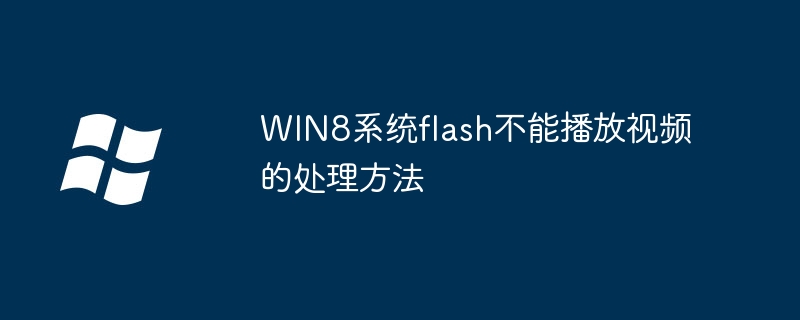
1. Click the settings button on the IE browser (the small gear icon in the upper right corner), select Security, and check [ActiveX Filtering] in the expanded submenu. Then restart IE to test whether flash can be played;
2. If it still doesn’t work, continue to click the settings button, select [Manage Add-ons], and find [flash plug-in, enable] in the add-on list;
3. If you still cannot play flash after following the above settings, click the [Compatibility View] button on the settings menu;
4. After opening the compatibility view, check [Use Microsoft Compatibility List] option.
The above is the detailed content of How to solve the problem that flash cannot play videos in WIN8 system. For more information, please follow other related articles on the PHP Chinese website!
 What should I do if IE browser prompts a script error?
What should I do if IE browser prompts a script error?
 How to restore IE browser to automatically jump to EDGE
How to restore IE browser to automatically jump to EDGE
 Data encryption storage measures
Data encryption storage measures
 Advantages and Disadvantages of Free Overseas Website Servers
Advantages and Disadvantages of Free Overseas Website Servers
 vb.net tutorial
vb.net tutorial
 The role of isset in php
The role of isset in php
 How to recover permanently deleted files on computer
How to recover permanently deleted files on computer
 The difference between ipv4 and ipv6
The difference between ipv4 and ipv6




