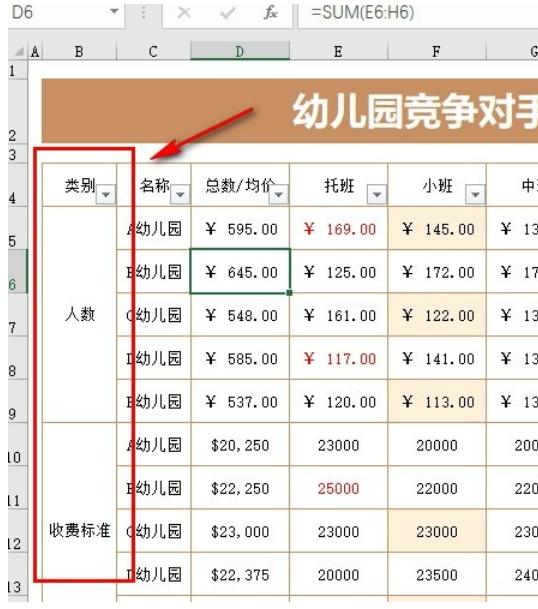Excel tables are loved by many users. Many of them want to filter by color during the editing process, but they cannot use it. So what should they do? Let this site give users a detailed introduction to what to do if Excel spreadsheet documents cannot be used when filtered by color. What should I do if Excel table documents cannot be filtered by color? 1. In the first step, we right-click the table document, then click the Open with option in the menu list, and then select the Excel option in the submenu list or pop-up box.

2. In the second step, after opening the table document with the Excel program, we click the filter icon on the table document page, and then select sorting by color and a cell color you need in the drop-down list.

3. In the third step, after clicking on the cell color, we will see a prompt in the pop-up box that all merged cells need to be the same size in order to perform this operation.

4. In the fourth step, we close the prompt box and then check whether our data area is correct. If we want to use the filtering function by cell color, we need to set the data area to only data.
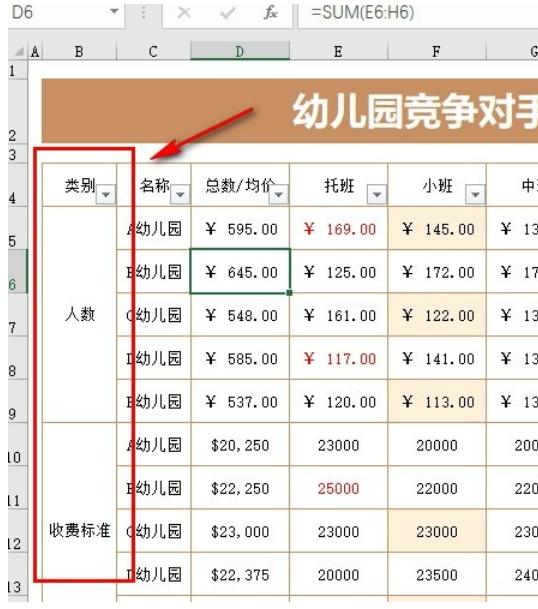
5. In the fifth step, we re-select the data and its header row, then click the filter tool to cancel filtering, and click the filter tool again to add a filter icon to the selected area.

The above is the detailed content of What should I do if Excel table documents cannot be filtered by color?. For more information, please follow other related articles on the PHP Chinese website!