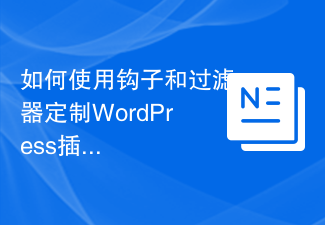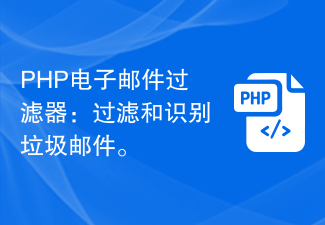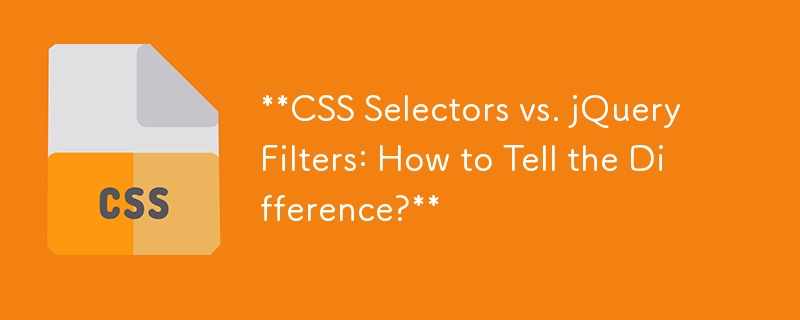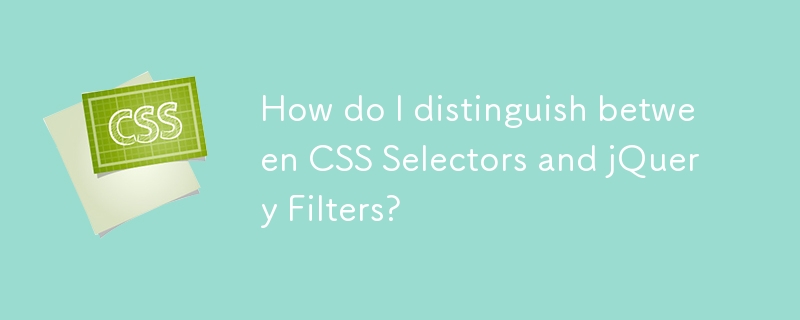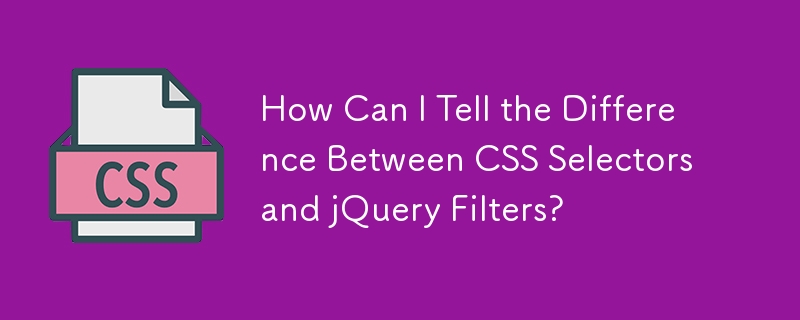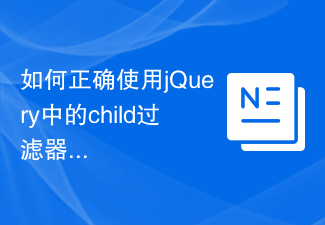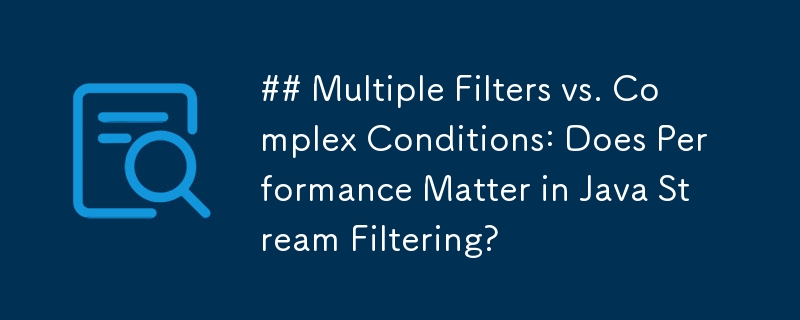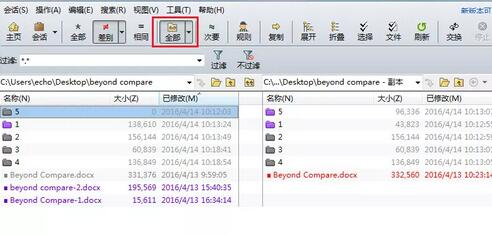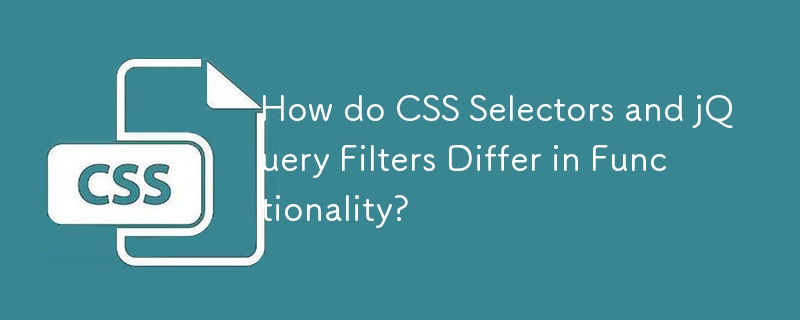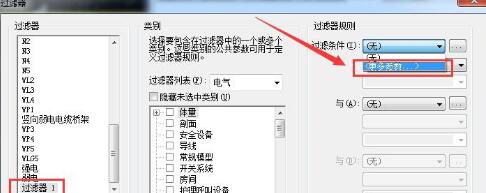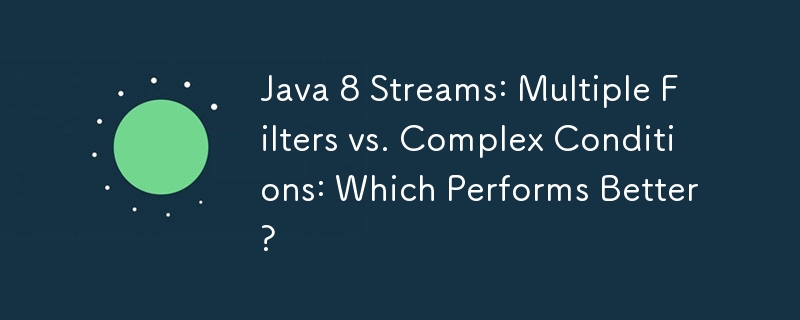Found a total of 10000 related content
jQuery plug-in MixItUp implements animation filtering and sorting_jquery
Article Introduction:The MixItUp filtering and sorting jQuery plug-in is a jQuery filtering and sorting plug-in that displays descriptions when the mouse rolls over the image. It is a lightweight but powerful jQuery plug-in that provides beautiful animated filtering and sorting functions for categorized and ordered content. Perfect for portfolio sites, galleries, photo blogs, and any categorized or organized content.
2016-05-16
comment 0
2281
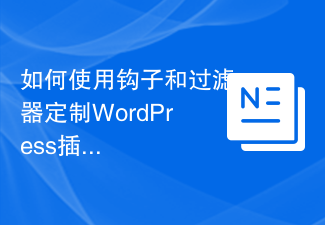
How to customize a WordPress plugin using hooks and filters
Article Introduction:How to use hooks and filters to customize WordPress plug-ins In WordPress plug-in development, using hooks and filters is a very common technical means. Hooks allow us to insert custom code at specific locations, while filters can alter existing data. This article will detail how to use hooks and filters to customize WordPress plugins. 1. Use hooks (Hooks) You can easily use hooks in various locations of WordPress plug-ins.
2023-09-05
comment 0
736

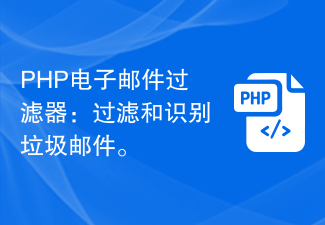
PHP Email Filter: Filter and identify spam.
Article Introduction:PHP Email Filter: Filter and identify spam. With the widespread use of email, the amount of spam has also continued to increase. For users, the amount of spam they receive can lead to information overload and wasted time. Therefore, we need an efficient method to filter and identify spam emails. This article will show you how to write a simple but effective email filter using PHP and provide specific code examples. Basic Principle of Email Filter The basic principle of email filter is to determine whether the email is
2023-09-19
comment 0
1149
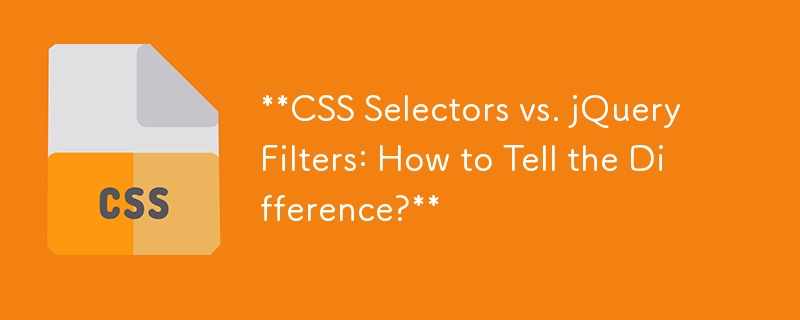
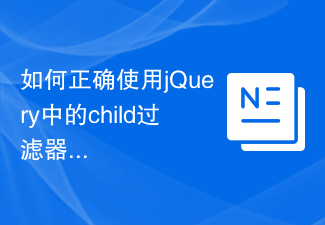
How to correctly use the child filter in jQuery
Article Introduction:How to correctly use the child filter in jQuery. In front-end development, it often involves the need to operate DOM elements. As an excellent JavaScript library, jQuery provides a wealth of selectors and filters to facilitate developers to select and operate. DOM element. Among them, the child filter is a very commonly used selector, which can help us select specific child elements under a specified parent element. In this article, we will discuss how to properly use child filter in jQuery,
2024-02-29
comment 0
709
jQuery content filter selector learning tutorial_jquery
Article Introduction:This article mainly introduces jQuery's content filtering selector learning tutorial, and organizes the usage of related functions of the four filters in jQuery in detail. Friends who need it can refer to it.
2016-05-16
comment 0
1790
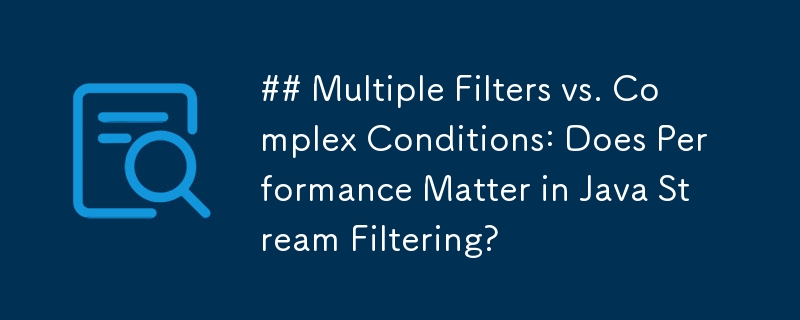
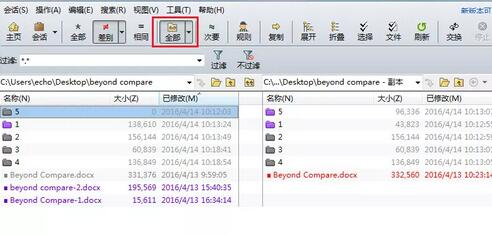
Beyond Compare settings folder display filter operation process
Article Introduction:Folder Display Filter By default, the file display filter is used when a folder contains at least one visible file. Of course, you can switch to other display filters to compare folders, where the folder display filter contains four actions to choose from. Always show folders Click the [All] button on the toolbar and select the Always show folders option in the expanded menu. Regardless of other display filter selections, all comparison folders will be displayed, unless folders or files that are explicitly excluded via file filters will not be displayed. Compare file and folder structures Click the [All] button on the toolbar, select the Compare file and folder structure option in the expanded menu. Will cause the comparison folder to compare folders and files according to the display filter settings. For example
2024-04-22
comment 0
847
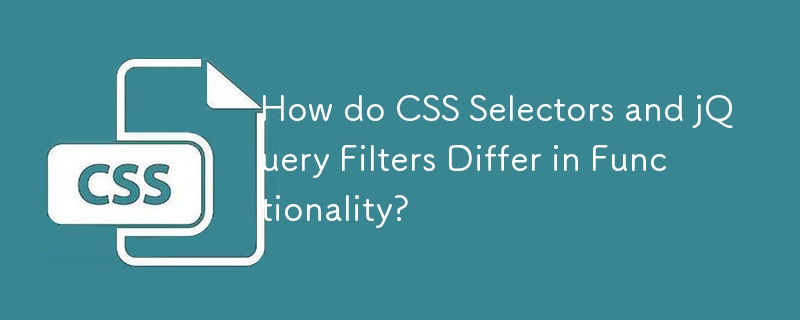

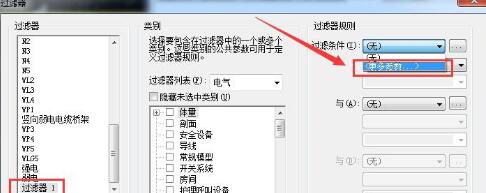
How to deal with the problem that filter conditions cannot be added when setting rules for Revit filters
Article Introduction:Create a filter and set filter rules. Filter conditions cannot be added. Click [More Parameters] and still cannot add it? Two reasons: 1. No category selected. When no category is selected, you cannot add a rule because the rule does not know who it is defined to; so be sure to select the category first and then add the filter rule. 2. There is no corresponding parameter value in the selected category. If you select multiple categories, you must ensure that there is a common parameter in these categories as a filter condition. Otherwise, if there is no commonality in the selected categories, how can they be grouped into one category and distinguished from other graphics elements.
2024-04-23
comment 0
739
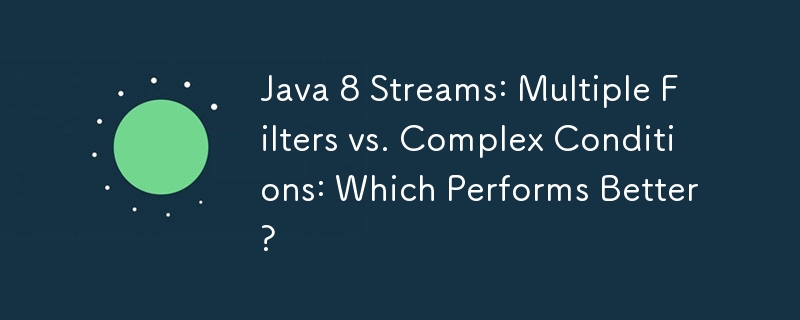

What are the jquery content filter selectors?
Article Introduction:The jquery content filtering selectors are: 1. ":contains(text)", which contains a collection of elements with specified text; 2. ":empty", which selects empty elements; 3. ":has(selector)", which contains the specified selector The element collection of the selected element collection; 4. ":parent", selects the parent element containing the child node.
2020-11-18
comment 0
2973