
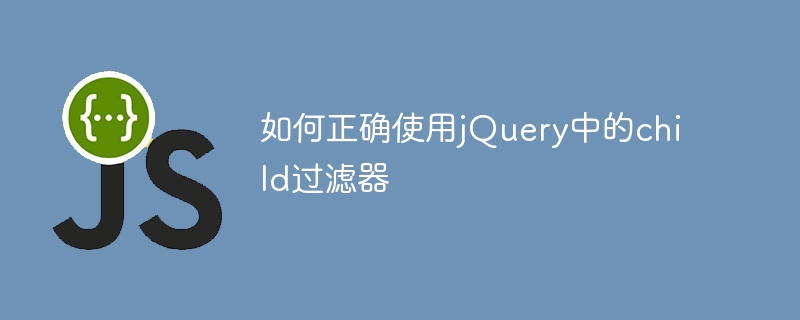
How to correctly use the child filter in jQuery
In front-end development, it often involves the need to operate DOM elements, and jQuery, as an excellent JavaScript The library provides a rich set of selectors and filters to facilitate developers to select and operate DOM elements. Among them, the child filter is a very commonly used selector, which can help us select specific child elements under a specified parent element. In this article, we will discuss how to correctly use the child filter in jQuery and give some concrete code examples.
1. Basic syntax of child filter
In jQuery, there are three main forms of child filter, namely: direct descendant selector (child-selector), child element filter (children-filter) and index position filter (eq-index-filter). Their basic syntax is introduced below:
$(“父元素 > 子元素”)
:first, :last, :even, : Filters such as odd to select specific child elements under the specified parent element. $(“父元素 子元素:first”) $(“父元素 子元素:last”) $(“父元素 子元素:even”) $(“父元素 子元素:odd”)
:eq(index) filter to select the child element whose index position is index under the specified parent element. $(“父元素 子元素:eq(index)”)
2. Specific code examples
Next, we use some specific code examples to illustrate how to use the child filter correctly:
//选择class为parent的div下直接子元素为p的元素
$(".parent > p").css("color", "red");//选择class为parent的div下第一个子元素为p的元素
$(".parent p:first").css("font-weight", "bold");
//选择class为parent的div下偶数位置的子元素为p的元素
$(".parent p:even").css("background-color", "lightblue");//选择class为parent的div下索引位置为1的子元素为p的元素
$(".parent p:eq(1)").css("text-decoration", "underline");Through the above example, we can see how to use the child filter to accurately select DOM elements, thereby achieving more flexible and precise operations. In actual development, reasonable use of child filters can effectively improve development efficiency and make the code clearer and easier to understand.
To sum up, correctly using the child filter in jQuery requires flexible use of three forms of syntax, selecting the appropriate filter based on specific needs, and deepening understanding through code examples. I hope this article is helpful to readers, and you are welcome to explore more details about jQuery selectors and filters in practice.
The above is the detailed content of How to correctly use the child filter in jQuery. For more information, please follow other related articles on the PHP Chinese website!