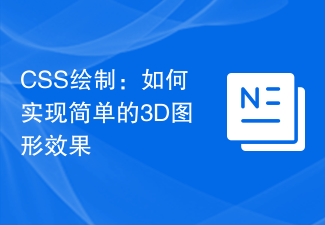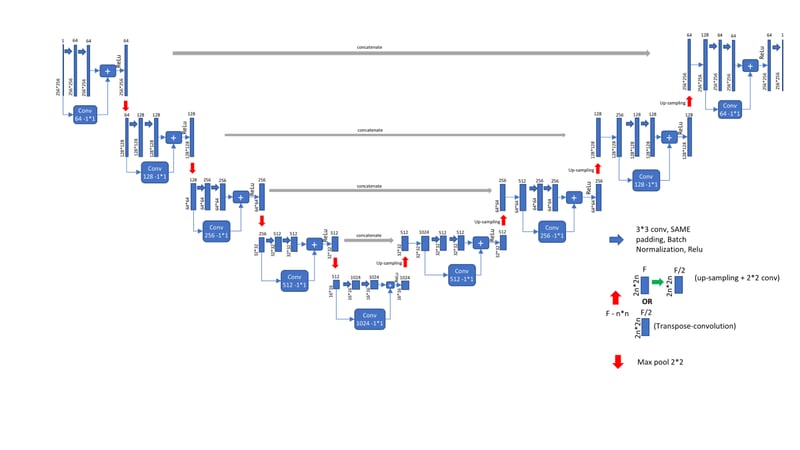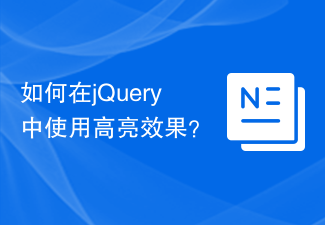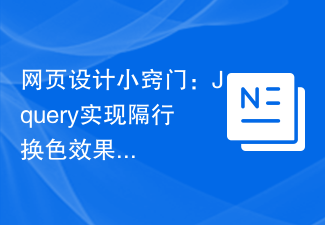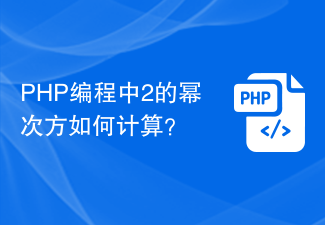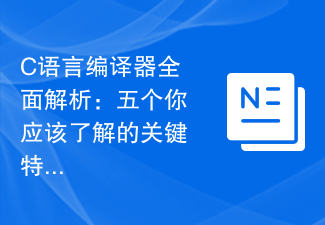Found a total of 10000 related content
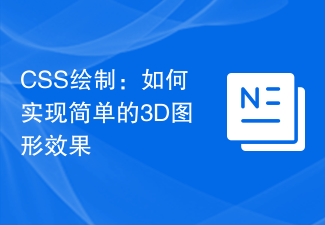
CSS drawing: how to achieve simple 3D graphics effects
Article Introduction:CSS Drawing: How to Achieve Simple 3D Graphic Effects In modern web design, to add some dynamics and three-dimensionality to the page, 3D graphic effects are often used. Although in the past, achieving 3D effects may have required the use of JavaScript or a professional 3D engine, CSS is now powerful enough to achieve some simple 3D graphic effects. This article will introduce how to use CSS to draw simple 3D graphics and provide specific code examples. Drawing a Cube To draw a simple cube we can use
2023-11-21
comment 0
1120

CSS drawing fantasy effect: achieving 3D rotating cube effect
Article Introduction:CSS Drawing Fantasy Effects: Realizing 3D Rotating Cube Effect In web development, we often need to use CSS to achieve various fantasy effects, and one of the most popular effects is the 3D rotating cube effect. We can easily achieve this effect through the 3D transformation property of CSS. Below, I will introduce in detail how to use CSS to implement a 3D rotating cube and provide specific code examples. First, we need an HTML structure to host our cube. The code is as follows: <
2023-10-19
comment 0
772

Methods and techniques on how to achieve the 3D rotation effect of images through pure CSS
Article Introduction:Methods and techniques on how to achieve the 3D rotation effect of images through pure CSS require specific code examples. With the development of Web technology, we can achieve various stunning effects through CSS, including the 3D rotation effect of images. This article will introduce how to achieve such an effect through pure CSS, and provide specific code examples to help readers easily master the technique. To achieve the 3D rotation effect of the image, we need to use the transform and transition properties of CSS, as well as some basic
2023-10-24
comment 0
1545

HTML, CSS, and jQuery: Create a cool 3D flip card
Article Introduction:HTML, CSS and jQuery: Create a cool 3D flip card In web design and development, the cool effects can enhance the user experience and make the website more attractive. A common cool effect is 3D flipping cards. This article will introduce how to use HTML, CSS and jQuery to create a cool 3D flip card effect, and provide specific code examples. First, we need an HTML structure to hold the contents of the flip card. Let us create a simple HTML page and add the necessary
2023-10-24
comment 0
1600

HTML, CSS, and jQuery: Tips for achieving a magnifying glass effect on images
Article Introduction:HTML, CSS and jQuery: Techniques for achieving a magnifying glass effect on images, with code examples. Introduction: In web design, image display is a very important part. In order to improve the user experience, we often hope to add some special effects to pictures, such as picture magnifying glass effects. This article will introduce how to use HTML, CSS and jQuery to achieve the image magnifying glass effect, and provide specific code examples. 1. HTML structure Before starting to write code, you first need to design a suitable image magnifying glass effect.
2023-10-24
comment 0
1095

How to use Vue to achieve 3D stereo effect
Article Introduction:How to use Vue to achieve 3D stereoscopic effects Vue is a front-end framework that can be used to build interactive single-page applications. Implementing 3D stereoscopic effects in Vue can add dynamics and visual effects to web pages. This article will introduce how to use Vue to achieve 3D stereoscopic effects and provide some specific code examples. 1. Preparation Before starting, we need to make sure that Vue has been installed. If it has not been installed yet, you can install it through the instructions on the official website (https://vuejs.org/)
2023-11-07
comment 0
1062

Interpretation of CSS 3D view properties: transform and perspective
Article Introduction:Interpretation of CSS3D view properties: transform and perspective, specific code examples are required Introduction: In modern web design, 3D effects have become a very popular element. Through the transform and perspective properties of CSS, we can easily add 3D visual effects to web pages to make them more vivid and attractive. This article will explain these two properties and provide specific code examples. 1. transform attribute: transf
2023-10-24
comment 0
1215
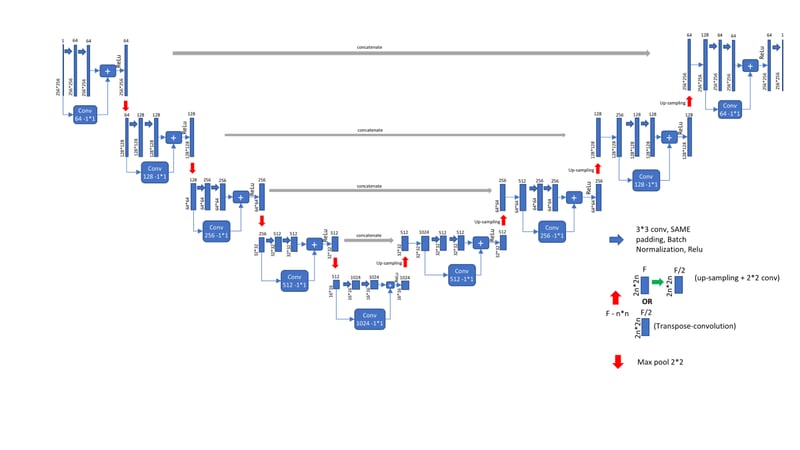
If trying write AI
Article Introduction:We tolk a lot about new trend writting code with help AI. If you look into it, it will become obviously: AI capable of replacing small parts of modern code in companies.
Today AI much more effective in areas: detecting objects, words bots and compute
2024-11-23
comment 0
1024

Debugging breadth-first search (BFS) implementation
Article Introduction:Background I have 3d voxels in 3d space. They are indexed by x,y,z. They are marked as full or empty. I'm trying to efficiently count the number of components consisting of neighbor full voxels. bfs details I have the following code to implement the breadth first search (bfs) algorithm. Each voxel is represented by [3]int{x,y,z}. //Countseparatecomponentsconsistingofdisconnectedfiniteelements.func(vg*VoxelGrid)CountComponents()i
2024-02-10
comment 0
893

Methods and techniques on how to achieve the cube rotation effect of images through pure CSS
Article Introduction:Methods and techniques on how to achieve the cube rotation effect of images through pure CSS. In modern web design, it is very important to add some cool effects, and using CSS to achieve the cube rotation effect is a very interesting and challenging task. This article will introduce a method and technique to achieve the cube rotation effect of images through pure CSS, and provide some specific code examples. First, we need a basic HTML structure, consisting of a container element and six face elements, each of which contains an image. <d
2023-10-21
comment 0
1192

Basic calculator program using C#
Article Introduction:To create a calculator program using C#, you need to use Web Forms. Create buttons for 1-9, addition, subtraction, multiplication, etc. under it. Let's look at the codes for addition, subtraction and multiplication. First, we declared two variables - staticfloatx,y; now, we will see how to set up the calculation code on a single button click: Our result text box is a tbResult, because we also use Windows Forms to display the calculator - protectedvoidadd_Click (objectsender,EventArgse){ x=Convert.ToInt32(tbResult
2023-09-06
comment 0
879

HTML, CSS and jQuery: Make a button with a floating effect
Article Introduction:HTML, CSS and jQuery: Making a button with a floating effect requires specific code examples. Introduction: Nowadays, web design has become an art form. By using technologies such as HTML, CSS and JavaScript, we are able to add various aspects to the page. Such special effects and interactive effects. This article will briefly introduce how to use HTML, CSS and jQuery to create a button with a floating effect, and provide specific code examples. 1. HTML structure First, we need to
2023-10-24
comment 0
1081
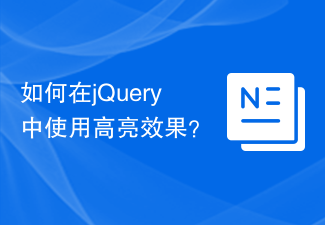
How to use highlight effect in jQuery?
Article Introduction:How to use highlight effect in jQuery? In web development, the highlight effect is a common interactive design that can highlight specific elements and attract the user's attention. In jQuery, the highlighting effect can be achieved through simple code, adding some dynamic and visual effects to the web page. This article will introduce how to implement highlighting effects in jQuery and provide specific code examples. First, make sure you include the jQuery library in your web page. You can add in the tag
2024-02-27
comment 0
792
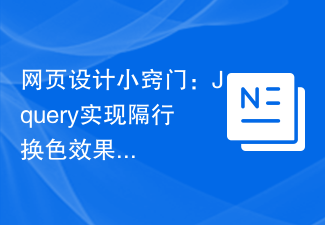
Web design tips: Jquery achieves interlaced color changing effect
Article Introduction:In web design, the interlaced color change effect is a common method to beautify the page, which can make the page look clearer and more beautiful. By using JQuery, we can easily achieve this effect. The following will introduce how to use JQuery to achieve the interlaced color changing effect, and attach specific code examples. First, we need to introduce the JQuery library and add the following code to the head of the page:
2024-02-29
comment 0
810

How to create a dynamic input box effect using HTML, CSS and jQuery
Article Introduction:How to use HTML, CSS and jQuery to create a dynamic input box effect. In modern web design, dynamic effects can increase the interactivity and experience between users and the website. Among them, the dynamic input box effect is a very common interaction design. This article will introduce how to use HTML, CSS and jQuery to create a dynamic input box effect, and provide specific code examples. First, we need to create a basic HTML structure to achieve the input box effect. In HTML we can use &l
2023-10-28
comment 0
798

How to use CSS to achieve shadow effects on elements
Article Introduction:The method of using CSS to implement the shadow effect of elements requires specific code examples. In web design, adding shadow effects to elements can make the page more vivid and three-dimensional. Using CSS, we can achieve various shadow effects through simple code. This article will introduce several common methods to achieve element shadow effects and give specific code examples. box-shadow attribute The box-shadow attribute is an attribute used to add a box shadow effect in CSS3. It can control the color, position, and size of the shadow.
2023-11-21
comment 0
1133

HTML, CSS and jQuery: Make an animated sliding window
Article Introduction:HTML, CSS and jQuery: Make a sliding window with animated effects. Nowadays, web design pays more and more attention to user experience and animation effects. With some simple code, you can create a cool sliding window effect. This article will introduce you to how to use HTML, CSS and jQuery to create a sliding window with animated effects, and provide specific code examples. First, we need to create an HTML structure and add the necessary CSS styles to it. The following is an example HTML structure:
2023-10-24
comment 0
1100

Optimizing Code Performance Best Practices
Article Introduction:As developers, we strive to write efficient code that delivers exceptional results. Optimizing code performance is crucial for enhancing user experience and reducing computational costs.
Main Content:
Minimize Loop Iterations
Use caching to avoid r
2024-10-11
comment 0
438
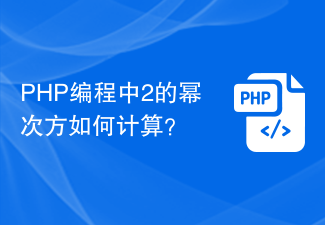
How to calculate the power of 2 in PHP programming?
Article Introduction:PHP is a commonly used server-side scripting language that is widely used in the field of web development. In PHP programming, calculating powers of 2 is a common operation that can be implemented with simple code. Next we will introduce in detail how to calculate the power of 2 in PHP and provide specific code examples. To calculate the power of 2 in PHP, you can use bit operations. Bit operations are a method of operating on binary values. For powers of 2, the result can be obtained by displacement operations. Specific code examples are as follows
2024-03-28
comment 0
900
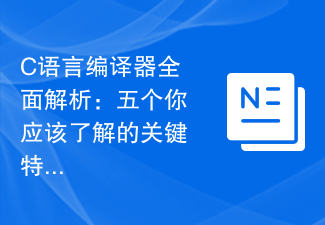
Comprehensive analysis of C language compiler: five key features you should know
Article Introduction:Comprehensive analysis of the C language compiler: Five key features you should know Introduction: C language is a commonly used high-level programming language, and the compiler is a key tool for converting C language source code into computer object code. Understanding the characteristics of the C language compiler is very important for programmers, because it directly affects the execution efficiency and execution results of the code. This article will provide an in-depth analysis of the five key features of the C language compiler and provide specific code examples. 1. Preprocessor (Preprocessor) The preprocessor is the first component of the C language compiler.
2024-02-23
comment 0
476