
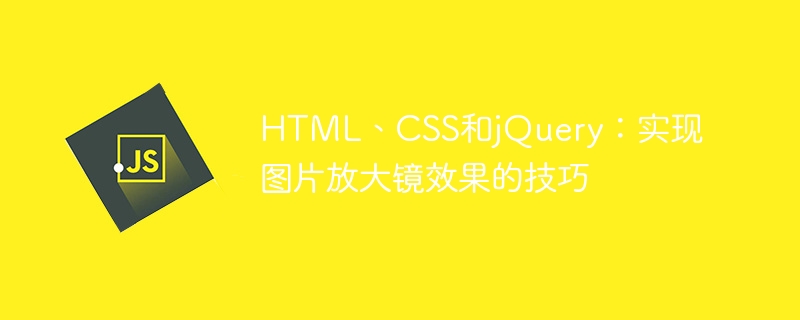
HTML, CSS and jQuery: Tips for achieving a picture magnifying glass effect, with code examples
Introduction: In web design, picture display is a very important part. In order to improve the user experience, we often hope to add some special effects to pictures, such as picture magnifying glass effects. This article will introduce how to use HTML, CSS and jQuery to achieve the image magnifying glass effect, and provide specific code examples.
1. HTML structure
Before you start writing code, you first need to design a suitable HTML structure for the picture magnifying glass effect. The following is a basic HTML structure example, which you can modify and extend according to your actual needs:
<div class="container"> <img src="image.jpg" alt="图片名称" class="image"> <div class="zoom"></div> </div>
In this example, we use a <div> container to contain the image elements as well as those required for the magnifying glass effect. The <img alt="HTML, CSS, and jQuery: Tips for achieving a magnifying glass effect on images" > element is used to display the original image, and the <div class="zoom"> is used to display the enlarged area.
2. CSS Styles
Next, we need to add some CSS styles to the HTML structure so that it can be displayed and positioned correctly. Here is a basic CSS style example that you can modify and extend according to your needs:
.container {
position: relative;
width: 400px;
height: 400px;
}
.image {
width: 100%;
height: auto;
}
.zoom {
border: 1px solid #ccc;
position: absolute;
top: 0;
left: 0;
width: 200px;
height: 200px;
background-repeat: no-repeat;
background-size: 800px 800px;
display: none;
}In this example, the .container class sets the width and height of the container, and position: relative is used to determine the relative positioning of internal elements. The .image class sets the width of the image to 100% and the height to be adaptive. The .zoom class sets the style of the zoom area, including borders, absolute positioning, width, height, and background images.
3. jQuery script
Finally, we need to write some jQuery scripts to achieve the image magnifying glass effect. Here is a basic jQuery script example that you can modify and extend according to your needs:
$(document).ready(function(){
$(".container").mouseenter(function(){
$(".zoom").show();
});
$(".container").mouseleave(function(){
$(".zoom").hide();
});
$(".container").mousemove(function(event){
var containerPos = $(this).offset();
var mouseX = event.pageX - containerPos.left;
var mouseY = event.pageY - containerPos.top;
$(".zoom").css({
top: mouseY - 100,
left: mouseX - 100,
backgroundPosition: -mouseX * 2 + "px " + -mouseY * 2 + "px"
});
});
});In this example, we used jQuery’s mouseenter, mouseleave and mousemove events are used to control the display and positioning of the magnifying glass effect. The mouseenter event is used to display the magnifying glass effect when the mouse enters the container, the mouseleave event is used to hide the magnifying glass effect when the mouse leaves the container, and the mousemove event is used to Use the mouse position to adjust the position of the magnified area and the position of the background image.
Conclusion:
Through the combination of reasonable HTML structure, CSS style and jQuery script, we can easily achieve the picture magnifying glass effect. I hope the code examples in this article will be helpful to you and inspire your creativity to implement more special effects. come on!
The above is the detailed content of HTML, CSS, and jQuery: Tips for achieving a magnifying glass effect on images. For more information, please follow other related articles on the PHP Chinese website!