Card Title
Card Description

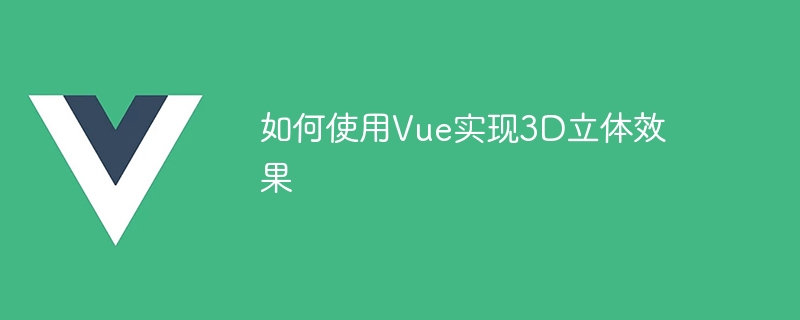
How to use Vue to achieve 3D stereoscopic effects
Vue is a front-end framework that can be used to build highly interactive single-page applications. Implementing 3D stereoscopic effects in Vue can add dynamics and visual effects to web pages. This article will introduce how to use Vue to achieve 3D stereoscopic effects and provide some specific code examples.
1. Preparation
Before we start, we need to make sure that Vue has been installed. If it is not installed yet, you can install it through the instructions on the official website (https://vuejs.org/).
2. Use CSS3 to achieve 3D effect
To achieve 3D stereoscopic effect in Vue, we mainly achieve it by using the transform attribute of CSS3. The transform attribute can change the shape, size and position of an element. The following is a simple Vue component that uses CSS3 to achieve 3D effects:

Card Title
Card Description
In this Vue component, we use the transform property of CSS3 to achieve 3D effects. When the mouse is hovered over the card, the card rotates 180 degrees around the Y-axis, showing the reverse side. When the mouse leaves the card, the card returns to its default state.
3. Use JavaScript to achieve interactive effects
In addition to using CSS3, we can also use JavaScript to achieve more complex interactive effects. In Vue, you can use the component's life cycle hook function and combine it with JavaScript for more flexible operations. The following is an example of using Vue and JavaScript to achieve a 3D three-dimensional effect:
In this example, we use a div element as a cube, set up 6 faces, and listen to mouse movement events through JavaScript. to calculate the position of the mouse on the screen and change the rotation angle of the cube. By changing the value of the transform attribute, the rotation effect of the cube is achieved.
Summary
Using Vue to achieve 3D stereoscopic effects can add dynamics and visual effects to web pages. This article introduces how to use CSS3 and JavaScript to achieve 3D effects, and provides some specific code examples for reference. I hope this article can help you and enable you to better use Vue to achieve 3D stereoscopic effects.
The above is the detailed content of How to use Vue to achieve 3D stereo effect. For more information, please follow other related articles on the PHP Chinese website!