
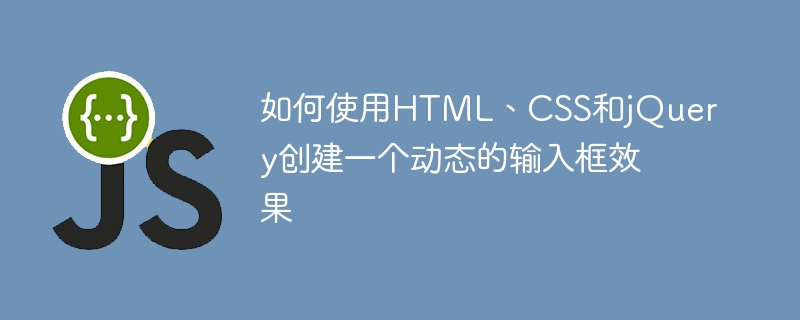
How to use HTML, CSS and jQuery to create a dynamic input box effect
In modern web design, dynamic effects can increase the interactivity and experience of users with the website feel. Among them, the dynamic input box effect is a very common interaction design. This article will introduce how to use HTML, CSS and jQuery to create a dynamic input box effect, and provide specific code examples.
First, we need to create a basic HTML structure to achieve the input box effect. In HTML, we can use the Next, we need to use CSS to style the input box. You can set the width, height, border style, background color and other attributes of the input box. At the same time, we can also set the underline style in the input box. The specific CSS code is as follows: In the above code, we use Next, we need to use jQuery to achieve dynamic effects. When the user enters content, we can listen to the In the above code, we first listen to the At this point, we have completed the creation of the dynamic input box effect. When the user enters content, the underline will dynamically change according to the length of the input content. To sum up, by using HTML, CSS and jQuery, we can easily create a dynamic input box effect. This dynamic effect can enhance the user experience and increase the interactivity of the web page. Hope this article is helpful to you. The above is the detailed content of How to create a dynamic input box effect using HTML, CSS and jQuery. For more information, please follow other related articles on the PHP Chinese website!<div class="input-box"> <input type="text"> <span class="underline"></span> </div>
.input-box { position: relative; width: 200px; height: 30px; border-bottom: 1px solid #ccc; } .input-box input { position: absolute; top: 0; left: 0; width: 100%; height: 100%; border: none; outline: none; background: transparent; } .input-box .underline { position: absolute; bottom: 0; left: 0; width: 100%; height: 2px; background: #ccc; transform-origin: center; transform: scaleX(0); transition: transform 0.3s ease; }position: absoluteto set the position of the input box and underline, and usewidth: 100%andheight: 100%to make the input box and underline fill the entire parent element.inputevent of the input box, and then change the width of the underline based on the input content. The specific jQuery code is as follows:$('.input-box input').on('input', function() { var inputWidth = $(this).val().length * 10; $('.input-box .underline').css('transform', 'scaleX(' + inputWidth + ')'); });
inputevent of the input box, and then useval().lengthto get the input The length of the content and multiplied by a factor, here 10, to calculate the width of the underline. Finally, use thecssmethod to set the width of the underline.