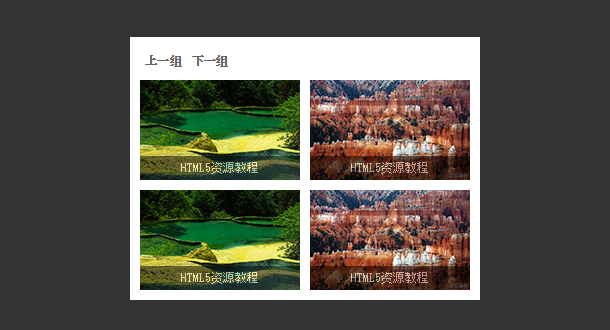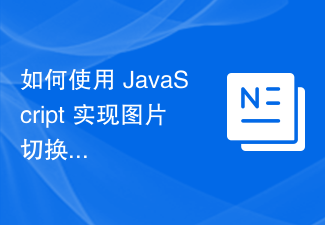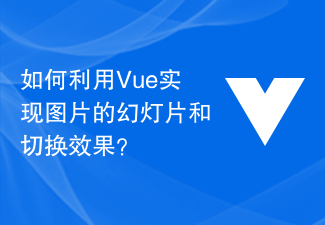Found a total of 10000 related content


HTML, CSS, and jQuery: Tips for achieving image focus effects
Article Introduction:HTML, CSS, and jQuery: Techniques for Implementing Image Focus Effects In modern web design, image focus effects are a common and eye-catching effect. When a user hovers over an image, the image enlarges or becomes brighter, drawing the user's attention. This article will introduce how to use HTML, CSS and jQuery to achieve this image focus effect, and attach specific code examples. 1. Preparation Before starting, we need to prepare a picture as an example. Images can be any size
2023-10-27
comment 0
1305

How to use JavaScript to achieve the left and right drag switching effect of images?
Article Introduction:How to achieve the left and right drag switching effect of images with JavaScript? In modern web design, dynamic effects can increase user experience and visual appeal. The left and right drag switching effect of pictures is a common dynamic effect, which allows users to switch different content by dragging pictures. In this article, we will introduce how to use JavaScript to achieve this image switching effect and provide specific code examples. First, we need to prepare some HTML and CSS code to create an image containing multiple images
2023-10-21
comment 0
1495

How to use Layui to achieve image switching carousel effect
Article Introduction:How to use Layui to achieve the image switching carousel effect requires specific code sample title: Detailed explanation of using Layui to achieve the image switching carousel effect Introduction: In modern web design, the image switching carousel effect has become one of the common elements. Using image carousels can make web pages more dynamic and attractive. This article will use Layui as the basis to introduce how to achieve the image switching carousel effect, and give specific code examples. 1. Introduction to Layui carousel component Layui is a classic front-end UI framework, which includes
2023-10-26
comment 0
1320

How to use HTML, CSS and jQuery to implement advanced image switching functions
Article Introduction:How to use HTML, CSS and jQuery to implement the advanced function of image switching Introduction: In modern web design, image switching is a common requirement. By using HTML, CSS and jQuery, we can achieve various forms of image switching effects. This article will introduce you to how to use these technologies to implement advanced functions of image switching and provide specific code examples. 1. HTML and CSS layout: First, we need to create an HTML structure to accommodate images and switching control buttons. Can use one
2023-10-25
comment 0
881

How to use JavaScript to achieve image switching effect?
Article Introduction:How to use JavaScript to achieve image switching effect? In web design, we often encounter scenarios where images need to be switched, such as in carousels, slideshows or album displays. Such image switching effects can be easily achieved using JavaScript. This article will introduce a simple method to achieve image switching effect through JavaScript, and provide specific code examples for reference. First, we need to prepare some HTML structures to accommodate images and trigger switching operations. in a d
2023-10-20
comment 0
1473

How to implement image carousel switching effect and add fade-in and fade-out animation in JavaScript?
Article Introduction:How to implement image carousel switching effect and add fade-in and fade-out animation with JavaScript? Image carousel is one of the common effects in web design. By switching images to display different content, it gives users a better visual experience. In this article, I will introduce how to use JavaScript to achieve a carousel switching effect of images and add a fade-in and fade-out animation effect. Below is a specific code example. First, we need to create a container containing the carousel in the HTML page and add it
2023-10-18
comment 0
1429

How to achieve seamless left and right sliding switching effect of images in JavaScript?
Article Introduction:How to achieve seamless left and right sliding switching effect of images with JavaScript? With the development of the Internet, images are often used as important elements of the page in web design. The switching effect of pictures plays an important impact on the beauty and interactivity of the page. In this article, we will explore how to use JavaScript to achieve a seamless left-right sliding switching effect of images, and attach specific code examples. To achieve the seamless left and right sliding switching effect of pictures, you first need to do the following: Create a picture container and use
2023-10-19
comment 0
1308

HTML, CSS, and jQuery: Tips for achieving a magnifying glass effect on images
Article Introduction:HTML, CSS and jQuery: Techniques for achieving a magnifying glass effect on images, with code examples. Introduction: In web design, image display is a very important part. In order to improve the user experience, we often hope to add some special effects to pictures, such as picture magnifying glass effects. This article will introduce how to use HTML, CSS and jQuery to achieve the image magnifying glass effect, and provide specific code examples. 1. HTML structure Before starting to write code, you first need to design a suitable image magnifying glass effect.
2023-10-24
comment 0
1096

How to implement scrolling switching effect of images in JavaScript?
Article Introduction:How to achieve scrolling switching effect of images with JavaScript? In modern web design, image scrolling switching effect is one of the commonly used design elements, which can add dynamics and vividness to the web page. JavaScript, as a commonly used scripting language, can help us achieve this effect. In this article, I will introduce a method to use JavaScript to achieve image scrolling switching effect, and provide corresponding code examples. First, we need to prepare an HTML structure for displaying images. specific generation
2023-10-20
comment 0
1677
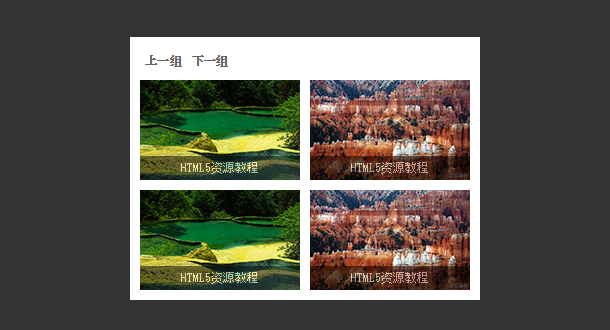
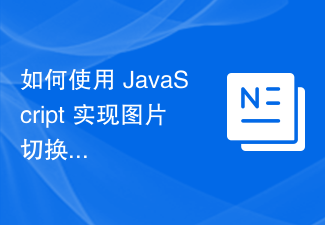
How to use JavaScript to achieve the gradient effect of image switching?
Article Introduction:How to use JavaScript to achieve the gradient effect of image switching? With the development of the Internet, website design pays more and more attention to user experience. Image switching is one of the common interactive effects on websites. Gradient switching of images can better attract users' attention. This article will introduce how to use JavaScript to achieve the gradient effect of image switching, and provide specific code examples. Before we start, we need to prepare some image resources. Suppose we have three pictures, namely "image1.jpg", "
2023-10-21
comment 0
1566

HTML, CSS and jQuery: Techniques for achieving image transparency switching effects
Article Introduction:HTML, CSS and jQuery: Tips for realizing image transparency switching effects In modern web design, image transparency switching effects have become a very common design element. By controlling the transparency changes of images, you can add dynamic effects to web pages and improve user experience. To achieve such special effects, we can use HTML, CSS and jQuery. The specific techniques will be introduced below, with code examples attached. HTML part First, we need to create pictures and corresponding control buttons in HTML
2023-10-25
comment 0
1393

How to create an image carousel with focus effect using jQuery
Article Introduction:How to use jQuery to create a carousel of images with focus effect. In web development, carousels are one of the common elements that can add visual effects and user experience to the website. This article will introduce how to use jQuery to create an image carousel with a focus effect, so that the images have a zoom effect when switching, improving the visual appeal of the page. 1. Preparation Before starting, we need to prepare the following resources: some pictures to be displayed, HTML structure, CSS style, jQuery library. In the HTML file, we need to create
2024-02-27
comment 0
1304

Detailed graphic and text explanations on 8 super cool HTML5 animations that imitate Apple apps
Article Introduction:Apple's products have always been known for their exquisite UI, whether they are software applications or hardware devices. This article mainly shares 8 very good HTML5 animation applications. These animations officially imitate various Apple applications, including focus pictures, clocks, menus and other HTML5 applications and jQuery plug-ins. Let’s enjoy them together. 1. jQuery/CSS3 realizes Apple-like CoverFlow image switching. What I want to share this time is also an Apple-like CoverFlow image switching application based on jQuery and CSS3, and you can customize and add pictures, and the effect is very good. Online demonstration source code..
2017-03-06
comment 0
3363
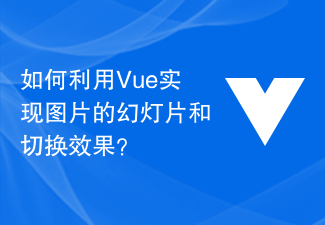
How to use Vue to achieve picture slideshow and switching effects?
Article Introduction:How to use Vue to achieve picture slideshow and switching effects? In modern WEB development, picture slideshows and switching effects are very common requirements, and these effects can be easily achieved using the Vue framework. This article will introduce how to use Vue to implement image slideshow and switching effects, and attach corresponding code examples. Before starting, you need to make sure that Vue has been installed correctly. You can directly use CDN to introduce the Vue library, or install Vue through npm. First, we need to create a Vue instance and set
2023-08-17
comment 0
1618

A closer look at how jQuery focus maps work
Article Introduction:jQuery focus image is a commonly used web design element that attracts users' attention by automatically rotating images and improves the visual effect of the page. It is often used for carousel display on the homepage of the website, advertising space display, etc. This article will provide an in-depth look at how jQuery focus maps work and provide specific code examples. First, let’s understand the basics of how jQuery focus maps work. The focus map usually contains a picture container and a navigation button container. The picture container is used to display the picture content, and the navigation button container is used to control the picture cutting.
2024-02-27
comment 0
1194
How to use HTML, CSS and jQuery to create a responsive image switching effect
Article Introduction:Creating responsive image switching effects is one of the common tasks in front-end development. In this article, we will use HTML, CSS and jQuery to achieve this effect. Below are detailed steps and specific code examples. HTML structure First, we need to create the HTML structure required for the image switching effect. You can use the following code example to create a simple HTML structure. <divclass="slider-container">
2023-10-24
comment 0
976