This is a jQuery-based image switching focus map plug-in. The feature of this jQuery focus map plug-in is that pictures can be switched in groups, which means that multiple pictures can be switched at one time. Compared with other focus map plug-ins, it can save money. More space allows more pictures to be displayed to users, which is very practical.

Implementation code.
html code:
js代码:
$(function () {
var $number = Math.ceil($('.scroll ul li').length / 4); //Get the number of scrolling screens
var margin = 10; //Set the image spacing
var $w = $('.scroll li').width() margin; // Width of a screen image
var $width = $w * $number * 2; //Set ul width
var pre = $('.device .pre');
var next = $('.device .next');
If ($number == 1) { pre.hide(); next.hide(); }
$('.scroll ul').width($width);
var num = 0;
function autoscroll() {
num ;
If ($number == 1) { return false }
If (num == $number) {
num = 0;
}
var distance = -2 * $w * num;
$('.scroll ul').stop().animate({ left: distance });
}
var scrollChange = setInterval(autoscroll, 8000);
//Hover the mouse, pause scrolling
$(".scroll ul,.pre,.next").mouseover(function () {
$('.scroll ul').stop()
Clearinterval (scrollchange);
});
// The mouse moves away, rolling continues
$('.scroll ul,.pre,.next').mouseout(function () {
scrollChange = setInterval(autoscroll, 8000);
});
//Next group
next.click(function () {
num ;
If (num >= $number) { num = 0 }
var leftdis = -2 * $w * num;
$('.scroll ul').stop().animate({ left: leftdis });
});
//Previous group
pre.click(function () {
num--;
If (num < 0) { num = $number - 1 }
var rightdis = -2 * $w * num;
$('.scroll ul').stop().animate({ left: rightdis });
});
});

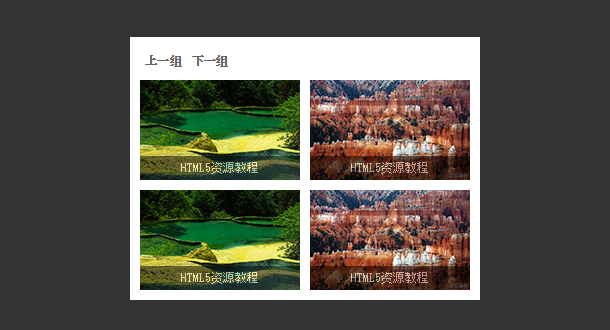
 HTML5资源教程
HTML5资源教程 HTML5资源教程
HTML5资源教程 HTML5资源教程
HTML5资源教程 HTML5资源教程
HTML5资源教程 HTML5资源教程
HTML5资源教程 HTML5资源教程
HTML5资源教程 HTML5资源教程
HTML5资源教程 HTML5资源教程
HTML5资源教程 HTML5资源教程
HTML5资源教程 HTML5资源教程
HTML5资源教程 HTML5资源教程
HTML5资源教程 HTML5资源教程
HTML5资源教程 HTML5资源教程
HTML5资源教程 HTML5资源教程
HTML5资源教程 HTML5资源教程
HTML5资源教程 HTML5资源教程
HTML5资源教程 HTML5资源教程
HTML5资源教程 HTML5资源教程
HTML5资源教程 HTML5资源教程
HTML5资源教程 HTML5资源教程
HTML5资源教程



