
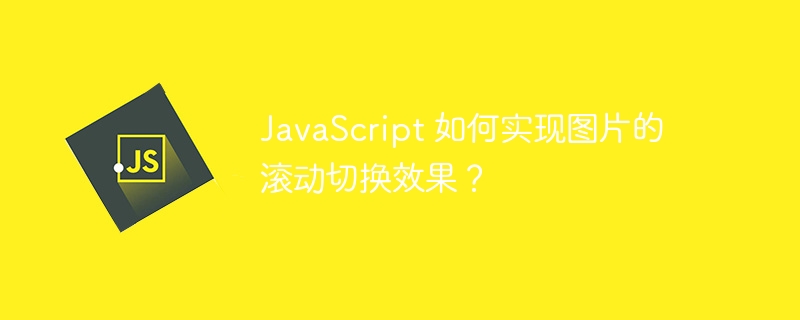
JavaScript How to achieve the scrolling switching effect of images?
In modern web design, image scrolling switching effect is one of the commonly used design elements, which can add dynamics and vividness to the web page. JavaScript, as a commonly used scripting language, can help us achieve this effect. In this article, I will introduce a method to use JavaScript to achieve image scrolling switching effect, and provide corresponding code examples.
First, we need to prepare an HTML structure for displaying images. The specific code is as follows:
<!DOCTYPE html>
<html>
<head>
<meta charset="utf-8">
<style>
.slider {
width: 600px;
height: 300px;
overflow: hidden;
position: relative;
}
.slider img {
width: 600px;
height: 300px;
position: absolute;
transition: transform 0.5s ease-in-out;
}
</style>
</head>
<body>
<div class="slider">
<img src="image1.jpg" alt="Image 1">
<img src="image2.jpg" alt="Image 2">
<img src="image3.jpg" alt="Image 3">
</div>
<script src="slider.js"></script>
</body>
</html>In the above code, we created a div element named "slider" with a width of 600px and a height of 300px. The div element has the overflow:hidden attribute, which hides images that exceed the border. And we set the width and height of the image in CSS, as well as the absolute positioning properties of the image, so that they overlap. In addition, we also added a transition effect to the image so that there will be a smooth animation effect when the image switches.
Next, we need to use JavaScript to achieve the image switching effect. We can create a JavaScript file named "slider.js" and copy and paste the following code into the file:
window.addEventListener('DOMContentLoaded', function () {
var slider = document.querySelector('.slider');
var images = slider.getElementsByTagName('img');
var currentIndex = 0;
var intervalId;
function changeImage() {
currentIndex = (currentIndex + 1) % images.length;
for (var i = 0; i < images.length; i++) {
images[i].style.transform = 'translateX(' + (i - currentIndex) * 100 + '%)';
}
}
intervalId = setInterval(changeImage, 2000);
});In the above code, we first obtain the div element with the "slider" class name and all img elements under this element. Then, we define a variable "currentIndex" to track the currently displayed image index, and initialize intervalId to the ID of a timer.
Next, we created a function called "changeImage" for switching images. In this function, we use a loop to traverse the images array and set a transform attribute for each image to achieve the scrolling effect of the image. By setting the translateX value to (i - currentIndex) * 100%, we can keep the currently displayed image in the middle while other images scroll to the left and right.
Finally, we use the setInterval function to regularly call the changeImage function to achieve automatic image switching. In this example, we switch between pictures at intervals of 2 seconds.
After completing the above code, we link the JavaScript file to the HTML file, and then we can view the image scrolling switching effect in the browser.
To sum up, by using JavaScript, we can easily achieve the scrolling switching effect of images. By getting the elements in the HTML structure and using CSS styles and JavaScript functions, we can achieve smooth switching of images. I hope this article can help readers understand and master this implementation.
The above is the detailed content of How to implement scrolling switching effect of images in JavaScript?. For more information, please follow other related articles on the PHP Chinese website!
 How to modify the text in the picture
How to modify the text in the picture
 What to do if the embedded image is not displayed completely
What to do if the embedded image is not displayed completely
 How to make ppt pictures appear one by one
How to make ppt pictures appear one by one
 How to make a round picture in ppt
How to make a round picture in ppt
 What software is Penguin?
What software is Penguin?
 Free website source code
Free website source code
 How to remove people from the blacklist on WeChat
How to remove people from the blacklist on WeChat
 How to implement linked list in go
How to implement linked list in go




