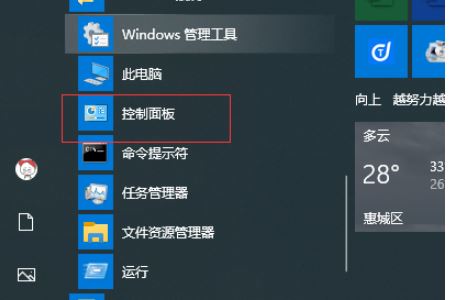Found a total of 10000 related content

Control the display and hiding of elements through jQuery
Article Introduction:Title: Visible and Invisible Switching of Elements Through jQuery In web development, we often encounter the need to control the visible and invisible status of elements by clicking buttons or other events. This function can be easily achieved using jQuery. Next, we will use specific code examples to illustrate how to use jQuery to switch between visible and invisible elements. First, add a button and an element whose visibility needs to be controlled in the HTML file: &
2024-02-25
comment 0
1252

HTML, CSS and jQuery: Techniques for achieving image transparency switching effects
Article Introduction:HTML, CSS and jQuery: Tips for realizing image transparency switching effects In modern web design, image transparency switching effects have become a very common design element. By controlling the transparency changes of images, you can add dynamic effects to web pages and improve user experience. To achieve such special effects, we can use HTML, CSS and jQuery. The specific techniques will be introduced below, with code examples attached. HTML part First, we need to create pictures and corresponding control buttons in HTML
2023-10-25
comment 0
1393

How to use HTML, CSS and jQuery to implement advanced image switching functions
Article Introduction:How to use HTML, CSS and jQuery to implement the advanced function of image switching Introduction: In modern web design, image switching is a common requirement. By using HTML, CSS and jQuery, we can achieve various forms of image switching effects. This article will introduce you to how to use these technologies to implement advanced functions of image switching and provide specific code examples. 1. HTML and CSS layout: First, we need to create an HTML structure to accommodate images and switching control buttons. Can use one
2023-10-25
comment 0
882

How to post your mood in Sentence Control How to post your mood
Article Introduction:As a sentence lover who loves words and expressions, sharing your inner world with others by posting emotional sentences is a unique and profound way of emotional communication. Recording your daily feelings and thoughts on a digital platform is like lighting up a beacon in the vast sea of people, attracting souls who also love words and long for resonance. Steps to use sentence control to post your mood: 1. First, click the sentence control icon on the desktop of your mobile phone. 2. Then click the + in the middle of the bottom of the page after switching the page. 3. Then click the Write Mood button after switching the page. 4. After the last page switch, first write the mood content, then insert pictures and add topics, and then click publish.
2024-06-05
comment 0
697

Create an options group in HTML
Article Introduction:HTML tags are used to group related options in a select list. This makes it easier for users to understand their choices when viewing large lists. Following are the properties - Property Value Description Disabled Disabled Input Control. The button will not accept changes from the user. It also fails to receive focus and is skipped on tabbing. The label text defines the label to use when used. Example You can try running the following code to create an option group in HTML - <!DOCTYPEhtml><html> <head> <titl
2023-08-31
comment 0
1203
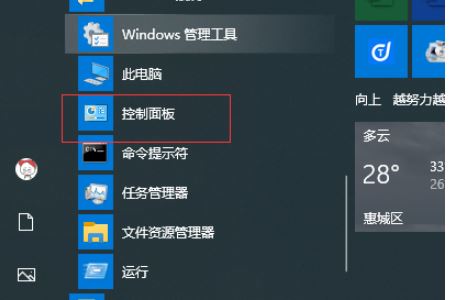
What should I do if some text is garbled in Win10? Solution to some garbled text in win10
Article Introduction:Recently, some users using the win10 system have experienced garbled text, which has not been restored through other methods of repair. Occasionally, garbled characters still occur. We can solve this problem through the function options in the control panel. Next, let’s Let’s take a look at the detailed steps. I hope today’s win10 tutorial can help more people solve the problem. Solution to some garbled text in win10 1. First open the "Menu" in the lower left corner, find and click "Control Panel" in the list. 2. After entering the page, click the "Clock and Region" button. 3. On the next page, we select "Region&rdq"
2024-03-15
comment 0
1231

How to include an option in a dropdown list in HTML?
Article Introduction:To include options in a dropdown list, use tags in HTML. HTML tags are used in forms to define options in drop-down lists. The HTML tag also supports the following additional attributes - Attribute Value Description Disabled Disabled Input control. The button will not accept changes from the user. It also fails to receive focus and is skipped on tabbing. The label text defines the label to use when used. Selected Selected defines the default options to be selected when the page loads. Value text specifies the option value sent to the server Example You can try running the following code to implement the element in HTML - <!DOCTYPEhtml><html> <he
2023-09-07
comment 0
1036
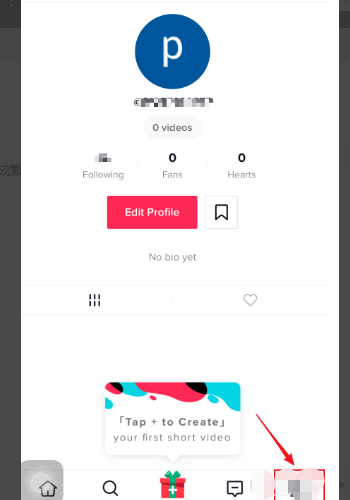
How to use the international version of Douyin normally How to use the international version of Douyin normally
Article Introduction:How can the international version of Douyin be used normally (how to use the international version of Douyin normally), how to set it up specifically, follow the editor to find out. 1. First open the international version of Douyin application. Switch to the tab page of a little human head. By default all text is in English. 2. Click the small icon with three dots in the upper right corner. 3. Find [GeneralSettings] below and click to enter. 4. The default display is [English], click to enter. 5. Scroll all the way to the bottom of the language list, and you can see [Traditional Chinese]. 6. Click once and a small check mark will appear on the right, indicating that it has been selected. 7. Click the [Done] button in the upper right corner. 8. The system automatically returns and you can see that the text has been changed to traditional Chinese characters and you can use it normally.
2024-06-14
comment 0
427

How to add English input method to WIN8
Article Introduction:1. Press the shortcut key [Win+X], and then click [Control Panel]. 2. Click [Change Input Method] under [Clock, Language and Region]. 3. Click [Add Language] under the Change Language option. 4. Click [Add Language], find [English] under Open a new window, and click [Open]. 5. Find [English (US)] and click [Add] to add the new language to the language list. 6. What you need to do now is to set the English input method as the default, click [Advanced Settings], and select [US Keyboard] from the drop-down list under [Replace Default Input Method]. 7. Now change the shortcut key for input method switching to the [Ctrl+Shift] we are used to, click [Change Language Bar Hotkey] and then as shown in the figure. 8. Guarantee
2024-04-02
comment 0
391

How to use the international version of Douyin normally? How to use the international version of Douyin normally
Article Introduction:How can the international version of Douyin be used normally (how to use the international version of Douyin normally). Many netizens don’t know how to use it normally. Follow the editor to find out. 1. First open the international version of Douyin application. Switch to the tab page of a little human head. By default all text is in English. 2. Click the small icon with three dots in the upper right corner. 3. Find [GeneralSettings] below and click to enter. 4. The default display is [English], click to enter. 5. Scroll all the way to the bottom of the language list, and you can see [Traditional Chinese]. 6. Click once and a small check mark will appear on the right, indicating that it has been selected. 7. Click the [Done] button in the upper right corner. 8. The system automatically returns and you can already see the text.
2024-06-14
comment 0
796

How to install win7 operating system on computer
Article Introduction:Among computer operating systems, WIN7 system is a very classic computer operating system, so how to install win7 system? The editor below will introduce in detail how to install the win7 system on your computer. 1. First download the Xiaoyu system and reinstall the system software on your desktop computer. 2. Select the win7 system and click "Install this system". 3. Then start downloading the image of the win7 system. 4. After downloading, deploy the environment, and then click Restart Now after completion. 5. After restarting the computer, the Windows Manager page will appear. We choose the second one. 6. Return to the computer pe interface to continue the installation. 7. After completion, restart the computer. 8. Finally come to the desktop and the system installation is completed. One-click installation of win7 system
2023-07-16
comment 0
1203
php-insertion sort
Article Introduction::This article mainly introduces php-insertion sort. Students who are interested in PHP tutorials can refer to it.
2016-08-08
comment 0
1059
Graphical method to find the path of the PHP configuration file php.ini, _PHP tutorial
Article Introduction:Illustrated method to find the path of the PHP configuration file php.ini. Graphical method to find the path of the PHP configuration file php.ini. Recently, some bloggers asked in which directory php.ini exists? Or why does it not take effect after modifying php.ini? Based on the above two questions,
2016-07-13
comment 0
807

Huawei launches two new commercial AI large model storage products, supporting 12 million IOPS performance
Article Introduction:IT House reported on July 14 that Huawei recently released new commercial AI storage products "OceanStorA310 deep learning data lake storage" and "FusionCubeA3000 training/pushing hyper-converged all-in-one machine". Officials said that "these two products can train basic AI models." , industry model training, and segmented scenario model training and inference provide new momentum." ▲ Picture source Huawei IT Home compiled and summarized: OceanStorA310 deep learning data lake storage is mainly oriented to basic/industry large model data lake scenarios to achieve data regression from Massive data management in the entire AI process from collection and preprocessing to model training and inference application. Officially stated that OceanStorA310 single frame 5U supports the industry’s highest 400GB/s
2023-07-16
comment 0
1539
PHP function container ing...
Article Introduction::This article mainly introduces the PHP function container ing..., students who are interested in PHP tutorials can refer to it.
2016-08-08
comment 0
1098