
php editor Zimo will answer for you: Some text garbled problems in the win10 system may be caused by damaged system fonts or incorrect encoding settings. Solutions include reinstalling fonts, changing system language and regional settings, repairing system files, etc. Through simple steps, you can easily solve the problem of garbled text in win10, restore your system to normal display, and improve user experience.
Solution to some garbled text in win10
1. First, open the "Menu" in the lower left corner, find and click "Control Panel" in the list.
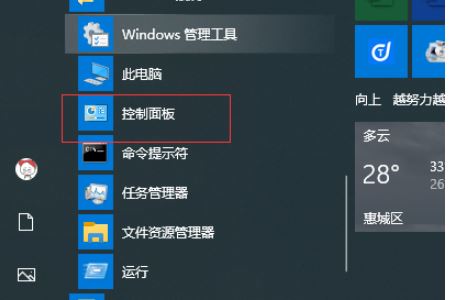
#2. After entering the page, click the "Clock and Zone" button.
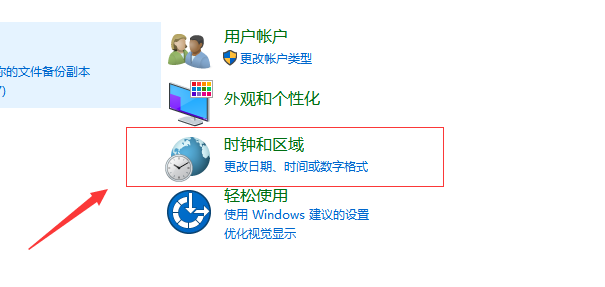
3. On the next page, we select "Region".
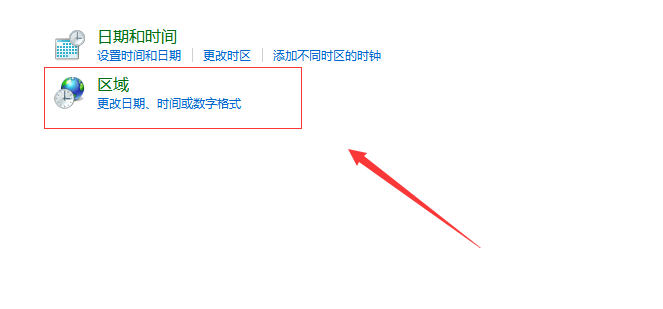
#4. After opening, we change the font in this line list to "Simplified Chinese". After restarting the computer, the computer will no longer have similar problems.
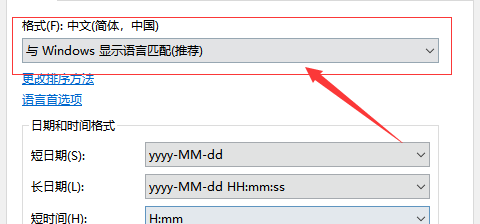
The above is the detailed content of What should I do if some text is garbled in Win10? Solution to some garbled text in win10. For more information, please follow other related articles on the PHP Chinese website!
 win10 bluetooth switch is missing
win10 bluetooth switch is missing
 Why do all the icons in the lower right corner of win10 show up?
Why do all the icons in the lower right corner of win10 show up?
 The difference between win10 sleep and hibernation
The difference between win10 sleep and hibernation
 Win10 pauses updates
Win10 pauses updates
 What to do if the Bluetooth switch is missing in Windows 10
What to do if the Bluetooth switch is missing in Windows 10
 win10 connect to shared printer
win10 connect to shared printer
 Clean up junk in win10
Clean up junk in win10
 How to share printer in win10
How to share printer in win10




