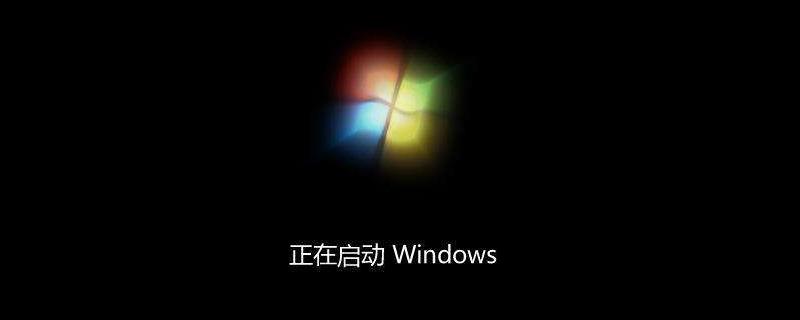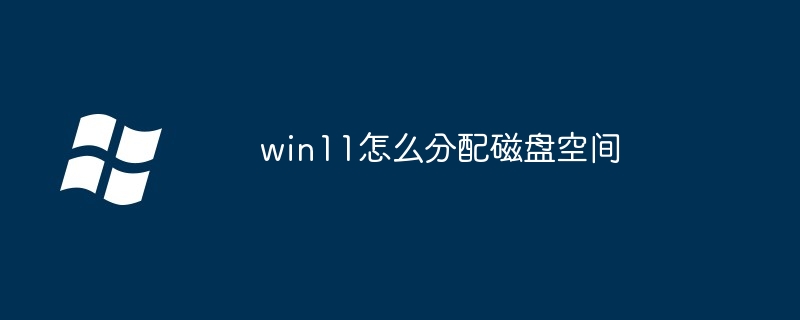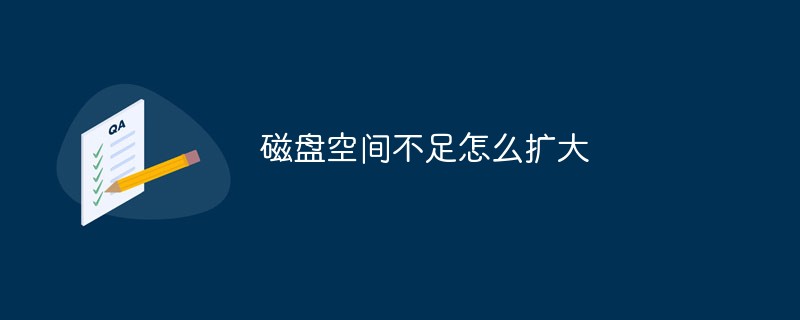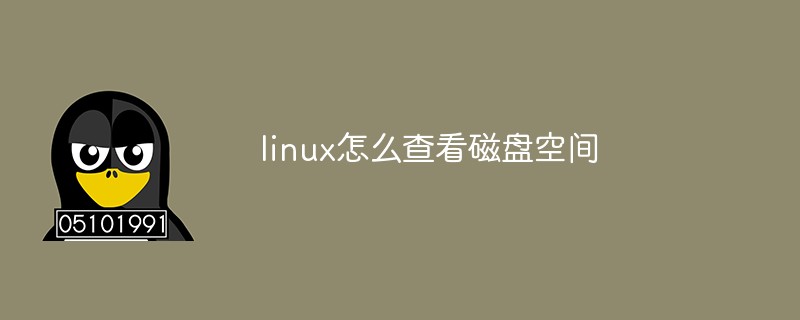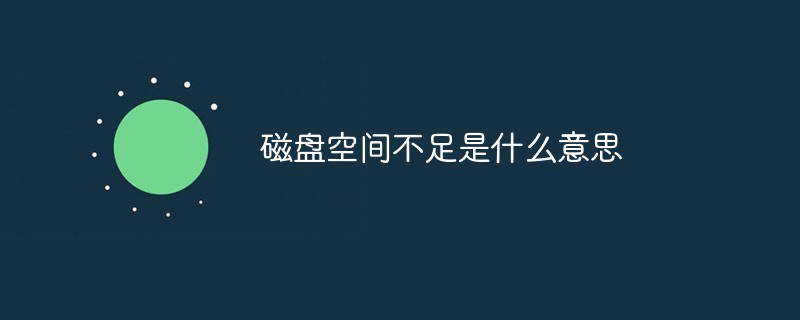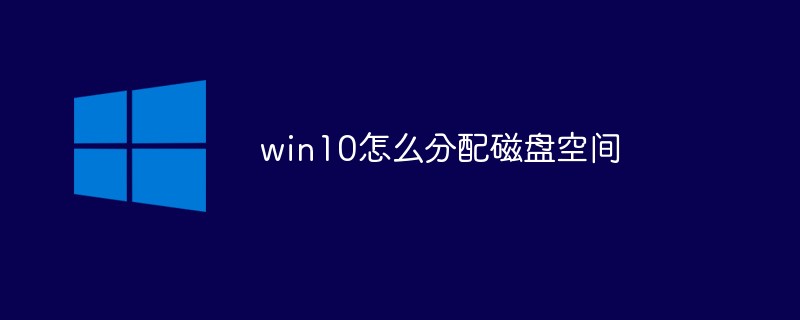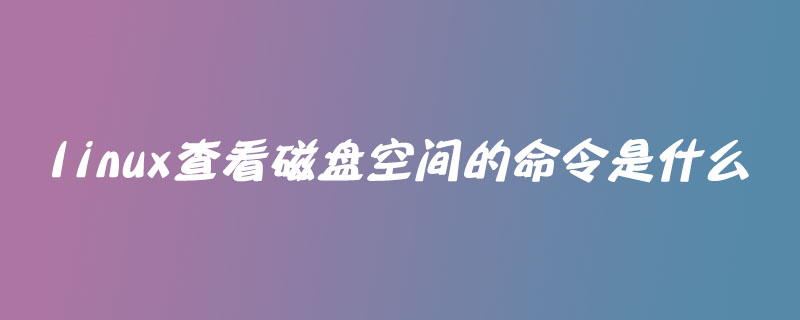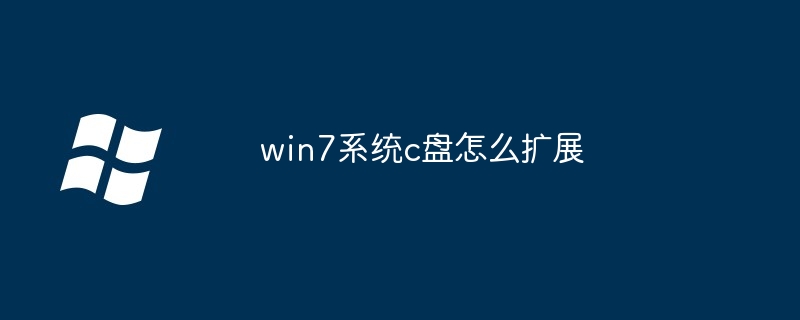Found a total of 10000 related content
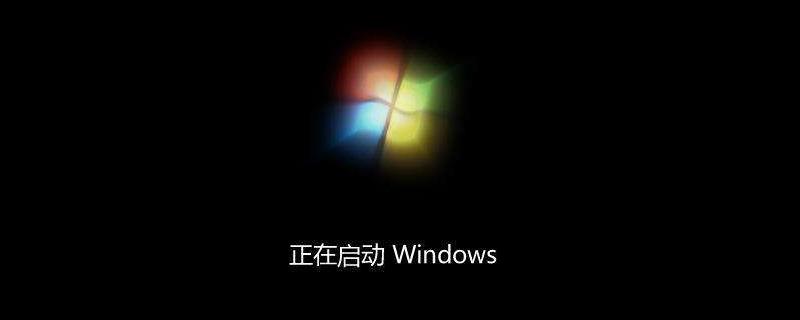
How to reallocate disk space to C drive
Article Introduction:How to reallocate disk space to the C drive: First, right-click the desktop computer icon and select the "Manage" option; then select "Disk Management" under the "Storage" option; then right-click the C drive and select "Compress Volume"; finally enter Enter the amount of disk space that needs to be reallocated and click "OK".
2020-04-16
comment 0
48564

How to clear space on local disk C
Article Introduction:How to clean up local disk C when it is full. With the continuous development of technology, our computers are used more and more frequently and more and more data are stored. However, what follows is the problem of insufficient disk space. When our local disk C is full, it will not only cause the system to become slow, but may also affect our work efficiency. So, how should we clean up local disk C when we face this problem? First, we need to understand what causes low disk space. Generally speaking, the following factors are common causes of insufficient disk space:
2024-02-19
comment 0
938

How to free up disk space
Article Introduction:How to Recover Disk Space Disk space refers to the available storage space on your computer’s hard drive. Over time, useless files and data accumulate while using your computer, taking up space on your hard drive. When disk space is insufficient, we need to take some measures to restore disk space so that the computer can operate normally and provide enough space for new files and data. The following will provide some methods to help restore disk space: Clean up temporary files: The computer will generate a large number of temporary files during operation. These files are mainly used for
2024-02-18
comment 0
801
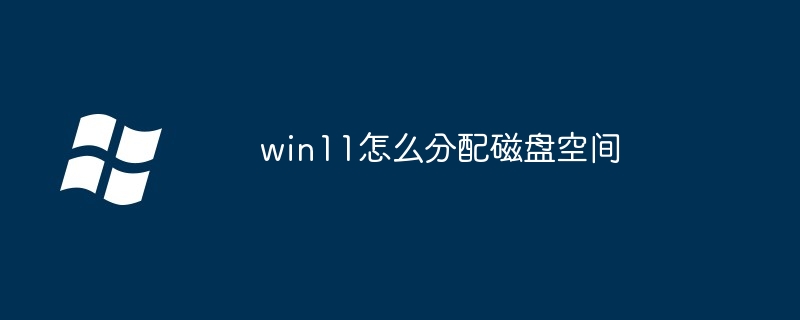
How to allocate disk space in win11
Article Introduction:There are two ways to allocate disk space in Win11: Use the disk management tool: right-click this computer, select "Manage" > "Disk Management", right-click the disk to allocate space, select "Shrink Volume", enter the space to be reduced size and click Reduce. Use the command prompt: Open the command prompt as an administrator, enter diskpart, list disk to find the disk number, select disk X to select the disk, shrink desired=Y to reduce the space, create partition primary size=Z to create a new partition, format fs=ntfs label="New Volu
2024-04-14
comment 0
1090
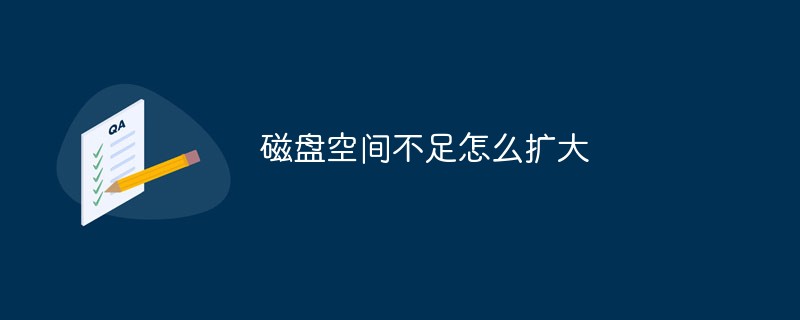
How to expand disk space when there is insufficient disk space
Article Introduction:Methods to expand disk space due to insufficient disk space: 1. Use cleaning software to clean the disk; 2. Use the Partition Assistant and select the [Allocate Free Space] function to allocate the space of one disk to another while ensuring that data is not lost.
2020-08-14
comment 0
11516

How to quickly free up disk space in win7
Article Introduction:How to quickly free up disk space in Windows 7? Many win7 system users do not pay attention to disk space when using their computers, and often have serious disk space usage, which greatly affects our normal use. So, how do we solve this problem? At this time, we only need to use the system functions that come with win7 to free up disk space. However, many friends do not know how to use it. Below, the editor will introduce you to the win7 disk space release method. Win7 disk space release method 1. Enter the control panel of the win7 system. 2. Click the System and Security option. 3. Click Release Disk Space to complete the freeing of the disk. The above is about how to quickly free up disk space in win7? win7 disk empty
2023-06-29
comment 0
1560
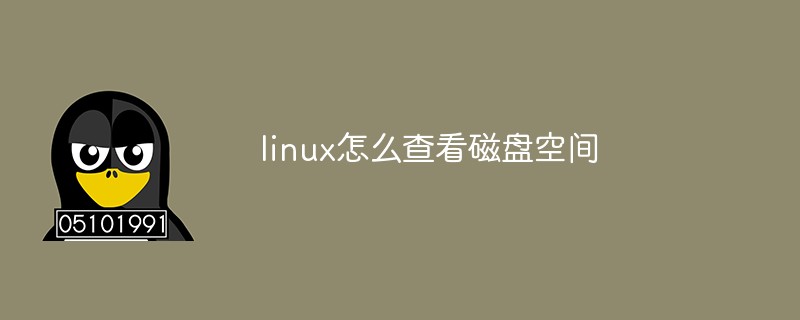
How to check disk space in linux
Article Introduction:How to check disk space in Linux: 1. Use the df command to check the file system and obtain information such as how much space is occupied by the hard disk and how much space is currently left. 2. Use the du command to display disk space usage.
2021-03-25
comment 0
68360
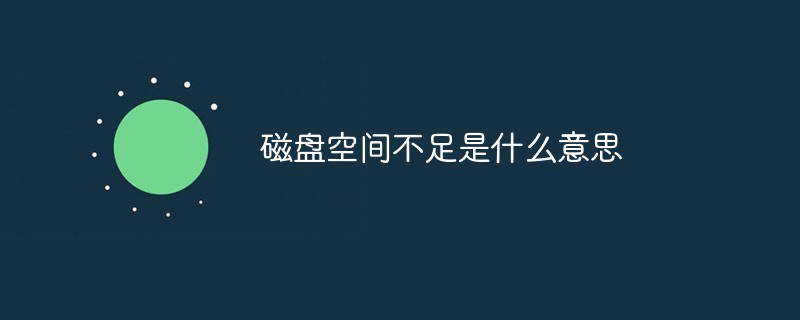
What does insufficient disk space mean?
Article Introduction:Insufficient disk space means that the data stored on the computer's hard disk (or a partition of the hard disk, or other removable disk) is close to its actual capacity. When the disk space is insufficient, the disk or a partition of the disk should be cleaned, or useless data should be deleted.
2020-12-30
comment 0
67844

How to display disk space in ES file browser How to display disk space
Article Introduction:"ES File Browser" displays the operation method of disk space, so users can more conveniently see their storage space situation. So how does es file browser display disk space? Display disk space 1. Open the ES file browser and click on the three horizontal symbols in the upper left corner (as shown in the picture). 2. Click Settings (as shown in the picture). 3. Click Display Settings (as shown in the picture). 4. Click the Show Disk Space button (as shown in the picture).
2024-06-07
comment 0
559

How to clean up disk space in Windows 10
Article Introduction:When we use the computer, the longer we use it, the smaller the disk space will be. When the disk space is almost full, we need to clean up the disk space to avoid the computer becoming stuck. So how to clean up the disk space in win10? Next, the editor will share with you how to clear disk space in win10. Come and take a look. Win10 disk space cleaning: 1. First, we right-click the Recycle Bin on the desktop and select "Empty Recycle Bin". 2. Then we press the win+i keys to open the windows settings page. 3. We find the "system" function. 4. After entering the system page, we click the "Storage" button on the left, and then click the disk that needs to be cleaned on the right.
2023-07-08
comment 0
2455


How to clean up insufficient disk space in Win7? How to clean up C drive space in Win7 system?
Article Introduction:How to clean up insufficient disk space in Win7? Recently, a user asked this question. When a computer is used for a long time, it will accumulate a lot of junk files. Failure to clean them up in time will cause the computer to run slowly, freeze, etc. What should I do if the system disk space is insufficient? In response to this problem, this article brings a detailed solution to share with everyone, let’s take a look. How to clean up insufficient disk space in Win7? 1. Open the device, right-click "C drive" and select "Properties". 2. When the new window pops up, click "Tools" and "Defragment Now". 3. Finally, select the C drive and click "Disk Defragmentation"
2024-02-10
comment 0
1454

How to solve the problem of excessive Linux disk space
Article Introduction:How to deal with the problem of excessive disk space usage in Linux systems Introduction: In the process of using Linux systems, excessive disk space usage is a common problem. When there is insufficient disk space, it will not only affect the normal operation of the system, but may also cause the system to crash. Therefore, it is important to learn how to deal with and solve the problem of excessive disk space usage. This article will introduce some common solutions to help you better manage and optimize disk space. 1. Find files or directories that take up too much space to solve the problem of taking up too much disk space.
2023-06-30
comment 0
1970
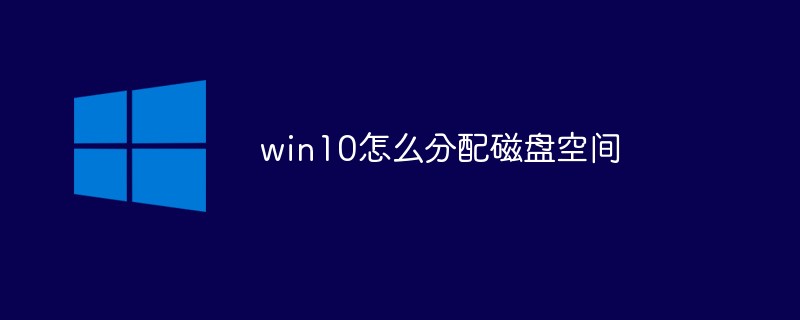
How to allocate disk space in win10
Article Introduction:How to allocate disk space in win10: 1. Right-click Start and open Computer Management; 2. Find Disk Management and select a disk; 3. Right-click and select the compressed volume, set the compression size and click Compress; 4. Find the unallocated disk. Just expand the volume.
2021-01-20
comment 0
52930
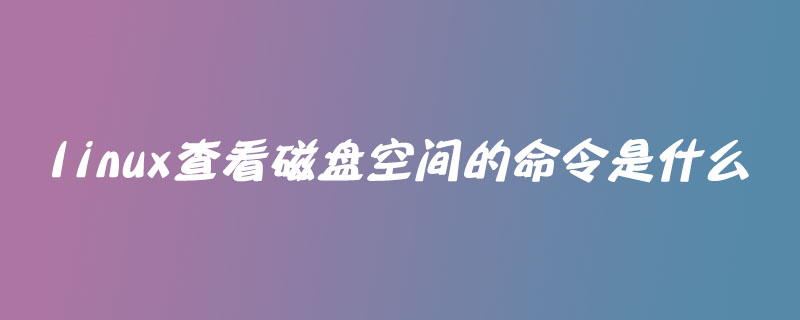
What is the command to check disk space in Linux?
Article Introduction:In Linux, you can use the df command to view disk space. The df command can be used to check the disk space usage in the Linux file system, that is, the disk usage.
2019-06-05
comment 0
36497

How to check the disk space in centos7
Article Introduction:The way to check the disk space in centos7 is: 1. Execute the command [df -hl] or [df -H] to check the remaining disk space; 2. Execute the command [hdparm -i /dev/hda] to check the IDE hard disk information.
2020-04-01
comment 0
16284

How to check disk free space in Python
Article Introduction:To check the free space of a disk, you can use python's shutil module to get the total and free space of the disk. The following is a simple sample code: importshutiltotal,used,free=shutil.disk_usage("/")print("Totaldiskspace:",total//(2**30),"GB")print("Useddiskspace:", used//(2**30),"GB")print("
2024-03-02
comment 0
1030

5 Ways to Fix Not Enough Disk Space for Windows 10 Update
Article Introduction:Are you trying to update Windows 10 to the latest version, but failed due to not enough disk space? In fact, Windows 10 updates have certain requirements for the storage space on the operating system drive. If there is not enough free space on the C
2024-08-01
comment 0
675
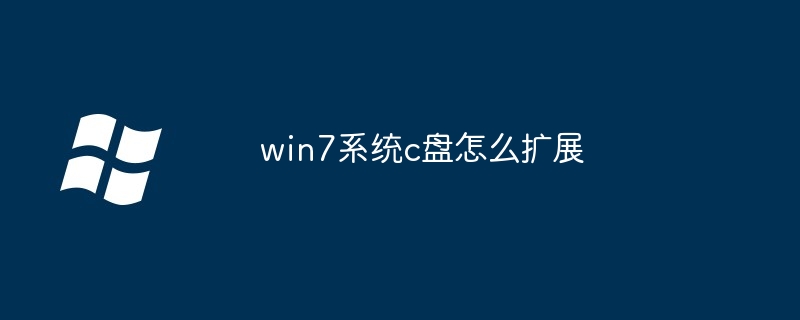
How to extend C drive in win7 system
Article Introduction:You can extend Windows 7 C drive by checking the unallocated space and using the Extend Volume feature in Disk Management. Specific steps include: Check the C drive for adjacent unallocated space Right-click the C drive and select Extend Volume Enter the amount of space to add to the C drive and click OK
2024-04-14
comment 0
483

How to expand space on D drive
Article Introduction:How to expand the space of D drive? When we use computers, we often find the problem of insufficient memory. We can choose to add memory modules or expand the CD disk. The following is an introduction to the expansion space of D drive. For those who don’t know, come and take a look! How to expand the space of D drive 1. Search Disk Management in the search and click. 2. On the disk management page, right-click the blank disk and click. 3. When a reminder appears, click it. 4. Select the D drive, right-click with the mouse, and click. 5. On the wizard page, click. 6. In the disk selection interface, set space and click. 7. Click to successfully enlarge the D drive.
2024-02-12
comment 0
1838