

How much disk space is required for a Linux system?
How much disk space is required to install a Linux system? Here are the Two situations: 1. Doing server installation, that is, there is no interface; 2. Doing desktop system, daily use
1. Doing server installation
VPS servers generally occupy less than 10G of space. If you install Linux on a mobile phone, only 2G will be enough.
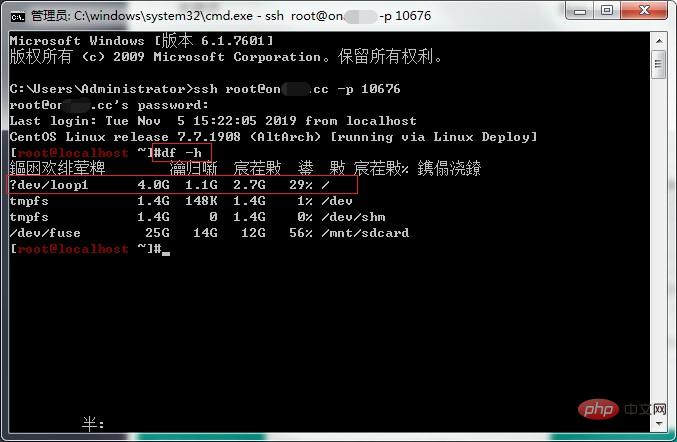
#The picture above shows the Linux system running on the mobile phone, CentOS7.7, 4G disk space, which is enough to build ordinary services.
2. Make a desktop system and use it for daily use
Generally more than 20G. The desktop environment already takes up space. If you install some applications, the disk space will be a little tight. It is best to 40G is enough for daily use.
Since the source of the Linux kernel is the same, but because the distribution versions are different, the specific disk size required depends on the specific system requirements.
The Linux kernel is relatively small, and the installation system does not actually use much disk space, unlike MAX OS and windows. In order to obtain a complete user experience, it is recommended that the disk space be guaranteed to be above 20G. If you need to install a lot of software and services, then it is natural to expand the disk capacity. Of course, you can also expand the disk capacity after the system is installed, but in order to avoid trouble and data loss, it is recommended to allocate a little more space during installation.
Recommended:linux server tutorial
The above is the detailed content of How much disk space does a linux system require?. For more information, please follow other related articles on the PHP Chinese website!