
When we use the computer, the longer we use it, the smaller our disk space will be. When the disk space is almost full, we need to clean up the disk space to avoid the computer becoming stuck, so win10 disk space How to clean up? Next, the editor will share with you the method of clearing disk space in win10. Come and take a look.
win10 disk space cleaning:
1. First, we right-click the Recycle Bin on the desktop and select "Empty Recycle Bin".
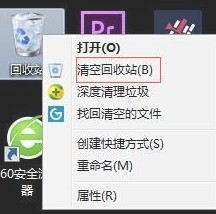
2. Then we press the win i key to open the windows settings page.

3. We find the "system" function.

4. After entering the system page, we click the "Storage" button on the left, and then click on the disk that needs to be cleaned on the right.

5. On the page, the system will list the storage usage, and then we select the temporary file.
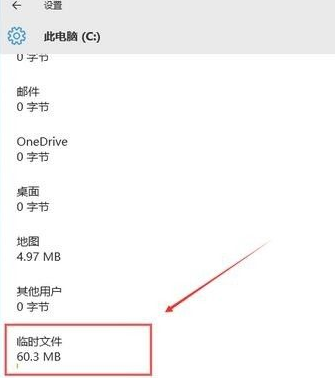
6. Then we click the "Delete Temporary Files" button to delete the temporary files and update the cache.

Method Two
1. We click "This Computer" on the desktop, enter the page, right-click and select the item that needs to be cleaned Disk, click "Properties".
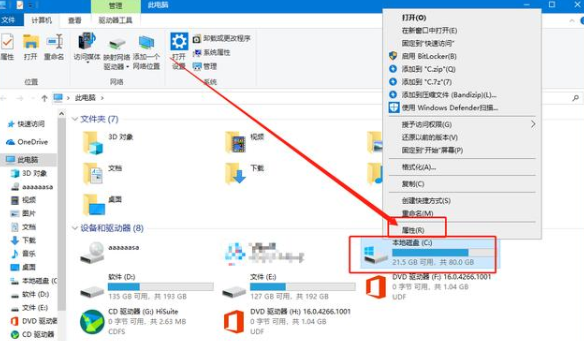
2. Enter the properties page and click the "Disk Cleanup" button below.

3. Then we continue to click “Clean System Files”.

4. When you see "Windows Update Cleanup", check it and click "OK".
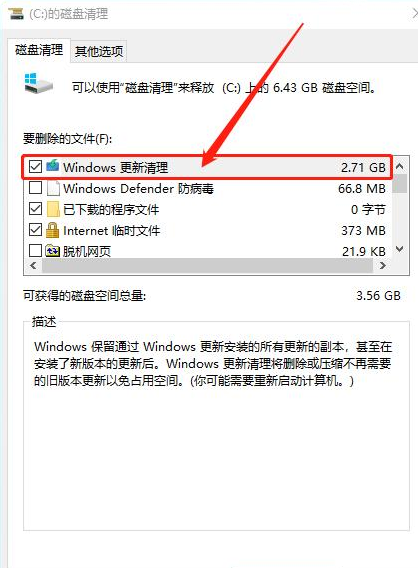
5. When the confirmation window finally pops up, click "Delete File".

The above is the content of win10 disk space, have you learned it.
The above is the detailed content of How to clean up disk space in Windows 10. For more information, please follow other related articles on the PHP Chinese website!




