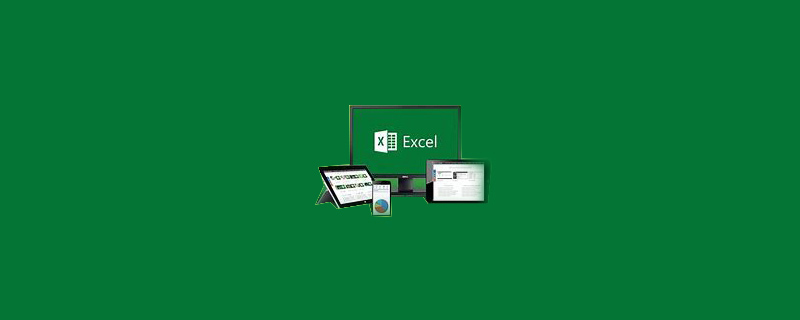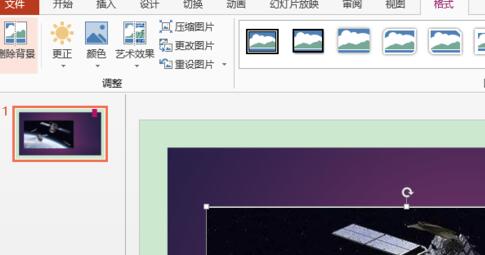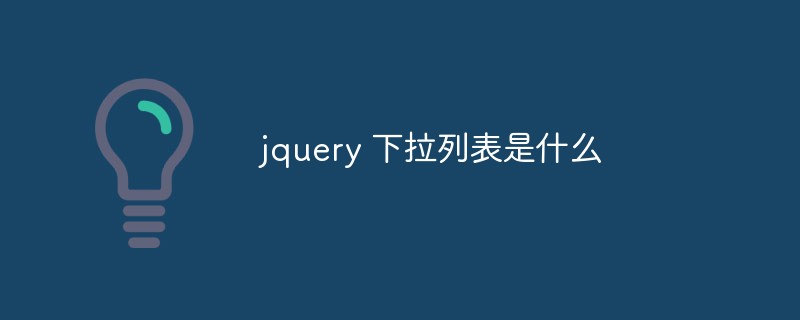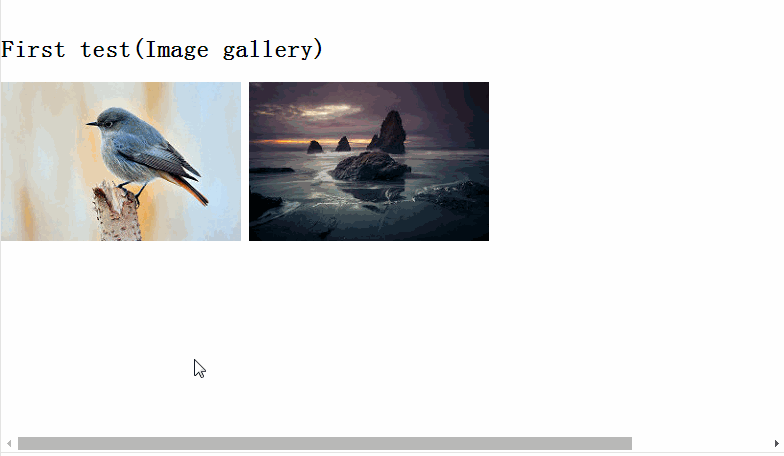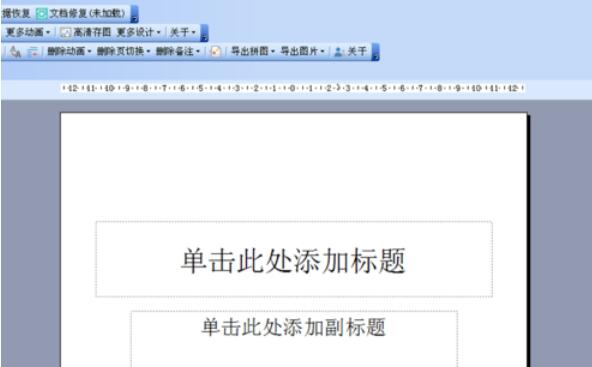Found a total of 10000 related content
jQuery implements gray-blue style standard secondary drop-down menu effect code_jquery
Article Introduction:This article mainly introduces jQuery to implement the gray-blue style standard secondary drop-down menu effect code, involving the implementation techniques of jquery mouseover event to control the dynamic transformation of page element styles. It has certain reference value. Friends in need can refer to it.
2016-05-16
comment 0
1244

What are the bootstrap plug-ins?
Article Introduction:Bootstrap comes with 12 jQuery plugins. Such as: Transition plug-in, Modal plug-in, Dropdown plug-in, Carousel plug-in, Tooltip plug-in, Tab plug-in, etc.
2019-07-18
comment 0
5399
jQuery menu plug-in superfish usage guide_jquery
Article Introduction:Superfish is a Jquery plug-in that makes it very easy to create complex multi-level drop-down menus. Superfish is also very commonly used. You can use Superfish to achieve various menu effects.
2016-05-16
comment 0
1876

How to add drop-down menus to dynamic charts in Excel
Article Introduction:1. Use month as the filtering condition to observe the monthly sales of major mobile phone brands. In the blank area of Excel, enter January to May vertically. 2. Insert the drop-down control, development tools--insert--form control--combo box, and pull out a drop-down box in the blank area of the table. 3. Right-click the drop-down box control, select Format Space--Control, and set it as shown in the picture. A13 is a blank cell. 4. As shown in the picture, start inputting major mobile phone brands at the position of A14. Enter the formula =INDEX(B2:F2,$A$13) at the position of B14. When the position of A13 is pulled down to January, it is 1. It was 3 in March. 5. Select the data in the chart, insert the histogram, then place the drop-down control in the upper right corner of the chart, select the chart,
2024-03-29
comment 0
411
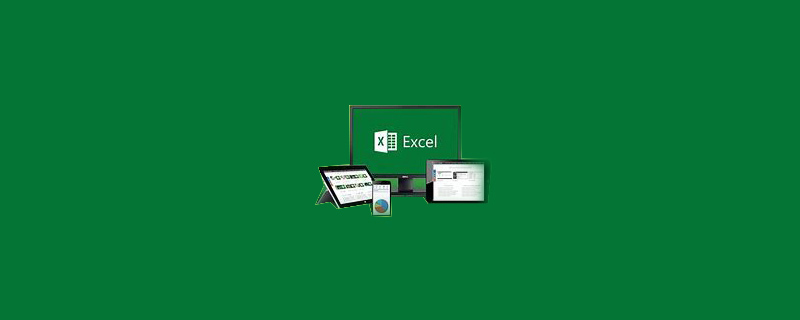
How to set multiple selections in Excel drop-down box
Article Introduction:How to set multiple selections in excel drop-down box: first open the excel table; then display the "Development Tools" tab; then set the option content of the drop-down list; finally insert the ListBox list box control and insert the code "Private Sub ListBox1_Change()" Just save it.
2020-03-12
comment 0
47834

What is the usage of select2 in jquery
Article Introduction:In jquery, select2 is used to optimize select to support single selection and multi-selection. It also supports group display and list retrieval. It is a drop-down list plug-in based on jquery. The calling syntax is "$(select).select2()" .
2021-12-29
comment 0
3265
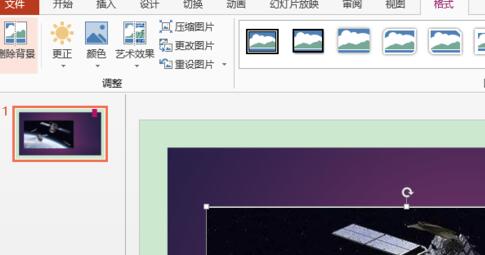
Detailed method of adding tables in placeholders in PPT
Article Introduction:Open the PPT application and enter the editing state. Open the file, select the [Home] tab, click the [Layout] drop-down list button in the [Slide] group, and select the slide layout with the [Insert Table] icon in the open drop-down list to create a slide. Click the [Insert Table] button in the slide placeholder. The [Insert Table] dialog box will pop up. Set the [Number of Rows] to 7 and the [Number of Columns] to 4. After the settings are completed, click the [OK] button. . At this point you can insert a table with 7 rows and 4 columns. After the insertion is completed, enter the title in the title placeholder above, and then adjust the position of the table as shown in the picture.
2024-04-17
comment 0
593

How to convert into a table using spaces as the criterion in Word
Article Introduction:In Word, spaces are used as the criterion to convert into a table: Select the part of the document that needs to be made into a table, click the Insert option in the menu bar, click on the table item, select "Convert text to table" in the drop-down menu, and separate text in the pop-up box Just check the box in the location to confirm.
2019-07-26
comment 0
15858

How to insert a table in word
Article Introduction:How to insert a table in word: 1. Open the Word document and place the cursor where you want to insert the table; 2. Find the "Insert" tab in the top menu bar and click it, and then find the "Table" option in the drop-down menu; 3. Click the "Table" option and select the appropriate table layout as needed; 4. After selecting a table layout, move the mouse to the table layout, left-click, and Word will automatically insert a table into the document and pop up a table Size adjustment menu; 5. Adjust the size of the table; 6. Complete table insertion.
2023-08-07
comment 0
4999

Tutorial on how to deal with many points appearing after pressing space in wps_2019 document
Article Introduction:Let's take a look first. Spaces are inserted into the document, but the spaces become many dots. At this time, click the [File] menu item in the upper left corner of wps2019. Click the [Options] menu item in the pop-up file drop-down menu. This will open the options window of wps2019. In the window, click the [View] menu item on the left sidebar. Find the [Space] option in the right window, uncheck the box in front of this option, and finally click OK. In this way, you can see that the point formed by inserting a space has automatically disappeared.
2024-04-26
comment 0
969

Detailed graphic and text explanation of cool and practical jQuery/HTML5 menu
Article Introduction:jQuery is a very practical JavaScript framework. There are many menu plug-ins developed based on jQuery, including drop-down menus, Tab menus, etc. In addition, the application of HTML5 has greatly improved the visual effects and interactive capabilities of these menus. This article recommends 7 cool and practical jQuery/HTML5 menus. I hope it will be helpful to you. 1. CSS3 fan-shaped animated menu. The mouse slides over the fan-shaped expansion animation. This CSS3 menu is very personalized. It is a fan-shaped multi-level drop-down menu. When you slide the mouse over the menu, the menu items can be expanded. Online demo source code download 2. C..
2017-03-08
comment 0
1763
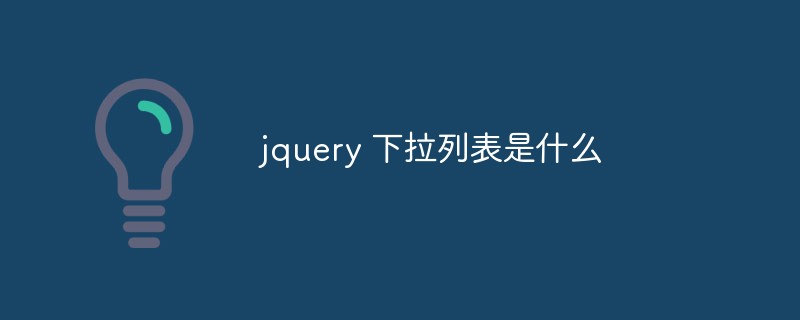
What is jquery drop-down list
Article Introduction:jquery is a widely used JavaScript library used to simplify the interaction between HTML documents and dynamic web page events. jQuery provides a large number of features and plug-ins, including dropdown lists. A drop-down list is an interface element where the user can select an option from a predefined list of options. It is usually displayed as a box. When the user clicks on the box, an options box pops up from it. The user can select an option from it to replace the content in the box.
2023-05-25
comment 0
656
Introduction and use of Bootstrap plug-in
Article Introduction:As mentioned above, in addition to a rich set of Web components, such as drop-down menus, button groups, navigation, paging, etc., Bootstrap also includes some JavaScript plug-ins. Plugins give “life” to Bootstrap components. Bootstrap's JavaScript plug-in can be imported into the page individually or at once. Because the JavaScript plug-ins in Bootstrap all depend on the jQuery library, whether they are imported separately or
2017-07-21
comment 0
1557
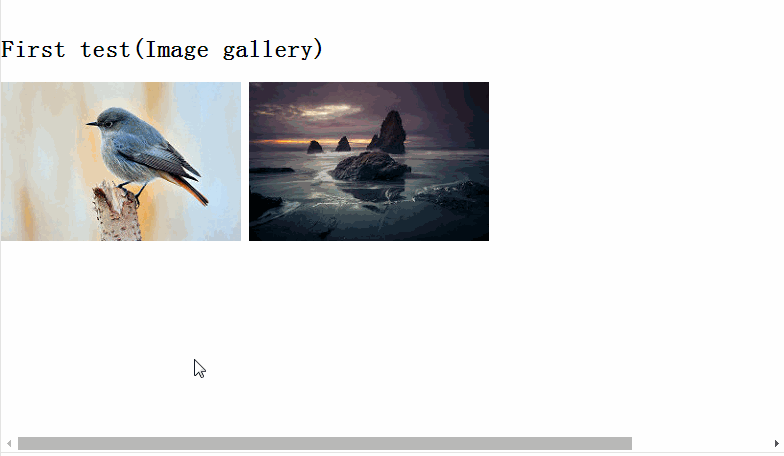
jQuery jRange implements sliding selection numerical range special effects_jquery
Article Introduction:This article introduces jRange, a range selector plug-in, which is a simple plug-in based on jQuery. There is a similar article before on this site: jQuery CSS uses a slider to select a price range. The not-so-good part is the use of jqueryui's huge plug-in library. Friends who are interested can take a look. Let's take a look at the use of the plug-in jRange.
2016-05-16
comment 0
1859
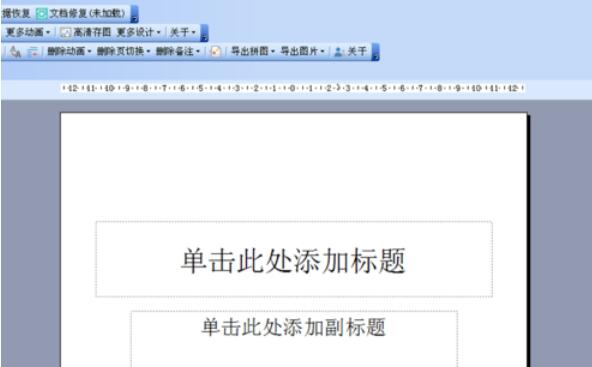
Introduction to the method of setting slash header in Power Point2003
Article Introduction:First start ppt2003 and create a new blank document. Execute the Insert menu and select Table from the drop-down menu to bring up the Table window. Set the number of rows and columns, assuming you insert a table with 4 rows and 3 columns, click OK. Then resize the cells and select the first cell. Select Diagonal Border from Table and Border to view the results. This completes the production of the slash header, which can be made if necessary.
2024-04-26
comment 0
864