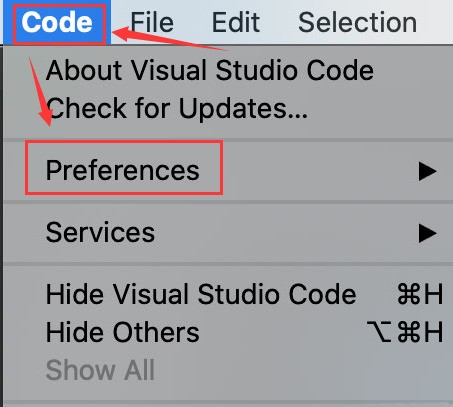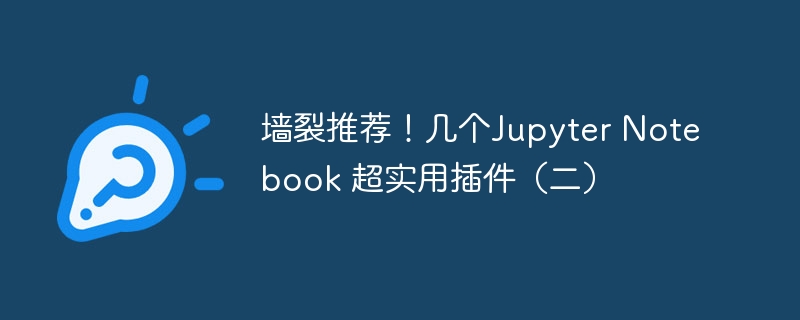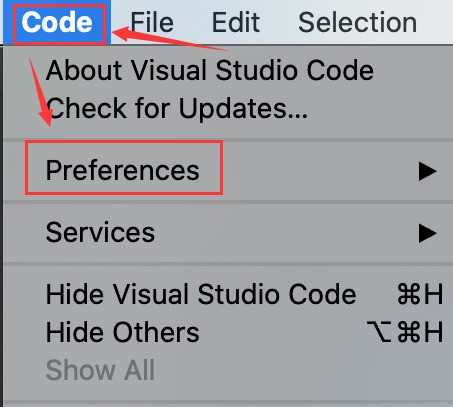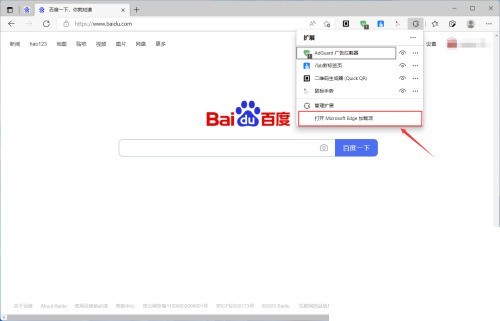Found a total of 10000 related content

VUE3 basic tutorial: Use Vue.js plug-in to encapsulate expand and collapse components
Article Introduction:In front-end development, it is often necessary to use the expand and collapse function to reduce the content of the page and improve the user experience. Vue.js is a popular front-end framework that can help us easily implement the expand and collapse function. This article will introduce how to use the Vue.js plug-in to encapsulate the expand and collapse components. 1. Create a Vue.js plug-in. The process of creating a Vue.js plug-in is very simple. We will complete the creation of the plug-in in the following steps: 1. Create a .vue file and define the component. In this component, we will use writing HT
2023-06-15
comment 0
2724


Can vscode write java?
Article Introduction:vscode can be used to write Java code, but vscode does not support Java syntax by default. We can find Java-related extension plug-ins through the extension mall in vscode to download and install, and then configure the Java extension plug-in to implement Java Syntax support.
2020-04-30
comment 0
17313

How to use PHP to develop extensions in CMS
Article Introduction:With the popularity and development of content management systems (CMS), extension plug-ins have become an important development requirement. As a popular programming language, PHP can be used to develop various extension plug-ins. This article will introduce how to use PHP to develop extension plug-ins in CMS. Types of Plug-ins First of all, understanding the types of plug-ins is very important for development. There are three common types of plug-ins: templates, modules and plug-ins. Template plug-ins are mainly used to modify the appearance of the CMS, such as changing colors, fonts, layout, etc. Module plug-ins are used to increase the functionality of CMS.
2023-06-21
comment 0
996


How to customize the path of vscode extension plug-in (under windows)
Article Introduction:By default, the vscode extension plug-in is stored in the C drive. When the plug-in is downloaded a lot, it will occupy the C drive space. The following article will introduce to you how to customize the path of the vscode extension plug-in. It has certain reference value. Friends in need can refer to it. I hope it will be helpful to everyone.
2020-10-23
comment 0
4459
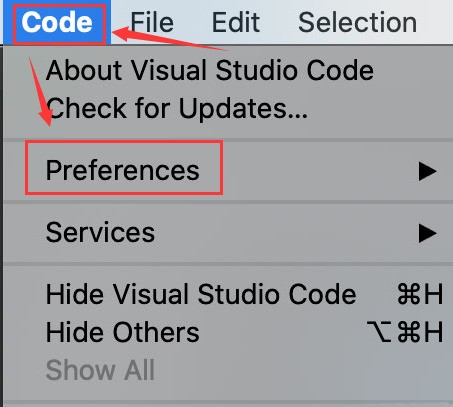
How to uninstall extension plug-ins in Vscode_How to uninstall extension plug-ins in Vscode
Article Introduction:1. After opening the interface first, click the Preferences button under the Code menu in the upper left corner. 2. Then open the Extensions extension management window in the sub-column. 3. Finally, after searching and selecting the plug-in that needs to be deleted, click the Uninstall option in the management icon on the right.
2024-04-17
comment 0
833
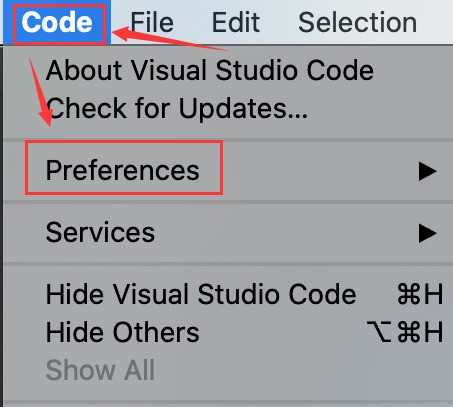
How to delete extension plug-ins in vscode How to delete extension plug-ins in vscode
Article Introduction:1. First, after opening the vscode interface, click the Preferences button under the Code menu in the upper left corner. 2. Then, open the Extensions extension management window in the sub-column. 3. Then, search and select the plug-in that needs to be deleted, and click the management icon on the right Just click the Uninstall option in
2024-05-09
comment 0
669
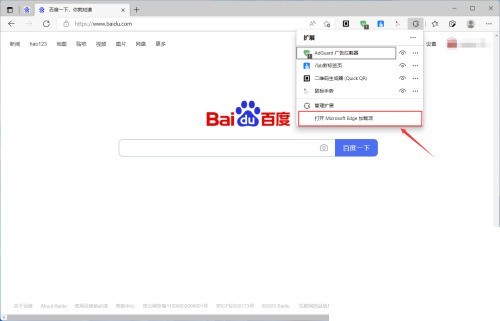
How to install extension plug-ins in microsoft edge_How to install extension plug-ins in microsoft edge
Article Introduction:1. First start Microsoft Edge, click [Expand]-[Open Microsoft Edge loading page]. 2. Then enter the name of the plug-in you want to install in the search box and click Enter to search. 3. Then find the plug-in you want to install in the search results and click [Get]. 4. Finally, click [Add Extension] in the confirmation pop-up window and wait for the installation to complete.
2024-04-02
comment 0
460

How to install the 360 browser plug-in
Article Introduction:How to install plug-in in 360 browser? Many functions in browsers are completed with the help of extension plug-ins. These plug-ins can be downloaded by ourselves. Some browsers will also provide extension download centers. For example, our commonly used 360 browser has this function. So how do we install plug-ins in 360 browser? Can all popular browsers install extensions? The specific steps for installing plug-ins in 360 Browser. The method of installing plug-ins in 360 Browser is very simple. After opening 360 Browser, find a "Plug-in Management" button composed of four small squares at the top of the upper right corner and click it. At this time, an options menu will appear below, click "Add" below. Then it will jump to the 360 application market, where you can
2024-01-30
comment 0
1331

How to install U3D extension plug-in in vscode_Tutorial on installing U3D extension plug-in in vscode
Article Introduction:1. First, we can open the extended installation center in vscode. 2. Then enter the keyword [Unity] here to quickly search. 3. Then you can see some extensions about Unity. 4. Please look at the picture below and recognize the full name (if your English is not good, I won’t write it down). 5. At this time, we can see the installation command on the right side of the icon. 6. After the final successful installation, it will be displayed as disabled and uninstalled as I did, indicating success.
2024-04-02
comment 0
486

How to manage Google Chrome plug-ins?
Article Introduction:The extension plug-in function in Google Chrome provides users with very rich functions, but if there are too many plug-ins installed, it will be confusing and need to be managed. So how does Google Chrome manage extension plug-ins? The editor below will give you a detailed introduction to Google Chrome. Server management plug-in method, if you are interested, take a look. 1. Open the software, click the "Menu" button in the upper right corner, and select "Extensions" in "More Tools" in the option list below to open it. 2. In the new interface that opens, we can view all the plug-ins installed in the browser. If we need to add new plug-ins, we can click "Extensions" in the upper left corner, and then in the small window that pops up
2024-01-12
comment 0
2083

How to add extensions to Microsoft Edge browser How to add extensions to Microsoft Edge browser
Article Introduction:The first step is to click on the Start menu, find Microsoft Edge, and open it. In the second step, click on the Edge browser, three dots in the upper right corner, and [Extensions]. The third step is to search in the search box or click [Get Microsoft Edge extension]. The fourth step is to find the extension plug-in you want to add and click the plug-in icon. Step 5: The next interface pops up and click [Get]. Step 6: When the interface pops up, click [Add Extension]. The seventh step is to add the extension plug-in.
2024-05-09
comment 0
1109