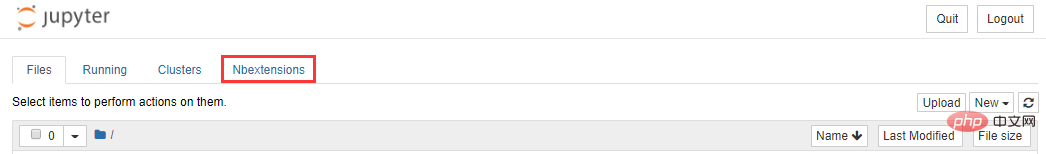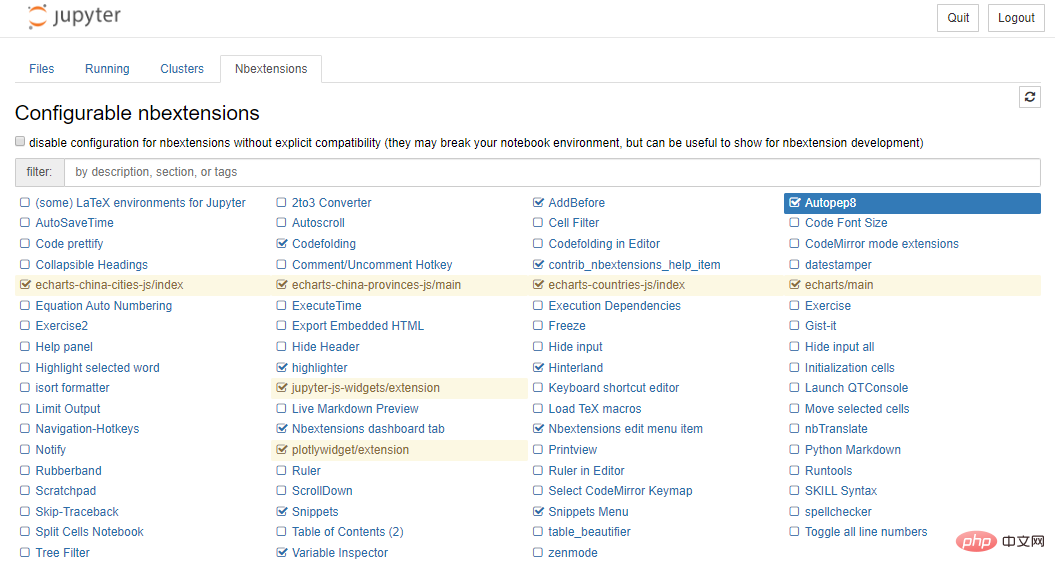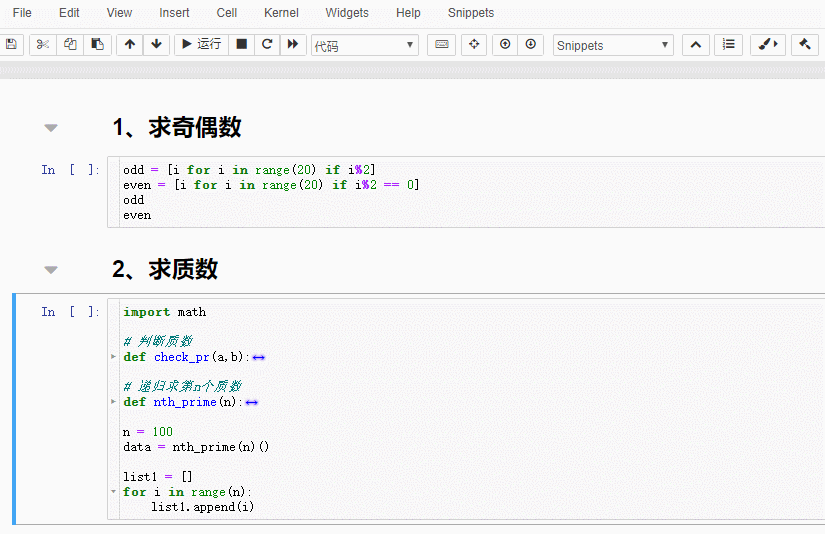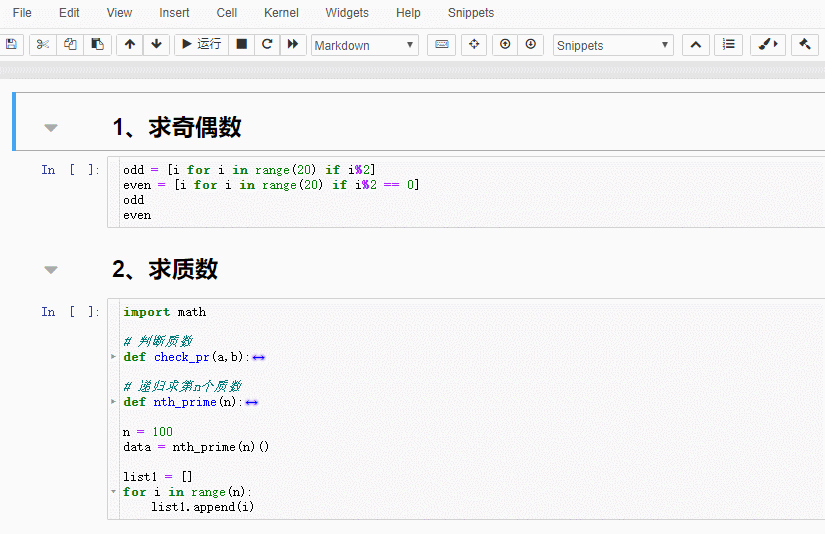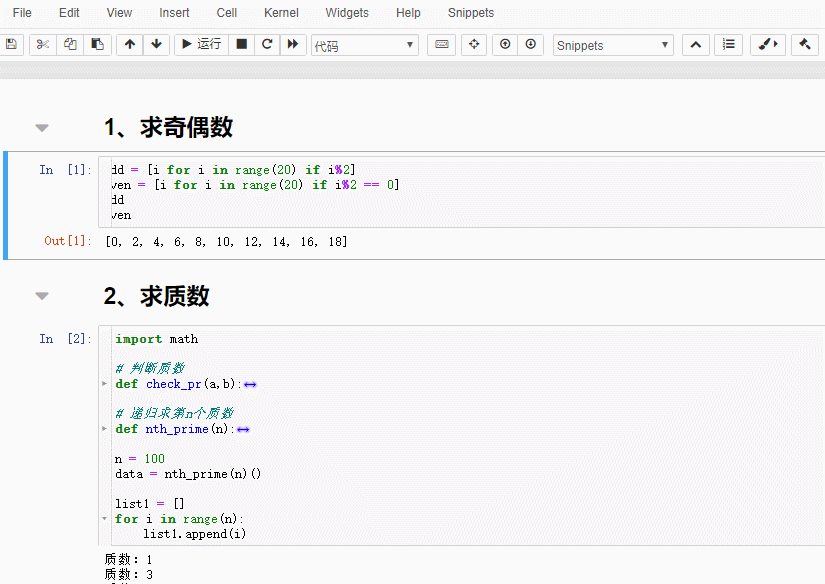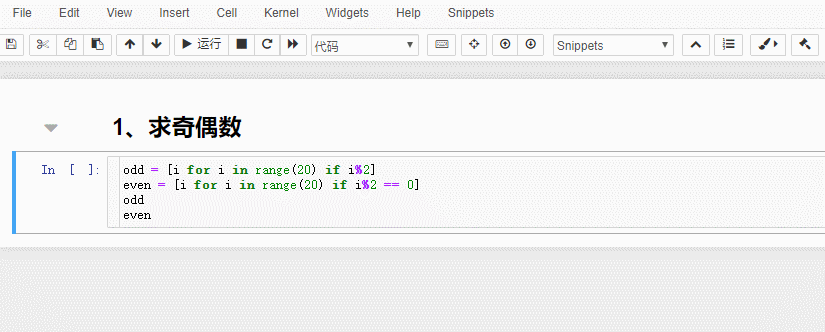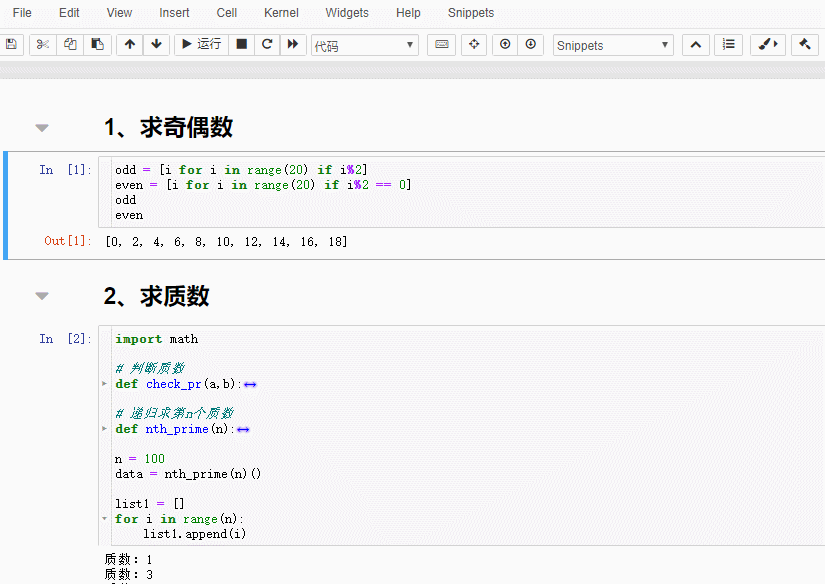This issue is the second issue of the Jupyter Notebook practical plug-in series. I will introduce to you another 5 very practical extension plug-ins. I hope it will be helpful to you. pip install jupyter_contrib_nbextensions && jupyter contrib nbextension install
Copy after login
##Display all line numbers
Add toolbar button and hotkey to toggle row numbers for all cells: ## Tips: can also be passed L Shortcut keys directly operate .
##2. Collapsible headingsTitle folding
This plugin allows us to By titleCollapse the relevant content:
Hide the input of the selected code cell:
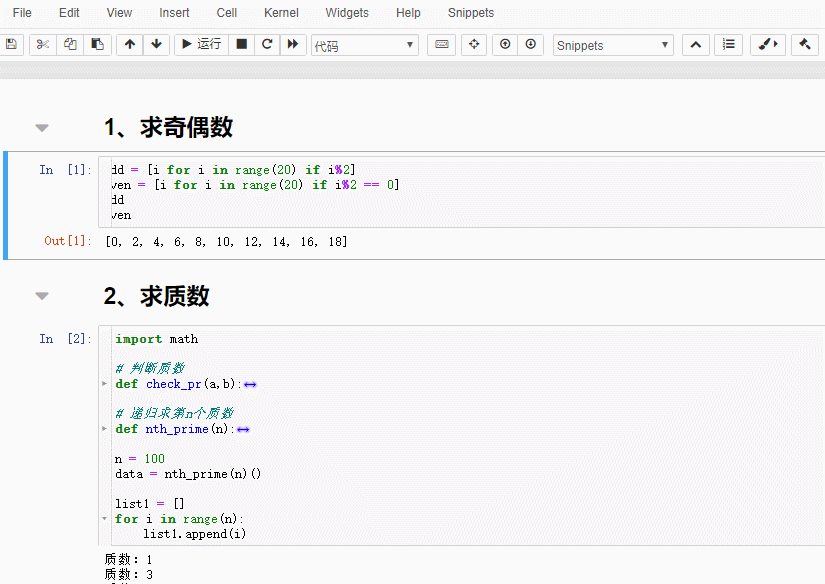
from IPython.core.interactiveshell import InteractiveShell
InteractiveShell.ast_node_interactivity = "all"
Copy after login
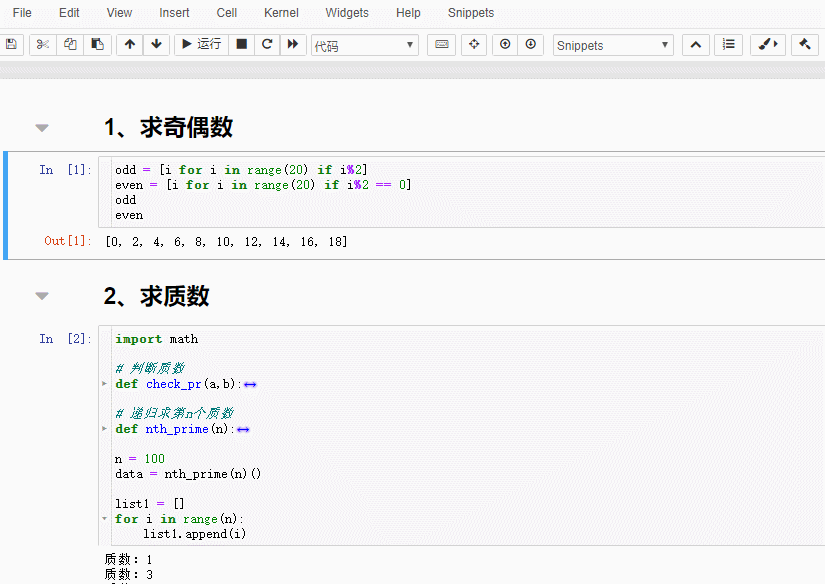
The above is the detailed content of Wall crack recommended! Several Jupyter Notebook super practical plug-ins (2). For more information, please follow other related articles on the PHP Chinese website!