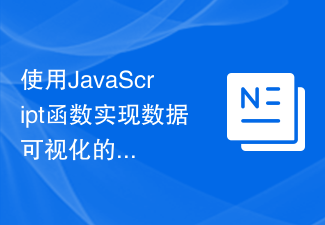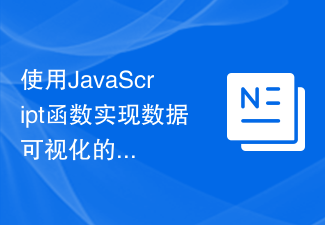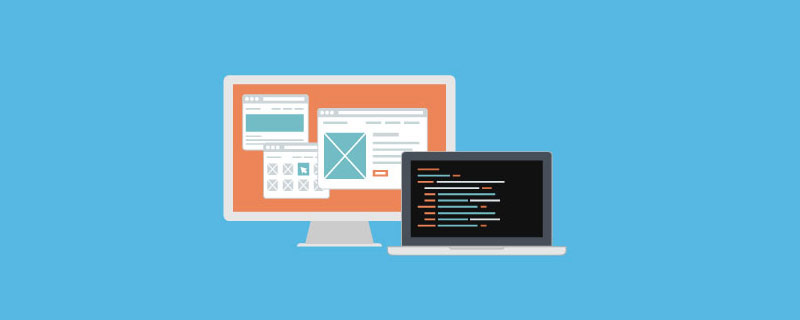Found a total of 10000 related content

How to use Vue to implement scrolling parallax effects
Article Introduction:How to use Vue to implement scrolling parallax effects ParallaxScrollingEffect is a technology that uses elements that scroll at different speeds to create visual differences in web pages. It can bring users a more vivid and dynamic browsing experience and enhance the visual appeal of web pages. In this article, we will introduce how to use Vue to implement scrolling parallax effects and provide specific code examples. First, we need to create a Vue project. You can use the VueCLI command line tool to
2023-09-20
comment 0
1508

Use CSS3 to achieve scrolling parallax effect
Article Introduction:This article mainly introduces the tutorial of using CSS3 to achieve the scrolling parallax effect. It mainly uses the background-attachment attribute. Friends in need can refer to it.
2018-06-25
comment 0
1877

jquery responsive carousel effect with visual difference effect
Article Introduction:This is a jquery responsive carousel effect with visual effects. The feature of this jquery carousel image is that it can be switched using mouse dragging, and each image has a cool transparent letter. The carousel image has a visual difference effect when sliding.
2017-01-19
comment 0
1516
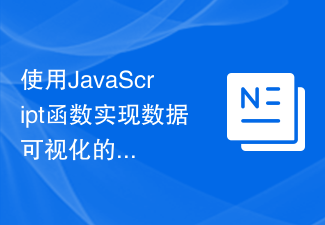
Using JavaScript functions to implement animation effects for data visualization
Article Introduction:Using JavaScript functions to implement animation effects in data visualization requires specific code examples. In the process of data visualization, in order to improve the user experience and data display effect, we often need to use animation effects to present visual effects. JavaScript functions play a vital role in realizing this process. Here, we will introduce you to some examples of using JavaScript functions to achieve data visualization animation effects. In practice, you can adjust and modify them according to your own needs.
2023-11-04
comment 0
895

Webman: a front-end development framework that provides powerful visual effects and animation effects
Article Introduction:Webman: A front-end development framework that provides powerful visual effects and animations Front-end development plays an important role in the ever-evolving and advancing technology field. With the popularity of the Internet and users' constant pursuit of user experience, front-end development needs to be more powerful and able to provide impressive visual effects and animation effects. As a front-end development framework, Webman is committed to providing powerful visual effects and animation effects to create unique and impressive user experiences for developers. Webman integrates a rich front-end
2023-08-13
comment 0
1360
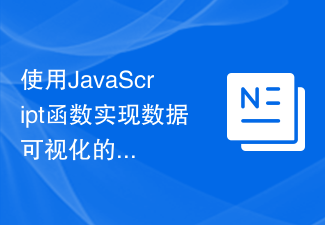
Using JavaScript functions to achieve interactive effects in data visualization
Article Introduction:Use JavaScript functions to achieve interactive effects of data visualization Data visualization is to display complex data in a graphical way to help people better understand the trends and correlations of the data. Adding interactive effects can further enhance the user experience, allowing users to actively interact with data and explore deeper information. This article will introduce how to use JavaScript functions to achieve interactive effects in data visualization and provide specific code examples. First, we need to prepare the charts for data visualization
2023-11-04
comment 0
1451

How to implement data visualization with custom animation effects in Vue and ECharts4Taro3
Article Introduction:How to implement data visualization with custom animation effects in Vue and ECharts4Taro3 In modern web development, data visualization has become a very important technology. Through data visualization, we can intuitively display the relationships and trends of data and improve the effectiveness and efficiency of data communication. Vue and ECharts4Taro3 are two very popular technology frameworks that can help us quickly build data visualization applications. This article will introduce to you how to use Vue and ECharts4T
2023-07-21
comment 0
1204

Vue and ECharts4Taro3 Advanced Tutorial: How to implement complex data visualization on mobile
Article Introduction:Vue and ECharts4Taro3 Advanced Tutorial: How to achieve complex data visualization effects on the mobile terminal. In recent years, the development of mobile terminal applications has made data visualization an important requirement. In front-end development, Vue and ECharts4Taro3 have become two very popular technologies. This article will introduce how to combine Vue and ECharts4Taro3 to achieve complex data visualization effects on the mobile terminal. We will illustrate the specific implementation process through several examples. 1. Installation and
2023-07-23
comment 0
1235

Appreciation of HTML5 animation graphics and text on 8 3D visual effects
Article Introduction:More and more 3D applications are used in today's web pages, especially animation special effects based on HTML5 Canvas, giving users a very shocking visual experience. This article collects 8 very cool HTML5 animations with 3D visual effects, all with source codes shared. You can learn the HTML5 animations you are interested in and take a look together. 1. CSS3 ribbon-shaped 3D menu with small icons. This time we are going to share a very special CSS3 menu. The menu has a ribbon-shaped appearance, and each menu item has a beautiful small icon. The mouse slides over it. When you click on a menu item, the menu item will bulge upward, like a ribbon fluttering, forming a very...
2017-03-07
comment 0
2506

How to make dynamic visual difference background (h5)
Article Introduction:When making a website, visual difference effects may be used
As shown in the picture
Visual aberration has a very cool effect when making web pages. Today I want to talk about how to present dynamic visual aberration.
The effect is as shown in the figure:
The production method first requires a visual difference plug-in
The plug-in I use is a more popular visual difference plug-in
<link rel="stylesheet" type="text/css" href="css/reset.css?1.1.10" />
&l
2017-06-21
comment 0
5200

How to achieve smooth scrolling background effect on web pages through pure CSS
Article Introduction:How to achieve smooth scrolling background effect of web pages through pure CSS Background is a very important part of web design, which can enhance the visual effect and user experience of the page. Traditional web page backgrounds are usually static, but by using pure CSS technology, we can achieve a smooth scrolling background effect, thereby adding a more dynamic and vivid visual effect to the web page. In this article, we will introduce how to use CSS to achieve a smooth scrolling background effect, and provide specific code examples. 1. Preparation before starting to achieve smooth scrolling background effect
2023-10-24
comment 0
1407

CSS scrolling effect: Add smooth scrolling effect to web pages
Article Introduction:CSS scrolling effect: Adding a smooth scrolling effect to a web page requires specific code examples. With the development of the Internet, web design pays more and more attention to user experience. In addition to web page layout and interaction design, the application of scrolling effects has also become one of the important means to improve user experience. In CSS, we can achieve a smooth scrolling effect through some simple codes, adding dynamics and visual appeal to the web page. This article will introduce how to use CSS to add a smooth scrolling effect to a web page and provide some specific code examples. First, implement the scrolling effect
2023-11-18
comment 0
1292
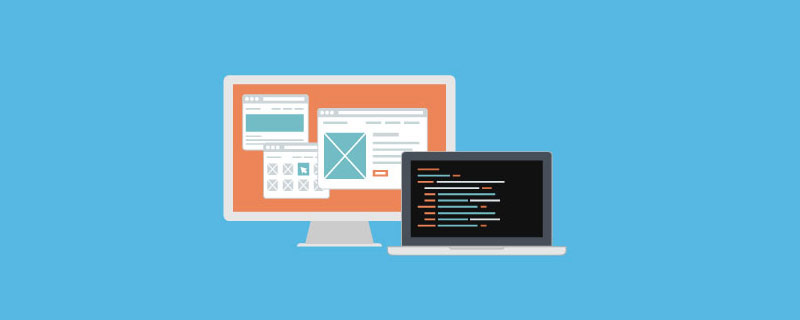
Let's talk about how to implement parallax scrolling in JavaScript
Article Introduction:This article brings you relevant knowledge about js. It mainly talks about the parallax scrolling effect and how to use js to achieve parallax scrolling. Friends who are interested can take a look below. I hope it will be helpful to everyone. .
2023-02-28
comment 0
2567

Tips and methods to achieve seamless scrolling effect with CSS
Article Introduction:CSS techniques and methods to achieve seamless scrolling effects require specific code examples. With the development of Internet technology, seamless scrolling effects are widely used in web design. It can bring users a better browsing experience and can also increase the dynamics and visual effects of web pages. In this article, I will introduce several commonly used CSS techniques and methods to achieve seamless scrolling effects, and provide specific code examples. Use CSS Animation to Achieve Seamless Scroll Effect CSS animation is a simple and efficient way to achieve seamless scrolling effect. We can use @key
2023-10-25
comment 0
2206


How to use CSS to achieve smooth scrolling effect on web pages
Article Introduction:How to use CSS to achieve smooth scrolling effect on web pages In modern web design, achieving smooth scrolling effect can bring a better visual experience to users. Through some properties and techniques of CSS, we can easily achieve smooth scrolling effect. This article will introduce how to use CSS to achieve smooth scrolling on web pages, with specific code examples. 1. Use the scroll-behavior attribute to achieve smooth scrolling. The scroll-behavior attribute of CSS3 can achieve a smooth scrolling effect. by setting it to
2023-10-26
comment 0
1428

Tips and methods to achieve text scrolling effect with CSS
Article Introduction:CSS techniques and methods for implementing text scrolling effects In web design, text scrolling effects can increase the vitality and attractiveness of the page and provide users with a better visual experience. Normally, we can use CSS to achieve a text scrolling effect, so that the text scrolls on the page in a smooth animation. This article will introduce some common techniques and methods to help you achieve text scrolling effects, and provide specific code examples. Let's see how to do this next. Use CSS animation to achieve text scrolling effect: CSS animation is a simple
2023-10-20
comment 0
3122

How to implement a full-screen parallax layout using HTML and CSS
Article Introduction:How to use HTML and CSS to implement a full-screen parallax layout. The full-screen parallax effect is a technology often used in web design, which can bring users a richer and more attractive visual experience. This article will introduce how to use HTML and CSS to implement a simple full-screen parallax layout, and provide specific code examples. The principle of the parallax effect is to create different levels of three-dimensionality by simultaneously scrolling multiple layers of background images at different speeds. The following code example will use HTML markup and CSS styles to implement a simple full
2023-10-25
comment 0
1186

How to use CSS to create a seamless scrolling image display bar effect
Article Introduction:How to use CSS to create a seamless scrolling image display bar. With the development of the Internet, image display has become an indispensable part of many website designs. The seamless scrolling image display bar effect can attract users' attention and improve the visual effect and user experience of the website. In this article, I will introduce you to how to use CSS to achieve a seamless scrolling image display bar effect, and provide specific code examples. The effect of achieving seamless scrolling of the picture display bar mainly relies on the animation properties and layout of CSS. Here are the steps to achieve this effect
2023-10-16
comment 0
1313